Ogni giorno offriamo programmi GRATUITI che altrimenti dovresti comprare!
Il concorso è terminato.
Vedi il widget qui sotto per verificare la lista dei vincitori.
Visita la nostra homepage per altre licenze gratuite.

Vinci una delle 10 licenze per UnHackMe! UnHackMe è l'ultimo malware killer per Windows! UnHackMe è stato inizialmente creato come software anti-rootkit nel 2005. Ora rimuove i seguenti tipi di software dannoso: reindirizzamento della ricerca, annunci popup, programmi potenzialmente indesiderati (PUP), rootkit, trojan, spyware e keylogger. UnHackMe è compatibile con tutti i software antivirus conosciuti. È la migliore aggiunta al tuo antivirus! UnHackMe non rallenta il tuo PC. Non esegue la scansione in tempo reale. È possibile personalizzare la pianificazione della scansione in base alle proprie esigenze.
The current text is the result of machine translation. You can help us improve it.
Requisiti di Sistema:
Windows XP/ Vista/ 7/ 8/ 8.1/10/ 11 (x32/x64); 256 MB RAM; 40 MB of free disk space; Compatible with all known antiviral software
Produttore:
Greatis SoftwareHomepage:
https://greatis.com/unhackmeLicence details:
Lifetime license with 2-year program upgrades
Prezzo:
Il programma costa $39.90, ma i vincitori del nostro concorso lo riceveranno gratuitamente.

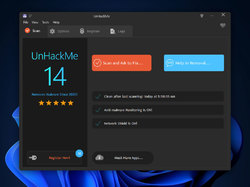
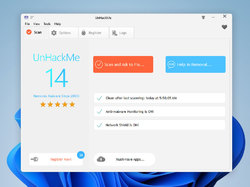
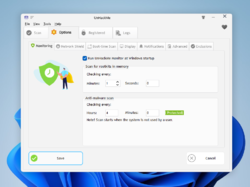
Commenti su UnHackMe 14
Please add a comment explaining the reason behind your vote.
Got an UnHackMe free version here last year, and, honestly, this needs a rethink. It's core is a rootkit detector, and the whole program is just a series of bell and whistle modules built around that and shoved into a slightly confusing package. Though that's not to say the modules aren't effective - I'm inclined to think so but am not sure - just that the integration is not seemless. Some of the modules can be started on their own, and, even though I don't use it that way, I sometimes suspect that would work better for some functions. Sometimes you can't really tell for sure what it's doing. I mean what it's checking for. Have had mine for a year and the main thing it's done is detect shortcuts on my desktop that were put on when I installed a game from the games part of the giveaway project. Of course, maybe I'm especially careful and never gave it anything to hit on, though I do like to occasionally search the web. And the help file shows that the developer needs a bit of help with English translation. The 1st 2 subjects in the online help available in the version I downloaded were basically so grammatically incorrect that they didn't really say anything - practically nonsentences - and didn't answer the question they were trying to address. The rest of the help file did have relevant answers, but the confusion level was high. And, though it's been awhile, I remember clearly some settings initially not taking, or fighting each other, so something I thought I set was unset when I went back into options to double check and it took me a bit to customize them to what I wanted. And the scanning speed was not really as advertised: 5 minutes if you have it check the database for an update, 1 if you don't. Those times weren't even close, though I am using a quite old machine, so I'm sure my times aren't typical, but I'm not convinced that the times are close to as advertised either. Though, to be fair, I'm not bothered by a scan that takes more than 5 minutes.
And results of the main scan can be a bit clumsy. You have to put up with a lot of hits for awhile - like the shortcuts I mentioned - because it has an "unknown" category, and the dumber it is, the more likely irrelevant hits you will get. And my free version doesn't allow full screen, so I usually can't see the whole file path, and mousing over it doesn't help. So, I eventually discovered that you can get an analysis of why it hit that file, or can do a web search on the file, but these options took a bit to find an weren't entirely clear until I experimented. You can set it to not show the "unknowns". Also, I can't remember but, I think it defaulted to "select all" to remove items, so, if you get a ton of unknown false positives , you've got a boatload of unchecking to do, if I remember correctly. Or perhaps it was the opposite. If you wanted to mark them as false positives you've got to check a WHOLE lot. It was one of the other. But, in practice, it was a lot of work dealing with false positives, if you wanted to be cautious and thorough. That I remember clearly.
Perhaps these issues have been dealt with in this current version, but I think this needs a rethink. Don't try to turn some useful modules into something that acts like a comprehensive malware solution - though, to be fair, the developer clearly says it shouldn't be seen as that - but some useful modules are crammed into an interface which seems to insinuate that it is comprehensive. Maybe just make it so people have a clearer idea of what the program does - rootkit scan, boot time scan, malware monitoring, "RegRun Reanimator", which seems to be the main scanner (registry scanner?). Btw, I'm not sure how auto update works. It seems to do just an update on definitions, which is fine, but then why give me the option to update on every potential scan? Just make it automatic when a scans requested. Why would I want to do a 1 minute scan, which it just won't do in reality - it scans 8 different categories - if the definitions aren't up to date? Then, if it finds anything, it will deal with that category and then remind me it's not finished yet. Confusing. Why not always do the whole scan and give the whole results? It assumes that user is psychic and knows everything that it will find. I have no idea why it's giving me a warning in the system tray until the WHOLE scan is done. I also say that about definitions, because I just did a manual scan on the reanimator - the reanimator can be run separately when you right click on the system tray icon - and I got an installable update, but will that overwrite my free version? Or will it still be free? I think reanimator should always be free from what was said in the past on their website, but then why not have it autoupdate, instead of having to do a reinstall on each manual update???
In short, make a simple package with clear selection options on what this program actually does and doesn't do, and, if you haven't in the last year, get some translation help for your English help file. I think this could be a very fine program, but, unless I'm just the cleanest surfer in the world, it hasn't shown me that it isn't just a gimmicky package of modules with questionable function that has mainly whined about shortcuts it shouldn't be whining about.
I'm sure it's better than that, but I feel the developer has tried to do TOO MUCH, and has just created confusion about what this actually does and how effective it can actually be. Putting it even shorter, you need a cleaner, simpler, more direct interface.
Save | Cancel