Ogni giorno offriamo programmi GRATUITI che altrimenti dovresti comprare!
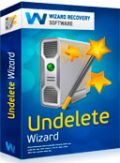
Giveaway of the day — Undelete Wizard 5.1
Undelete Wizard 5.1 era disponibile come app gratuita il 25 aprile 2015!
Undelete Wizard automatizza il processo di individuazione e di recupero dei file con una procedura guidata step-by-step. Particolare attenzione è rivolta al recupero di alcuni documenti Office come RTF, DOC, PDF, immagini digitali (compresi i file RAW delle digitali reflex), musica e video. Include funzionalità di ripristino avanzate e il supporto a tutti i tipi di dispositivi di memorizzazione, come hard disk del computer, schede di memoria come SD, MMC o CompactFlash, unità flash USB, dischi esterni e molti altri tipi di dispositivi.
Undelete Wizard supporta gli array RAID e dischi dinamici su tutte le versioni di Windows e recupera file da unità formattate in FAT e NTFS. Anche se la maggior parte del vostro disco rigido è “morto”e il resto dei software non riescono a recuperare i vostri documenti, Undelete Wizard sarà ugualmente in grado di individuare e recuperare la maggior parte dei file importanti grazie alla tecnologia PowerSearch! I file eliminati possono essere facilmente visualizzati in anteprima nel loro formato originale.
Potete acquistare software di Wizardrecovery con l’80% di sconto! Usate questo codice coupon: GiveawayoftheDay80
The current text is the result of machine translation. You can help us improve it.
Requisiti di Sistema:
Windows XP/ 2000/ 2003/ 2008/ Vista/ 7
Produttore:
WizardRecovery Inc.Homepage:
http://wizardrecovery.com/undelete/undelete.phpDimensione File:
14.5 MB
Prezzo:
$39.95
Programmi correlati

Disk Recovery Wizard è il nostro prodotto top di gamma per il recupero di dati che permette di ripristinare i file da dischi sani, nonché da volumi danneggiati, ripartizionati o illeggibili. Supporta drive in FAT, NTFS, ext2 ed ext3. Recovery Disk Wizard può estrarre rapidamente le informazioni da volumi esistenti o scansionare l'intero disco al fine di individuare i file recuperabili analizzando blocchi di dati in modalità raw.
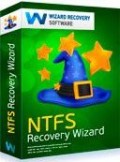
NTFS Recovery Wizard recupera file e cartelle da volumi NTFS sani o danneggiati da tutti i supporti di memorizzazione. Il programma utilizza un algoritmo completo per il recupero dei dati che analizza le informazioni leggendole direttamente dalla superficie del disco.
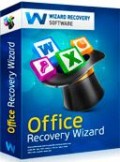
Office recovery wizard permette di recuperare i documenti di Office, come i DOC di Word e gli XLS di Excel. Supporta anche i file di StarOffice ed OpenOffice. Funziona con i documenti in formato docx, xlsx, pptx, doc, xls, ppt, vsd, pub, rtf, sdw, odt ecc. e con tutte le versioni dei file system FAT ed NTFS.

Media Recovery Wizard recupera tutti i tipi di file multimediali come immagini digitali (comprese quelle RAW), musica e video in una vasta gamma di formati. Il programma dispone di una funzione di anteprima istantanea pre-recupero, che permette di visualizzare le immagini cancellate, riprodurre musica e video prima di recuperarli. È inoltre possibile salvare automaticamente i file su un disco fisso o altri dispositivi supportati.
Commenti su Undelete Wizard 5.1
Please add a comment explaining the reason behind your vote.
Haven't yet tried any paid program for file recovery. I never feel the requirement of that because some Nice and Effective FREEWARE Programs have been serving that purpose very efficiently.
(1) Undelete 360 ( My Favourite )
(2) Recuva -Portable - A popular Program from well known developer Piriform.
(3) WinUtilities Free Undelete - It has the explorer based GUI. A handy tool , in certain cases I find it more powerful than Undelete 360 and Recuva. Moreover It can help you to retrieve files inside locked folder in case you lost the password.
(4) Puran File Recovery - Very effective program , can recover files from formatted disk or even from Pen Drives, Memory Cards, Mobile Phones, CDs, DVDs etc. ( tested )
(5) iCare Data Recovery
(6)PC INSPECTOR File Recovery
(7) PhotoRec
another superb program for recovering files from formatted disks.
(8)7-Data Recovery
And for recovering files from scratched CD's or defective hard disks there is Roadkil's Unstoppable Copier ( http://www.roadkil.net/program.php?ProgramID=29 )
Some Tips to be followed (for new users ):
1) Firstly don't install this type of undelete programs to disk from which you want to recover files right now. Install it to usb thumbdrive if no other disk is available.
2) To prevent the deleted files to be overwritten, you should avoid any use of the disk where the file was deleted, until after the deleted file is recovered.
Though you may not be able to do it most of the time.
3) Try to keep your hard disk in good shape by periodically defragmenting it. This will increase the chanches of file recovery.
One more thing , When you wipe free space of your Disk , after which any deleted file will be in very healthy state. This will help you certainly. So, when you have nothing to recover or you have recovered the required files and there are so many overwritten files in the disk then you should wipe the free space to keep it fresh from overwritten / unrecoverable files. Just my personal opinion.
Installed and registered without problems on a Win 8.1.3 Pro 64 bit system. A clean install.
We had the same version on July 11, 2014. Here are the old reviews:
http://www.giveawayoftheday.com/undelete-wizard/
I was curious to see, whether this is exact the same version, so no need for another test or installation.
It is:
http://i.imgur.com/AlYAXUl.png
Uninstalled via reboot
Have a nice weekend!
--------------
To a comment from yesterday. "the nephew with registry cleaner". My registry (a rather new install - six month) with few installed programs has at this moment:
362.125 keys with 710370 values. If I delete 500 "obsolete" keys, it has still more than 360 thousand keys. It doesn't make any sense. A new program can easily add hundreds and thousands of new keys.
http://i.imgur.com/6TiLZNr.png
I just read another question from yesterday's software, concerning RAMdisk.
Install "ImDisk Toolkit 20150420". IMHO the best and I have tested many of them. With 16 GB of RAM you can create without problems a RAMDisk with a 4 GB size (or more, depends on the memory needed by other memory intensive programs. Graphics...)
Create a folder, name it e.g. Ramdisk. Copy the portable apps you want to have into this folder. In the ImDisk settings load this folder during startup. Ready, here you are: now you have all needed portable apps in your memory. Don't put too many apps in the RAMDisk memory. Leave 50% free for temporary files and workspace. You can make shortcuts from the RAMDisk programs (driveletter R: for example) on your desktop.
I use RamDisk for system temporary files and folders , Chromium Cache and Profile and some Appdata (Local and Roaming ) and ProgramData folders for some specific progrmams by making symbolic links. And obviously run some Portable Apps which I use Frequently.
My current Program is 'Dataram RamDisk' .
I had issues with SoftPerfect Ramdisk ( freeware ) and Gilisoft Ramdisk (paid) . Both caused BSOD Problems. And 'Dayu Diskmaster' had startup problem. It actually took so long to start.
But 'Dataram RamDisk' ( free version limited to 4GB Disk ) has never failed and very fast . Now I will certainly check how does 'ImDisk Toolkit' work for me. Thanks.
An uncompetitive commercial product which hasn't been updated since version 5.1 was released in September 2012. Looks as though the developer has given up bothering to compete with existing (and regularly updated) freeware so it makes no sense to download this 24-hour giveaway at risk of a ridiculous $40 bill for any re-install. Thanks GOTD, but no thanks.



Assolutamente inutile ed inefficace gli indichi una cartella in cui cercare e ti da i risultati di tutto il disco comprendendo anche i file non cancellati, allora cosa lo chiedi a fare dove cercare? ci sono soluzioni gratuite molto migliori
Save | Cancel