Ogni giorno offriamo programmi GRATUITI che altrimenti dovresti comprare!

Giveaway of the day — TwinkiePaste 2.91
TwinkiePaste 2.91 era disponibile come app gratuita il 09 luglio 2019!
TwinkiePaste è l'utility per digitare testi di uso comune, date, auguri, risposte standard, URL standard, login, password e modelli di codice rapidamente. Applicazione versatile e discreta. Se lavori spesso con testi in lingue straniere, puoi selezionare una parola, poi premere una hotkey dedicata in modo da tradurla con Google Translate. Puoi anche selezionare un frammento di testo poi ricercarlo su Internet senza dover aprire una finestra del browser preventivamente. Utility clipboard leggera e utile che puoi portare con te ovunque. Per farla breve, TwinkiePaste Portable è in grado di farti risparmiare tempo quando si tratta di digitare la stessa espressione regolarmente, soprattutto quando il tempo è prezioso.
PUOI ACQUISTARE LA LICENZA COMPLETA di TwinkiePaste con 50% di sconto.
The current text is the result of machine translation. You can help us improve it.
Requisiti di Sistema:
Windows 2000/ XP/ Vista/ 7/ 8/ 8.1/ 10
Produttore:
G&G SoftwareHomepage:
http://amlpages.com/index.shtmlDimensione File:
2.7 MB
Prezzo:
$29.00
Programmi correlati

Aml Pages è un organizer per appunti a forma di albero per Windows. Contiene tutti i tuoi appunti, informazioni, pagine web, password, indirizzi URL sotto forma di albero, così che puoi rapidamente trovare quelled cui hai bisogno. Aml Pages è in grado di salvare le pagine web (o frammenti) da Internet e offre uno sticky per appunti rapidi. Gestisci miliardi dei tuoi appunti con facilità al lavoro e a casa.
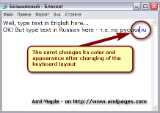
Aml Maple è l'indicatore di layout per tastiera per Windows. Aml Maple ha un nuovo modo di visualizzare gli indicatori di layout di tastiera: semplice, moderna, flessibile. Aml Maple indica il layout attivo correntemente in uso (la lingua in cui stai digitando in quel particolare momento).È sempre dinanzi a te, esattamente nel posto in cui stai digitando!

Commenti su TwinkiePaste 2.91
Please add a comment explaining the reason behind your vote.
A Russian program with a traditional interface; no complaints about that as I'm still running XP!
A nice small program which installed and activated easily.
It has a small footprint (0 CPU, 19MB RAM).
It is primarily a clipboard extender with a highly configurable settings menu.
I would switch off automatic updates, as the GAOTD version will only recognise them for ten days (it seems quite an old program anyway), and probably switch off the sound effects. I would also alter the useful send any text to Google Search or Translate commands so that they use English rather than Russian sites: just replace the "ru" with "com".
Clipboard extenders are useful to me, as in any computer session I find myself wanting to paste bits of text I have copied earlier.
I presonally prefer the simplest type possible, and use a tiny free applet called IronDust QClip. I'll probably stick with that, as TwinkiePaste is more complex than I need and rather slow to respond.
Save | Cancel
krypteller, true, but judging by the style and the fact that it works on Windows 2000, I can't help thinking those changes are fairly minor, notwithstanding the releases page!
Save | Cancel
Version 2.78 was offered here in Oct. You can read the comments here...
https://www.giveawayoftheday.com/twinkiepaste-2-78/
Save | Cancel
dadams, Indeed...; differences between versions are listed here: http://amlpages.com/aml_maple_history_ex.php?fn=TwinkiePaste.zip
Save | Cancel
I recently found Beeftext text replacement software (https://beeftext.org/).
I works in most programs, is small and unobtrusive.
Best of all, it's free!!
Save | Cancel