Ogni giorno offriamo programmi GRATUITI che altrimenti dovresti comprare!
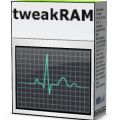
Giveaway of the day — TweakRAM 6.5
TweakRAM 6.5 era disponibile come app gratuita il 06 settembre 2009!
TweakRAM è stato disegnato per ripulire la memoria dei vostri PC. E' in grado di Ottimizzare la RAM per rendere il computer più veloce ed evitre i crash di sistema, ripulisce la memoria e fornisce informazioni dettagliate sulla CPU, sull'uso della memoria, sui processi e sulle applicazioni che sono in funzione sul PC.
TweakRAM deframmenta la memoria del computer aumentando l’efficienza di CPU e cache della Motherboard. Libera la memoria sprecata da alcune applicazioni ed elimina le librerie temporanee non usate al fine di velocizzare ogni tipo di PC, anche quelli più datati.
The current text is the result of machine translation. You can help us improve it.
Requisiti di Sistema:
Windows 9x/ME/NT/2000/XP/2003 and Windows 7,Vista
Produttore:
Elcor SoftwareHomepage:
http://www.elcor.net/tram.phpDimensione File:
3.19 MB
Prezzo:
$19.95
Programmi correlati

Registry Defragmentation è una piccola utility che da una gigante spinta alle performance del computer. Questa applicazione deframmenta fisicamente i file del registro di Windows facendogli assumere una struttura lineare. E’ uno strumento indispensabile per chiunque installi/disinstalli spesso software.

Riparate il registro ed incrementate le performance del vostro PC! Il vostro sistema è diventato incredibilmente lento e instabile? Avete bisogno di un software professionale per pulire e riparare il registro. Advanced Registry Doctor è la risposta!

Premium Booster è un potente kit di strumenti per l’ottimizzazione del PC con delle funzioni uniche. Esso controllerà il vostro sistema per riparare eventuali ostacoli alle prestazioni di Windows.
GIVEAWAY download basket
Commenti su TweakRAM 6.5
Please add a comment explaining the reason behind your vote.
Hi, I just tried it on xp 32bit. i have 4gb of memory. Installed fine. when cleaning it says:
memory before cleaning: 2590mb. free
memory after cleaning: 2589mb. free
So I actually lost 1mb. by cleaning.
Later I ran it again and also lost 1mb.
so I think" don't wast any time on this one".
Uninstalling it now.
Peter
I have tried this programme before. A complete waste of time it actually used more resources than it saved and has a tendency on computers with little ram on actually making them unusable during the time it is "freeing up" ram. So if it doesn't work on the computers that could use a bit of software that could actually do with this then you can guess it is no good on computers that don't. If you need more ram then buy more ram as I have never seen one of these type of programmes that worked to any degree.
The Good
* You can automate the RAM tweak.
* Supports many languages.
* Has some nice extra 'tools'.
The Bad
* Doesn't work very well.
* Uses up quite a bit of computer resources during the actual RAM tweaking/cleaning process.
* Premium Booster website is opened up (without your consent) during installation.
Free Alternatives
CleanMem
AnVir Task Manager
For final verdict, recommendations, and full review please click here.
I gave a thumbs down because I lost ram as a result of running this. see log:
*** TweakRAM started at 5:11:38 PM 6/09/2009
TweakRAM started freeing RAM at 5:13:24 PM 6/09/2009
TweakRAM finished freeing RAM at 5:14:38 PM 6/09/2009
TweakRAM freeing -7 Mb at 5:14:38 PM 6/09/2009
Did not uninstall all that it installed.
reginfo at [HKEY_CURRENT_USER\Software\Elcor Software\TweakRAM]
and other places near by. did not get removed when I uninstalled it.


Installato e disinstallato. Utile come un caminetto acceso in piena canicola.
"Bisogna sempre perdonare i propri nemici. Niente li infastidisce di più. (O.Wilde)
Save | Cancel
@community calcio leggi il forum.
Save | Cancel
Beato chi ha 4Gb di DDR3, io invece che ho 2Gb di DDR400(ma di OCZ Platinum DualChannel Intervallate) con CachemanXP(è a pagamento) ho ottenuto sensibili miglioramenti in stabilità non certo in velocità e comunque nessun miracolo visto che la stabilità è data da software usato e hardware complessivo.
Save | Cancel
@ Tittina: perché non lo sappiano nemmeno noi per quale motivo non mettono più i giochi
Save | Cancel
Scusate nn c’entra molto! MA PERCHè NON METTONO + GIOCHI DAL 22 AGOSTO E QUANDO LI METTONO SONO LA MAGGIOR PARTE DELLE VOLTE MOLTO BRUTTI O SEMPRE GLI STESSI?
Giveaway aveva detto :miglioreremo la qualità!
NO COMMENT! i programmi comunque sono meglio
RISPONDETE TUTTI!
CAVOLO MA XKè NN MI CONSIDERATE MAI? KE VI COSTA RISPONDERMIIIIIIIIIII?
Save | Cancel
TweakRAM 6.5 e un programma o tutto o niente
Save | Cancel
Piuttosto: Fiore e Vnya, splendide, avete fatto pace?
Ve siete intrecciate le ditina e avete pronunciato la frase magica "Mannaggia al diavoletto che c'ha fatto litiga'.. pace .. pace .. pace"?
Ma quanti beu maschioni qui mmmmmmmmmmmmmmmm
GRAZIE GAOTD
Save | Cancel
mhmhmhmhmhmhmhmhmhm splendidi e splendide di giveaway........
ormai ci ho fatto l'abbonamento con gli splendidi programmi della Elcor, me attizzano de brutto.
Questo poi me l'ha consigliato la Vanya in chat mentre mi spiegava brillantemente come fare una pagina web con i disegnini come in una profonda galleria mmmmmmmmmmmmm.
Che emozione, m'ha liberato ben 100 MB di memoria, almeno stando al grafico de sto programma.
Solo che poi ci ho pensato bene: ma che ce faccio se ho già 4 GB DDR 2 RAM 800 Mhz e chi mi assicura che la memoria si libera veramente?
E perché installare un programma in più che si auto esegue per rallentare il sistema invece che ottimizzarlo?
Allora ho pensato: vuoi vedè che la mia memoria è danneggiata?
Allora ho prso e l'ho stressata con memtest. E invece no, la mia Kingston va che è una gioiosa meraviglia..................
Allora o famo sto "dallovia" come ho propoisto ieri?
Sai che bel trenino che potemo fa'?
MMMMMMMMMMMMMMMM
Ciao sorcini........
Save | Cancel
grazie vito
Save | Cancel
sorry: "fuori combattimento" (errore di digitazione)
Save | Cancel
Il miglior metodo per ottimizzare la RAM è non installare troppi programmi o comprare dei nuovi banchi di RAM.
@ Anonimo: Advanced System Care free è adware, oltre alla barra yahoo preselezionata installa anche il famigerato "Software informer". La traduzione in italiano è pessima ed è il sistema migliore per mettere fuori compattimento un sistema Windows.
Per altro alcune versioni di IOBit Advanced System Care sono infette dal w32/Induc.A
Save | Cancel
Hi LOSERS!!
SPECIAL ONE here!!
As for today's offer...well, what can I say??
If you conduct a TEST on a laptop running Windows Vista Home Premium 32-bit with 3GB or 4GB of RAM and an Intel T8300 2.4GHz Core 2 Duo processor....bla bla....memory optimization tools such as this one never work and are totally useless.
As simple as that!! LOL!
On the other hand, if you use a PC with a limited quantity of RAM and an old CPU, there are some memory optimization tools out there that are pretty effective.
My favourite one is definetely FreeRAM XP Pro 1.52:
http://www.softpedia.com/get/Tweak/Memory-Tweak/FreeRAM-XP-Pro.shtml
I've been using this tool for many years and I have to admit that, unlike this GAOTD, it does what it claims at least in old PC such as mine.
Alternatively I suggest you trying this unknown but in my humble view pretty effective application called "MZ RAM BOOSTER" that allows you to improve the performance of your computer by auto-recovering RAM and fine tuning some system settings using minimal resources and almost no CPU time.
FULL REVIEW here:
http://www.softpedia.com/reviews/windows/Mz-Ram-Booster-Review-45098.shtml
The Good
Mz RAM Booster is a free application intended for optimizing your system's performance. The options available lead to an increased speed of the computer and will not affect its stability in any way.
The Recommended Settings button will greatly ease the work of newbies as the software will scan the system for resources and provide the optimum configuration for your computer.
The Bad
Some of the parts in the Help file should have been explained more extensively as not all the users are familiar with some of the terms.
The Truth
The application is free and does a pretty good job. System stability will not be affected and you can try and test it for as long as you want.
EDITOR'S RATINGS:
User Interface: EXCELLENT
Features: VERY GOOD
Ease of use: EXCELLENT
Pricing/Value: EXCELLENT
Overall: EXCELLENT
Please note that, if you want to run this program, you must have .NET FRAMEWORK 2.0 installed in your PC
Finally, if you want to increase your COMPUTER performance dramatically in each aspect of the HARDWARE (Cpu Tweaks, HDD Tweaks, Memory Tweaks, Graphic Card Tweak, CD/DVD Tweaks, Modem Tweaks, Internet Tweaks, Windows Tweaks, Boot Files Optimization, Registry Optimization etc...) take a peep at this tool that scans your hardware (CPU, RAM, Graphic Card, Hard Disk, CD/DVD, Modem ect.) with a specially designed algorithm applying the best values for over 50 powerful tweaks!
http://www.softpedia.com/get/Tweak/System-Tweak/AutoMz-Ultimate-Tweaker.shtml
And don't forget that, to optimize your RAM and CPU usage and boost your PC’s speed in one go, you can still grab for free the award-winning and top rated PC performance enhancer SPEEDUPMYPC 2009.
Just follow the instructions set out in the link below to receive your FREE GENUINE SERIAL NUMBER in order to activate your full version of SpeedUpMyPC 2009:
http://mytechquest.com/windows/download-free-serial-key-for-full-version-speedupmypc-2009/
Enjoy!!
SPECIAL ONE DIABOLIK (indisputable NUMBER ONE...non che ci voglia molto qui...comunque...LOL!)
Save | Cancel
per chi lo richiede
Advanced system care free
si preoccuma di varie cise oltre che pulire la ram, per me è il migliore
Save | Cancel
@futurell
scusa, ma allora sei di coccio!
rileggi qui (commento 38)
http://it.giveawayoftheday.com/premium-booster-3-0/
Save | Cancel
State un po sfruttando la bonta di tutti noi con questi programmi
in prova chè non servono a nessuno, se la situazione e questa vi saluto, oltre ad invitare tutti gli utenti a boicottare il sito
Save | Cancel
mi potete consigliare un programma freeware per ottimizzare la ram????
grazie
Commento di CommunityCalcio — settembre 6th, 2009, 6:36 am
Cacheman : gratis
Save | Cancel
Sempre per un periodo limitato:"NOI cavie"... chi prova e commenta i Vostri prodotti dovrebbero averli sempre GRATIS...aspetto altri tre giorni e se l'andazzo rimane questo vi saluto (cancello)... ciao
Save | Cancel
mi potete consigliare un programma freeware per ottimizzare la ram????
grazie
Save | Cancel
O deframmentatori di memoria o convertitori: rischiamo di fare indigestione!
Save | Cancel