Ogni giorno offriamo programmi GRATUITI che altrimenti dovresti comprare!

Giveaway of the day — Tipard Windows Password Reset Standard 1.08
Tipard Windows Password Reset Standard 1.08 era disponibile come app gratuita il 16 luglio 2017!
Tipard Windows Password Reset è il programma professionale Windows per resettare la password per computer Windows 10/8/7/Vista/XP. È in grado di resettare la password amministratore/utente o altra password ospite in maniera facile, a prescindere dalla complessità del codice. Aiuta a masterizzare il programma di reset della password su CV o DVD in maniera facile. Poi, puoi utilizzare il CD/DVD avviabile per recuperare la tua password Window. Windows Password Reset è compatibile con i sistemi operativi Windows e le Windows Workstation più comuni. Quando smarrisci la tua password Admin per PC Windows oppure non hai nessun account admin a cui accedere, può essere la scelta migliore resettare la tua password Windows.
The current text is the result of machine translation. You can help us improve it.
Requisiti di Sistema:
Windows XP (SP2 or later)/ Vista/ 7/ 8/ 10/ Server 2003/ Server 2008
Produttore:
TipardHomepage:
https://www.tipard.com/windows-password-reset/Dimensione File:
37.5 MB
Prezzo:
$29.95
Programmi correlati

Tipard Video Converter Ultimate è il programma video completo per convertire, scaricare e migliorare i video. Può aiutarti a convertire DVD amatoriali e altri formati comuni video/audio come MP4, AVI, FLV, MOV, MKV, MOV, WMV, MTV, 3GP, MTS, M2TS, MPG, MP3, AAC, AIFF, FLAC, WAV, ecc. in un formato adatto per il tuo riproduttore e dispositivo iOS/Android portatile. Ti permette di scaricare video online da YouTube, DailyMotion, Vimeo, TED, Facebook e molto altro sul tuo PC direttamente. Inoltre, offre quattro modalità per migliorare la qualità video, in modo tale che tu possa guardare il tuo film preferito 4K UHD/HD con uno schermo chiaro e un'immagine stabilizzata.
Speciale 50% di SCONTO con il codice coupon per utenti GOTD: TIPAGOTD
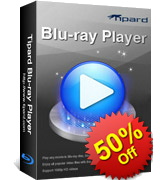
Tipard Blu-ray Player è il programma di riproduzione video universale compatibile con video di qualsiasi formati sul tuo computer, soprattutto con film Blu-ray. Ti permette di riprodurre Disco Blu-ray (è necessario un drive Blu-ray interno o esterno), cartella Blu-ray o file ISO, persino i film di più recente pubblicazione senza problemi. Inoltre, può essere usato come riproduttore multimediale comune per riprodurre video e audio in qualsiasi formato video/audio di uso comune come MP4, MOV, MKV, AVI, TS, MTS, M2TS, FLV, MP3, AAC, AIFF, FLAC e molti altri. Supporta anche la riproduzione di video in 1080p HD e 4K UHD.
Speciale 50% di SCONTO con il codice coupon per gli utenti GOTD: TIPAGOTD
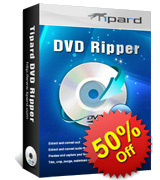
Tiprad DVD Ripper è il milgior programma per rippare DVD che ti permette di rippare DVD in video in 4K UHD/HD, convertire DVD in qualsiasi video comune 3D/2D con alta qualità e velocità. Per esempio, puoi convertire DVD in MP4, AVI, FLV, WMV, MKV, MOV, H.264, H.265 e in oltre 300 formati. Inoltre, può aiutarti ad estrarre tracce audio da DVD. I file video/audio rippati sono compatibili con quasi tutti i dispositivi come iPhone, iPad, iPod, Samsung, HTC, HUAWEI, Xiaomi e altri telefoni Android. Inoltre, offre molte funzioni di editing creativo per editare il video in uscita.
Speciale 50% di SCONTO con il codice coupon per gli utenti GOTD: TIPAGOTD

Tiprad DVD Creator è un programma facile da usare per creare DVD che ti aiuta a masterizzare disco/cartella DVD/file ISO con file in formato video di uso comune. Puoi creare DVD con video nel formato MP4, AVI, FLV, MOV, MKV, RMVB, MPEG, etc. Inoltre, puoi utilizzarlo per creare cartella DVD/file ISO con il video scaricato da YouTube, Dailymotion e altri siti comuni. Puoi aggiungere la traccia audio e sottotitoli al DVD in uscita. Puoi personalizzare il file DVD tagliando, ritagliando, aggiungendo il watermark, regolando gli effetti e combinando e così via.
Speciale 50% di SCONTO con il codice coupon per utenti GOTD: TIPAGOTD

Tipard Screen Capture è il programma potente per registrare lo schermo sul tuo computer Windows 10/8/7/XP. È in grado di catturare facilmente le attività da schermo e registrare video con un'immagine e audio in alta qualità. Il video registrato verrà salvato in MP4 o WMV in base alle vostre impostazioni. Se vuoi registrare video YouTube online, giochi per la risoluzione, video da webcam di chat Skype, oppure catturare il desktop per fare video tutorial per la condivisione online, questo programma fantastico può sempre essere la prima e la migliore scelta per incontrare le tue necessità. Inoltre, è in grado di registrare solo l'audio MP3/AAC/M4A/WMA sul tuo PC. Area di registrazione personalizzata, impostazioni audio opzionali, lunghezza di registrazione selezionabile ti permetteranno di catturare quasi qualsiasi video in maniera facile.

Commenti su Tipard Windows Password Reset Standard 1.08
Please add a comment explaining the reason behind your vote.
Sorry, but this software seems to be misrepresented. According to THEIR website, this STANDARD version CANNOT burn a USB drive. FURTHER, all of the editions limit the number of times the software can be used! i.e., this STANDARD version can make 5 CDs, then it's done. How is that "lifetime?" Pass. (Plus, the ONE time I did have a problem with my Administrator password, I discovered a number of YouTube videos that show how to bypass and reset it manually.)
Save | Cancel
Downloaded, installed and registered without a hitch. Burned CD but it will be a while before I try to use it. It is disappointing that this version doesn't allow creation of a bootable flash drive: why even give this as an option if it isn't available?
Save | Cancel
After unziping downloaded file and running Setup.exe (as administrator) only window about succesful registration appears. No program files created
Save | Cancel
good news everyone.
there are plenty free alternatives that work perfectly without the limitation of today's give a way (no USB Drive support, up to 5 times etc).
https://www.lifewire.com/free-windows-password-recovery-tools-2626179
for advanced users, just boot via Linux Live and reset from there
enjoy
Save | Cancel
My daughter has an old PC using Windows XP for which she forgot the password. I promised to look into it but never had the chance to do it for two years now. Today, I saw this software , and I thought may be this is the right time. So I wanted to test how the software performs.
First I installed it on a window 10 machine. The installation went smoothly for me and I did not experience any problems as reported in some of the comments.
I run the software and registered it with no problem and created the boot up CD as directed by the software.
I did not want to test this software directly on my daughter's PC for fear to screw up the data in case something goes wrong. So I decided to test it on a different PC. Since I use Acronis True Image to back up my PC's and clone some of the hard disks, I decided to test it on a Windows 7 machine. I swapped the current hard drive for its two month old clone.
I knew the password of the clone, so I booted the machine and logged on with my normal password to make sure the clone is working.
I logged on to the machine, the clone was in working condition, then I shut down the system, .
Now I decided to boot the same machine using the Tipard CD I created.
I was able to log in to the machine with no password as the password was removed.
Save | Cancel