Ogni giorno offriamo programmi GRATUITI che altrimenti dovresti comprare!

Giveaway of the day — Tipard Video Converter Platinum
Tipard Video Converter Platinum era disponibile come app gratuita il 17 febbraio 2013!
Tipard Video Converter Platinum, la versione aggiornata di Video Converter, consente di convertire video tra tutti i formati più popolari: AVI, Xvid, DivX, H.264, MP4, 3GP, MKV, WMV, RM, FLV, MOV, WTV, MXF, MVI , F4V, WebM, HD, AVCHD e molto altro ancora. A parte la conversione di video in 2D, questo potente programma può anche convertire video da 2D a 3D e da 3D a 3D per visualizzarli in tutti i player.
I file convertiti possono essere riprodotti su tutti i dispositivi portatili, telefoni cellulari, computer, TV, YouTube, ecc. È possibile anche estrarre l'audio dai file video e convertirli in altri formati audio, MP3, AAC, AC3, WAV, WMA, ecc. Le funzioni di editing permettono inoltre di modificare i video di origine.
Funzioni principali:
- Converte i video in tutti i formati più popolari di video / audio.
- Convertire video 2D in 2D, video 2D in 3D e video 3D in 3D.
- Include varie funzioni di editing: regolazione effetti video, tagliare clip video, ritaglio e aggiunta di watermark.
- Supporta le tecnologie NVIDIA CUDA,AMD APP Acceleration e le CPU multi-core per effettuare la conversione più velocemente.
Nota: Solo per gli utenti di Giveaway of the Day, Tipard offre un codice coupon per ottenere il 50% di sconto: TIPAGIV (17 Febbraio - 28 febbraio 2013) valido su tutti i programmi.
The current text is the result of machine translation. You can help us improve it.
Requisiti di Sistema:
Windows NT4/ 2000/ 2003/ XP/ Vista/ 7; CPU: 800MHz Intel or AMD CPU, or above; RAM: 512MB RAM or more
Produttore:
TipardHomepage:
http://www.tipard.com/video-converter.htmlDimensione File:
32.5 MB
Prezzo:
$45.00
Programmi correlati
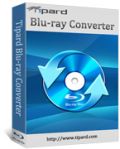
Con la sua funzione di decifrazione avanzata, Tipard Blu-ray Converter può rimuovere facilmente vari tipi di protezione anticopia, come AACS, BD+, MKB V18, MKB V19, MKB V20 e il nuovo MKB V23, dai Blu-ray disc. Dopo aver rippato i Blu-ray disc, gli utenti possono anche convertire i film Blu-ray in vari formati di file video e audio. Inoltre, il programma può rippare e convertire i principali formati di video e DVD alla massima velocità.
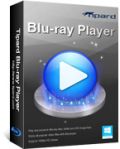
Tipard Blu-ray Player offre agli utenti una soluzione professionale per godere film Blu-ray in casa con il computer. Questo stupefacente player è in grado di riprodurre la maggior parte dei film in Blu-ray, cartelle Blu-ray e file immagini ISO. È anche in grado di riprodurre i file video più diffusi (tra cui video HD), come video AVCHD, MTS, M2TS, MXF, TS, TRP, MKV, MPEG, FLV, WMV ed MP4.

Un pacchetto di strumenti per i DVD 5-in-1 che rappresenta uno dei prodotti più potenti di casa Tipard. Include DVD Ripper, Video Converter, iPhone Transfer Platinum, DVD Creator e DVD Cloner 6 permettendo di rippare e convertire qualsiasi DVD o file audio/video in qualsiasi formato di file multimediale fra i più popolari; trasferire file fra iPhone e PC o iPod/iPad/iPad 2; creare DVD personalizzati, clonare film in DVD su DVD in modalità 1:1, comprimere DVD-9 in DVD-5 e clonare DVD in cartelle DVD o file ISO mantenendo una qualità perfetta.

Un'applicazione all-in-one per i possessori di iPhone, può essere considerata un sistema di trasferimento intelligente per iPhone che aiuta gli utenti a trasferire alcuni dei principali formati di file multimediali fra iPhone e PC o fra iPhone ed altri dispositivi Apple. Permette inoltre di rippare e convertire qualsiasi DVD /video/audio in file compatibili con iPhone (comprese suonerie personalizzate).
GIVEAWAY download basket
Commenti su Tipard Video Converter Platinum
Please add a comment explaining the reason behind your vote.
Pros
*Can do audio to audio, video to video, and video to audio conversions
*Supports batch processing
*Supports a large number of input and output formats, and electronic devices
*Users are given full control over output settings (including ability to manually input video resolution)
*Has basic editing capabilities
*Can merge files together
*Can make use of all the cores of your CPU plus NVIDIA/AMD GPU acceleration
Cons
*No “keep original resolution” option
*Developer claims you can trim input files with this program but it isn’t very clear how to trim (note: trim, not clip)
*The output profiles for specific electronic devices are not always up-to-date and is lacking when it comes to Android and Windows Phone devices
Free Alternatives
Video to Video Converter Portable
FormatFactory
Final Verdict
Click here for final verdict and full review
Pretty good and fast Video & Audio converter today, supporting batch processing, NVIDIA CUDA and GPU acceleration and almost any kind of formats out there. Final output quality is good, even though the editing options are in my view too basic for an advanced user.
But overall it's a very good tool ==> THUMBS UP!!
That being said, I was just wondering why pay 45 bucks when there are several freeware audio and video converters out there which do more or less the same thing for FREE!!
BEST FREE & ALWAYS UPDATABLE ALTERNATIVES
http://www.softpedia.com/get/PORTABLE-SOFTWARE/Multimedia/Video/Portable-XMedia-Recode.shtml
http://www.videotovideo.org
http://www.cuda-soft.com/video-converter/index.htm
And to convert 2D to 3D:
http://www.dvdvideosoft.com/products/dvd/free-3d-video-maker.htm
http://www.augartsoft.com/ (==> Free 2D Video Converter download link at the middle of the page)
From 3D to 2D (feature missing in this GAOTD):
http://forum.videohelp.com/threads/329541-How-to-encode-3D-STEREOSCOPIC-to-2D
Enjoy!!
@ Gordon, post #6: Please be careful about recommending Freemake. The developer bundles all kinds of crapware in its products, not all of which are necessarily picked up on during installation. If you must use a Freemake product, then make sure you have Revo installed on your machine, because I've never known any software developer to chuck as much junk into the registry as Freemake seems to do.
For the record, I uninstalled Freemake Video Converter version 2.0.1 and add/remove, using the software's own uninstallation routine, reported everything had been cleared. Revo then found 93 registry items which hadn't been. Freemake Video Downloader scored an all-time record where I'm concerned: Freemake's uninstaller reported that it had successfully removed itself from my computer, but then Revo reported that 1,465 registry items were still there -- that's right: one thousand four hundred and sixty five -- and 367 leftover files and folders.
Why Freemake gets enthused over so often by so many, I've no idea.
As to today's GAOTD: I'm not alone in thinking 'Tipard' is a brand used by Aiseesoft, both of which have the Open Source FFMPEG at their commercial core. Thanks, then, GAOTD, but I have the same or similar software to Tipard already installed.
If you do not have a video converter, this is a very good one, If on the other hand, you already have one, especially Aiseesoft, do not bother with this one. In my opinion Aiseesoft and Tipard are the same company with the same products but uses different names for marketing purposes.
If you need straight forward Video converter (without editing capabilities such as watermark and cropping) Freemake Video Converter is much easier to use and will also give you the ability to download streaming videos (such as Youtube) to your PC. Freemake is always 100% free. http://www.freemake.com/free_video_converter/
Pros:
* Convert all popular videos with different format from 2D to 3D;
* Video conversion among all mainstream video/audio formats;
* Striking video editing capabilities cater to users of all levels;
* Enable 3D settings with Anaglyph, Split Screen, and Depth;
* Split video to many new clips of any length at random;
* Support latest portable devices and PC system
Cons:
* It provides ample profile settings like Video Bitrate and Sample Rate, but as a rookie it’s hard for me to know which parameter I should use.
* I think would be better if I can use it to convert 3D videos to 2D format.
In all, Tipard Video Converter Platinum is an ideal one to gain as giveaway. Thanks GOTD and Tipard.


Bonzo...tu usi programmi per i caratteri della loro interfaccia???? non per la funzionalita' e i risultati???
bene...bravo...hai capito tutto su cosa serve il pc....
Save | Cancel
Osceno con quelle scritte in stile macchina da scrivere!
Save | Cancel