Ogni giorno offriamo programmi GRATUITI che altrimenti dovresti comprare!

Giveaway of the day — Tipard Screen Capture 1.1.10
Tipard Screen Capture 1.1.10 era disponibile come app gratuita il 23 dicembre 2016!
Tipard Screen Capture è il programma professionale per catturare lo schermo per il tuo computer Windows 10/8/7/XP. Può catturare facilmente le attività dello schermo e registrare video con alta qualità d'immagine e audio. Il video registrato verrà salvato come MP4 o WMV in base alle vostre impostazioni. A prescindere che tu voglia registrare video online, video di giochi per la riproduzione, video da webcam di chat Skype e catturare il desktop per fare video tutorial per la condivisione online, questo programma fantastico è sempre la prima e migliore scelta per incontrare i tuoi bisogni. Inoltre, ha la capacità di registrare qualsiasi audio per salvarlo nel tuo PC come MP3/AAC/M4A/WMA. Area di registrazione personalizzata, impostazioni opzionali audio, lunghezza di tempo di registrazione selettivo ti permetteranno di catturare quasi qualsiasi video in maniera facile.
The current text is the result of machine translation. You can help us improve it.
Requisiti di Sistema:
Windows XP/ 7/ 8/ 10
Produttore:
TipardHomepage:
http://www.tipard.com/screen-capture/Dimensione File:
30.3 MB
Prezzo:
$25.00
Programmi correlati

Tipard Video Converter Ultimate è l'utility video completo con video converter, video downloader e video enhancer. Può aiutarti a convertire DVD amatoriali e altri formati comuni audio/video come MP4, AVI, FLV, MOV, MKV, MOV, WMV, MTV, 3GP, MTS, M2TS, MPG, MP3, AAC, AIFF, FLAC, WAV, ecc. nel formato adatto per il tuo riproduttore e dispositivo portatile iOS/Android. Ti permette di scaricare online video da YouTube, DailyMotion, Vimeo, TED, Facebook e molto altro direttamente sul tuo PC. Inoltre, offre quattro modalità per migliorare la qualità del video, così che puoi guardare il tuo film 4K UHD/HD preferito con una immagine chiara e stabilizzata. Speciale 50% di SCONTO con il codice coupon per utenti GOTD: TIPAGOTD
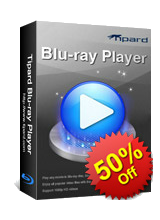
Tipard Blu-ray Player è il programma universale di riproduzione video compatibile con i video di qualsiasi forma sul tuo computer, soprattutto film Blu-ray. Ti permette di riprodurre Dischi Blu-ray (è necessario avere un Drive Blu-Ray interno o esterno), cartella Blu-ray o file ISO, persino i film Blu-Ray pubblicati di recente senza problemi. Inoltre, può essere utilizzato come un comune riproduttore multimediale per riprodurrre video e audio in qualsiasi formato audio video comune come MP4, MOV, MKV, AVI, TS, MTS, M2TS, FLV, MP3, AAC, AIFF, FLAC e molto altro. Supporta anche la riproduzione di video 1080p HD e 4K UHD. Speciale 50% di SCONTO con il codice coupon per utenti GOTD: TIPAGOTD
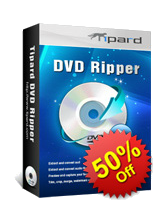
Tiprad DVD Ripper è il miglior programma per rippare DVD, che ti permette di rippare DVD in video 4K UHD/HD, convertire DVD in qualsiasi 3D/2D video comune con alta qualità e velocità. Per esempio, puoi convertire DVD in MP4, AVI, FLV, WMV, MKV, MOV, H.264, H.265 e altri 300 formati e più. Inoltre, può aiutarti ad estrarre le tracce audio dal DVD. I file video/audio rippati sono compatibili con quasi tutti i dispositivi iOS/Android come iPhone, iPad, iPod, Samsung, HTC, HUAWEI, Xiaomi e altri telefoni Android. Inoltre, offre molte funzioni creative di editing per editare il video in uscita. Speciale 50% di SCONTO con il codice coupon per utenti GOTD: TIPAGOTD

Tiprad DVD Creator è un programma facile da utilizzare per creare DVD, che può aiutarti a masterizzare disco DVD/cartella/file ISO con qualsiasi formato file video comune. Puoi creare DVD con video in formato MP4, AVI, FLV, MOV, MKV, RMVB, MPEG, ecc. Inoltre, puoi utilizzarlo per masterizzare cartella DVD/file ISO con il video che scarichi da YouTube, Dailymotion e altri siti celebri. Puoi aggiungere tracce audio e sottotitoli al DVD in uscita. Puoi personalizzare il file DVD tagliando, ritagliando, aggiungendo il watermark, regolando l'effetto e combinando e così via. Speciale 50% di SCONTO con il codice coupon per utenti GOTD: TIPAGOTD
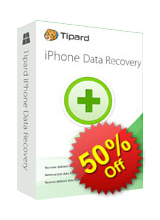
Tipard iOS Data Recovery è un tool potente per il recupero di dati su iPhone/iPad/iPod per recuperare file smarriti o cancellati da dispositivo iOS come iPhone 7 Plus/7/SE/6s Plus/6s/5s/5c/5/4S, iPad Pro/Air 2/mini 4, iPod touch e molto altro. È in grado di recuperare messaggi di testo, contatti, foto, bookmark Safari, promemoria, appunti, calendari, file musicali, ecc. direttamente dal tuo dispositivo iOS. È anche in grado di recuperare dati da iTunes o dal backup di iCloud nel caso il tuo iPhone sia danneggiato o smarrito. È altamente compatibile con iOS 10, e ti permette di vedere in anteprima i dati mancanti e selezionare quelli specifici da recuperare. Allo stesso modo è possibile backuppare i file iOS smarriti o ancora esistenti sul tuo computer. Speciale 50% di SCONTO con il codice coupon per utenti GOTD: TIPAGOTD
GIVEAWAY download basket
Commenti su Tipard Screen Capture 1.1.10
Please add a comment explaining the reason behind your vote.
Please read this guide if you are not sure how to register the software.
Installation
Unzip the package you have downloaded and double click Setup.exe to install the software.
You need to register using the user name and registration code provided below
(which have already packed into the software).
Learn more information about the software, please visit this page: http://www.tipard.com/screen-capture/
A 50% off coupon code (TIPAGOTD) is for GOTD Users. You could use it to buy all the products at: http://www.tipard.com
Tipard Studio,
Tipard Screen Capture 1.1.10 - Giveaway of the day!
License - 1 year?
License - Lifetime?
I tried installing many times. After it checks to see if the GOTD key is available, then it appears as if it's going to install. Then nothing happens. I tried usual installation 1st, then as administrator. It seems like more and more after going through the rigmarole of getting the "Link", there still seems to be a hassle installing GOTD programs.
Also on a side note, while installing GOTD offerings, oftentimes after seeing something pop up then quickly off the screen and I miss what it says, after much research the program that is blocking it, is a program I've recently installed from GOTD. Is it too much to ask that GOTD keep a computer with all the recent GOTD programs installed on it, to warn us all beforehand that there is a conflict from a previous GOTD installed program, and forewarn us to turn it off first?
I rarely ever used to have any problems installing GOTD programs. Even after the GOTD "wrapper" was instituted for a long time I had no problems. Lately about half the time there is a problem. An example was recently when there was that huge (file size-wise) program that every one complained about either downloading glacially slow or the download freezing up totally. Even though 9/10ths of the comments were specifically about that same problem, GOTD didn't even bother with a response about the problem, or re-offer it later. No explanation at all. I long for the old days! I have the latest updated Windows 10.
GOTD's links analytics is due a thorough sorting if today's example is anything to go by. The GOTD offer is of a Tipard product and the GOTD link is to that product page. That page is, however, intercepted with incomprehensible nonsense:
"Site can be malware infected, hijacked, or generally unsafe . . . Visit the most interesting Tipard pages . . Tipard is a relatively well-visited website reported to be malware-infected or hijacked so you should stay away from it."
I'd ask what on earth all that's supposed to mean but that would imply I take seriously any and all such 'protective' third parties. I don't. My experience of the daddy of 'em all, Web of Trust, has been that it's well-nigh laughably untrustworthy.
I have no connection with Tipard. More to the point, I have in past years sampled several Tipard giveaways kindly facilitated by GOTD without the slightest problem arising from use of the software or a Tipard website visit.
Hopefully GOTD can get to grips with this today; it's obviously silly to be partnering with a software developer in a giveaway offer and then have it said that the partner's website is malware-infected or hijacked and everyone should keep clear of it.
Installation went well, it entered name and key by itself, i only had to hit the Register button and dismiss following message.
If you have Aiseesoft Screen Recorder installed, DO NOT INSTALL THIS! Because it's the same Aiseesoft Screen Recorder, by different name in different skin, but with the same bugs!
I tried to record to mp4 the output video was sped up, the same problem i had with Aiseesoft Screen Recorder.
So on my windows 10 system it can only record to WMV without problems.
I know that WOT site ratings are not all accurate, nevertheless their site doesn't have good reputation, according to WOT.
Installed in a couple of minutes without any problems on my Windows 8.1 machine. It is very simple to use, not very many options. On the upside it can record the system sound, which not all screen recorders seem to be able to do in my experience. It does make rather large files, and I'll be sticking with BB Flashback Express myself (which can substantially compress the original captures without loss of quality), but if you want something simple for occasional use this program seems to do the trick.


Scaricato, installato senza problemi su XP SP 3 tre volte consecutivamente con plurimi scaricamenti del file non si apre e, quindi, non è utilizzabile; disinstallato definitivamente.
Save | Cancel
la mail per il link /download non arriva all'indirizzo da me indicato
Save | Cancel
la mail per il link /download non arriva all'indirizzo da me indicato
Save | Cancel