Ogni giorno offriamo programmi GRATUITI che altrimenti dovresti comprare!

Giveaway of the day — Tipard DVD to MP4 Converter 7.1.52
Tipard DVD to MP4 Converter 7.1.52 era disponibile come app gratuita il 08 dicembre 2014!
Tipard DVD to MP4 Converter converte qualsiasi DVD in video MP4, AVI, MOV e altri formati compatibili con tutti i principali player. Include diversi profili di conversione dedicati ai dispositivi portatili, come iPhone (iPhone 6/6 Plus / 5 / 5s / 4 / 4S / 3GS), iPad (iPad Air / Air 2 / mini / mini 2 / mini 3, ecc), smartphone di LG, HTC, Samsung (serie serie Galaxy e Note incluse), Sony, console PSP, player Zen, Zune, console Xbox, ecc. È anche in grado di convertire DVD in formati HD, come H.264, AVI, MPEG 4, MOV, ecc. Offre diverse opzioni che consentono di controllare la qualità del video che si ottiene dopo la conversione.
Volete godervi la vostra musica preferita su DVD sul vostro lettore musicale? È possibile utilizzare questo programma per convertire DVD musicali in file MP3, FLAC, AAC, AIFF, WMA e altri formati molto popolari. Le impostazioni consentono di definire in maniera precisa la qualità acustica dei file di output.
Oltre alla funzione di conversione di base, Tipard DVD to MP4 Converter è un editor video che permette di tagliare i film in clip più piccoli, unire più capitoli in uno, regolare la luminosità del video, la saturazione, il contrasto, le tonalità dei color e aggiungere watermark.
Nota: solo per gli utenti di Giveaway of the Day, Tipard offre il 50% di sconto su tutti i software, basta usare il codice coupon TIPAOKCV (valido dall'8 al 21 dicembre).
The current text is the result of machine translation. You can help us improve it.
Requisiti di Sistema:
Windows NT4/ 2000/ 2003/ XP/ Vista/ 7; CPU: 800MHz Intel or AMD CPU, or above; RAM: 512MB RAM or more
Produttore:
TipardHomepage:
http://www.tipard.com/dvd-to-mp4-converter.htmlDimensione File:
31.7 MB
Prezzo:
$35.00
Programmi correlati

Un pacchetto di strumenti per i DVD 5-in-1 che rappresenta uno dei prodotti più potenti di casa Tipard. Include DVD Ripper, Video Converter, iPhone Transfer Platinum, DVD Creator e DVD Cloner 6 permettendo di rippare e convertire qualsiasi DVD o file audio/video in qualsiasi formato di file multimediale fra i più popolari; trasferire file fra iPhone e PC o iPod/iPad/iPad 2; creare DVD personalizzati, clonare film in DVD su DVD in modalità 1:1, comprimere DVD-9 in DVD-5 e clonare DVD in cartelle DVD o file ISO mantenendo una qualità perfetta. Codice coupon per ottenere il 50% di sconto: TIPAOKCV

Tipard Total Media Converter Platinum integra funzioni per il ripping dei DVD e la conversione di video in vari formati 2D/3D. Consente agli utenti di rippare DVD e convertire video AMV, ASF, AVI, DV, VOB, FLV, MP4, M4V, MOV, MTV, SWF, WMV, 3GP, DPG, ecc Inoltre, permette di ritagliare, dividere, aggiungere watermark e regolare proprietà per i video 2D e modificare le impostazioni 3D in Anaglyph, Split Screen, e Depth. Codice coupon per ottenere il 50% di sconto: TIPAOKCV
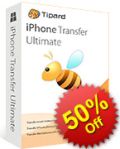
Un’applicazione all-in-one per i possessori di iPhone, può essere considerata un sistema di trasferimento intelligente per iPhone che aiuta gli utenti a trasferire alcuni dei principali formati di file multimediali fra iPhone e PC o fra iPhone ed altri dispositivi Apple. Permette inoltre di rippare e convertire qualsiasi DVD /video/audio in file compatibili con iPhone (comprese suonerie personalizzate). Codice coupon per ottenere il 50% di sconto: TIPAOKCV

Con le sue funzioni di masterizzazione ed editing video, Tipard DVD Creator è destinato ad essere il vostro programma preferito per masterizzare video su DVD (disco, cartella, ISO). Offre una piena compatibilità con la maggior parte dei formati di input video, come 3GP, ASF, AVI, DV, VOB, FLV, M2TS, MTS, SWF, MKV, MPG, MPA, VOB, MP4, TS, NSV, MOV, ecc. Inoltre, permette di aggiungere / modificare tracce audio e sottotitoli dei DVD, creare menu e molto altro ancora. Codice coupon per ottenere il 50% di sconto: TIPAOKCV

Commenti su Tipard DVD to MP4 Converter 7.1.52
Please add a comment explaining the reason behind your vote.
There's no question that it is one of the best DVD to MP4 converter applications on the market. Its robust format and device and format support – with the exception of MOV files – ensures that you'll be able to access your favorite DVDs on any mobile device. The software's exceptional conversion speed and excellent output video facilitate quick exportation without sacrificing quality. Although this software does not have many support options, its easy-to-use interface and supplementary online resources make the application's lack of direct customer service a minor issue at most.
What disappointed, though not surprised, by Tipard's lack of customer service. Only with email support.
Save | Cancel
@ "Tang", post #3: If you're going to devote your time to dishing out spam, it'd probably be best not to target GOTD with it. This so-called user review of yours is a word-for-word copy-and-paste of a so-called "review" by a particular website well known for ranking the products of certain suppliers at Number 1 in its alleged comparative tests, this in contrast to the verdicts of just about every other reviewer on the 'Net. One need not wonder why.
Tipard is a brand, not a developer. The brand is the creation of Chinese software giant Wondershare to make you think there's more competition in the marketplace than there actually is.
Today's giveaway is simply of a Wondershare converter with a slightly changed GUI sitting on top of Open Source FFmpeg. Having tested that Wondershare software long since, I can confirm that it does nothing that the best freeware doesn't already do, and do better:
http://www.videotovideo.org
And no. I haven't copied and pasted that from anyone's Top 10. Thanks, GOTD, but no thanks: there's no point in anyone getting tangled up in the Wondershare / Tipard potential $35 re-install cost of today's giveaway when the always-free Video to Video Converter trounces it so completely.
Save | Cancel
Installed and (self)registered on a Win 8.1.3 Pro 64 bit system. The registration key is already entered.
A Chinese(?) company without name and address and the usual company goals...
Tipard Studio always makes great efforts to provide more helpful solutions to meet users' needs by expanding the kinds of multimedia software and keeping improving the functions and perception of our products. We are quite sure that with the full supports of our faithful customers, Tipard Studio can be always the best.
We had had many software programs from this company in the past.
The software is quite new. Mainly from the last month. The main program is digitally signed LongEasy Co., Ltd
A resizable interface opens - the layout well known from other family members, you can only add a DVD, no ther files.
The selected DVD will be (decrypted-DeMacroVision) and converted to MP4. This is done with selectable GPU support. The usual trim, effect, crop and watermark features are included. There must be a routine pool, from which all of the different(?) companies take their software parts.
The conversion speed is in my short test fast and flawless.
Does what it claims. If you need a new converter with new codecs, than you can take this one. The learning curve is zero, when you have already used converters from Wonderfox, Wondershare, WonderX, SilverY or other Chinese companies.
Have a good start in this week!
Save | Cancel
x MikeR
Totally agree with you but how about DRM protection? Can Video to Video Converter bypass it?
TANG? Just a disguised TIPARD opss sorry WONDERSHARE employee (and guess what? They have also rigged the GAOTD user rating....)
Save | Cancel
@Andrea
You have raised a vital question. I also wanted to know it from MikeR.
One of the main criteria for evaluation of any DVD Tool should be it's ability to bypass DRM protection and region locks, and which types of DRM protection can be bypassed.
Let's check it for some popular tools (freeware ) in this category I used in past :
1) DVDFab HD Decrypter ( http://www.dvdfab.com/hd-decrypter.htm )
-Bypasses almost most type of DRM protection
-Removes region locks
2) WonderFox Free DVD Ripper (Speedy) ( http://www.videoconverterfactory.com/dvd-ripper-lite )
- It can also bypass any DVD encryption and remove region code
3) Handbrake ( http://handbrake.fr/downloads.php )
- can't bypass DRM protection
- It is not able to remove region code
4) WinX DVD Ripper ( http://www.winxdvd.com/dvd-ripper/download.htm )
- It can bypass few DRM protections also
Save | Cancel
@ Andrea, post #8: Hi Andrea: I can't answer your question specifically because of, um, certain reasons to do with major Hollywood studios landing on here in size 10 hobnail boots, something I wouldn't want GOTD to have to endure. I can't answer it on behalf of Video to Video's little developer, either, and for the same reason.
What I can say is that I have never yet encountered a problem in backing up my own purchased commercial DVDs or of converting them for use on my Android tablet using V2V. That said: the issue to which you refer is actually volatile, so from time to time it may be that the V2V program will be caught out like any other commercial or freeware offering. Hope this answer isn't too cryptic. As for anything else, it's pretty much recognised amongst computer users that V2V's "Help" is the most thorough, the most detailed, the best written and the easiest to follow of all such User Guides where video software of this nature is concerned:
http://www.videotovideo.org/help
The developer doesn't spam, either . . .
Save | Cancel