Ogni giorno offriamo programmi GRATUITI che altrimenti dovresti comprare!

Giveaway of the day — Tipard DVD Creator
Tipard DVD Creator era disponibile come app gratuita il 19 dicembre 2011!
Tipard DVD Creator è un nuovo software per la creazione di DVD che può aiutare l'utente a creare DVD personalizzati, cartelle DVD e file ISO partendo da uno o più file video. Il programma permette di creare DVD fatti in casa completi di menu con vari template e diverse impostazioni. Inoltre, gli utenti potranno aggiungere o modificare tracce audio e sottotitoli. In poche parole, questo programma per creare DVD potente ed user-friendly permette di creare DVD di ogni genere.
Funzioni principali:
- Crea DVD, cartelle DVD e file ISO.
- DVD con menu con più opzioni.
- Aggiunge o modifica tracce audio per ottenere un audio perfetto.
- Importa o ripara tracce di sottotitoli.
- Interfaccia multilingua in Inglese/ Francese/ Tedesco/Giapponese.
Nota: Solo per gli utenti di Giveaway of the Day, Tipard offre un codice coupon di sconto del 20%: TIPASTM (valido dal 19 dicembre 2011 al 10 gennaio 2012), con il quale si potrà acquistare qualsiasi prodotto Tipard con il 20% di sconto. Ovviamente, i prodotti a prezzo già basso non sono esclusi dalla promozione.
The current text is the result of machine translation. You can help us improve it.
Requisiti di Sistema:
Windows NT4/ 2000/ 2003/ XP/ Vista/ 7
Produttore:
TipardHomepage:
http://www.tipard.com/dvd-creator/Dimensione File:
37.4 MB
Prezzo:
$35.00
Programmi correlati

Un convertitore di video per Mac in grado di convertire tra loro tutti i principali formati di file audio e video; Tipard Video Converter per Mac supporta tutti i principali formati di file audio sia in input che in output. Inoltre, le sue funzioni di video editing permettono di creare ottimi video personalizzati su Mac.

Un DVD ripper per Mac user-friendly che non solo può rippare DVD, cartelle DVD o file IFO in tutti i più popolari formati di file audio e video, ma permette anche agli utenti di modificare liberamente i DVD o i file video di origine tagliandoli, dividendoli, aggiungendo testi o watermark in essi.
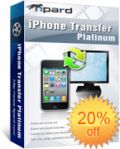
Un'applicazione all-in-one per i possessori di iPhone, può essere considerata un sistema di trasferimento intelligente per iPhone che aiuta gli utenti a trasferire alcuni dei principali formati di file multimediali fra iPhone e PC o fra iPhone ed altri dispositivi Apple. Permette inoltre di rippare e convertire qualsiasi DVD /video/audio in file compatibili con iPhone (comprese suonerie personalizzate).

Un pacchetto di strumenti per i DVD 5-in-1 che rappresenta uno dei prodotti più potenti di casa Tipard. Include DVD Ripper, Video Converter, iPhone Transfer Platinum, DVD Creator e DVD Cloner 6 permettendo di rippare e convertire qualsiasi DVD o file audio/video in qualsiasi formato di file multimediale fra i più popolari; trasferire file fra iPhone e PC o iPod/iPad/iPad 2; creare DVD personalizzati, clonare film in DVD su DVD in modalità 1:1, comprimere DVD-9 in DVD-5 e clonare DVD in cartelle DVD o file ISO mantenendo una qualità perfetta.

Tipard DVD Ripper Pack Platinum contiene DVD Ripper, Video Converter, iPhone Transfer Platinum e DVD Creator, è quindi in grado di rippare e convertire DVD o file video in qualsiasi formato, trasferire file multimediali fra iPhone e PC/iPad/iPod, creare suonerie personalizzate per iPhone o iPhone 4S e creare DVD, cartelle DVD o file ISO perfetti.

Commenti su Tipard DVD Creator
Please add a comment explaining the reason behind your vote.
Great program. Hope they offer their "Tipard DVD Ripper Pack Platinum" soon. (click "Yes" if you agree - maybe the company will be convinced :-).
Save | Cancel
RIck Frog #4 - Try clearing cache, cookies and reboot. I remember having the same problem previously and that fixed it for me.
Save | Cancel
2. Pros:
a. Can directly burn a DVD disc;
b. Output DVD folder or DVD ISO file;
c. Many DIY play menu templates and other settings;
d. I can add other audio track or subtitle to the video;
e. Audio tracks and subtitles are editable and can be deleted;
Cons:
* Preview window cannot be full screen. Why not can be full screen as a video player?
Save | Cancel
Just a little note for your info:
The program itself is well-made, offering a vast range of functions. Great company name - combining "Tiger" and "Leopard."
Not to stir up any sort of controversy, I've noticed over the past several months that someone has been "spam-advertising" Tipard's products over various internet forums. By looking at these ads from more than one site, it almost looks like as if the company itself has been advertising (vast use of company logos and images, etc...) on the forums.
Of course, I may be making a mistake in inductive reasoning, but for now it personally doesn't "work" for me to enjoy the products of a company which also spams across the web. IMHO.
Again, not trying to be some sort of killjoy.
Save | Cancel
The Tipard DVD Creator is IMHO a bit of a bridge between the typical video converter we've seen on GOTD, & the video freeware/open source apps you'll find for example at videohelp.com -- it uses the same basic design as most of the video convertors that've been on GOTD, but then rather than re-inventing the wheel it uses the well known, open source DVD Author to create the actual DVD layout. As such it has added features & may be easier for you to use than many of the existing DVD Author GUIs. OTOH as commercial DVD authoring software it doesn't compare to alternatives from Sony, Nero, Roxio, &/or Pinnacle, to name a few companies with products intended for home to lower-end pro use, plus most of those will also let you do [simpler] Blu-Ray, & will likely include some sort of video editor. But sticking to DVD authoring capabilities, & long story short, for the most part it's all about the menus...
The DVD spec was created over a decade ago, when DVDs were designed to be played on what today would be considered really dumb hardware. DVDs work because of scripting with Lots of rules, & the whole thing is not very human friendly -- at all. The difficulty then is in writing DVD authoring software that is human friendly, that can translate your design into something a DVD player understands. Designing easy to use software that allows many (hopefully most) DVD menu options is twice if not 3 times as hard. It's also something that many companies, like Roxio/Sonic have been working on for years & years. Tipard's DVD Creator is just not there yet, with Very few menu design options -- for someone just starting out, creating their 1st menued DVD, I think it quite possible they'd outgrow today's GOTD by their 3rd project.
That being said, here's a more detailed breakdown [for anyone that might be interested]... A Video DVD is all mpg2 video, so to start you'll probably need some sort of video editor & definitely need an mpg2 Encoder. You'd use the video editor to easily cut, trim, splice, size, add transitions between clips etc. to the audio & video you want to use. BTW you can also use those transitions &/or FX to create the short video clips that play once you click a DVD menu button, before whatever is supposed to happen, happens, and better video editors will let you create the same sort of menu background video you see on Hollywood movie DVDs. The Tipard DVD Creator lets you do some of that, e.g. trimming & cropping, but there's little or no comparison to using a video editor with separate audio & video tracks on a timeline. Using ffmpeg it does have an advantage in that it'll accept more formats than many video editors, but when it comes time to output mpg2, ffmpeg is perhaps not the best. When it comes to the audio, Tipard DVD Creator can encode AC3, but in a competing retail app you might have a lot more control using a licensed Dolby encoder, might be able to do a fake 5.1 AC3 [that IMHO sounds better even played as stereo], & should have a lot more control over stuff like volume levels & dynamic compression. Now it's time to start working on the DVD end of things...
The Tipard DVD Creator lets you basically add your title video, which shows up inside a predefined menu button -- you can also specify an alternative menu video &/or audio background. With a better alternative you should be able to select an included menu background or use your own, add text or other graphic elements wherever you want/need, create as many buttons as you want/need, & both place & size them wherever. You should also be able to choose what appears in each button, including a thumbnail sized video clip, or create a button empty of any image. You should have some control over the button highlights [they tell you which button is selected when you use a DVD player], & a nicer app lets you create the shapes button highlights use. You should be able to add menu pages as needed, plus the buttons to switch between them -- a lot of this is similar to creating a simple web site. A DVD authoring app should let you set when/where you want to have chapters in your video, creating chapter selection menu pages automatically if you choose... since you can only have chapters at I frames, better authoring apps will let you choose the exact I frame where you want it, so when you go to a chapter in your DVD player there's no chance of showing the last second or three of the proceeding scene. On a DVD everything is linear -- just like the video clips it's made of -- and for every event there's an end action, a what next?... a good DVD authoring app lets you decide, so you can have things like a transition clip before the movie when that button's clicked [clicking the button starts the clip playing, & when it's done, its end action is to start playing the movie].
Tipard's DVD Creator does have some subtitle capabilities, which personally [being hearing impaired] I think warrants both mention & applause. There are better freeware apps for creating subs -- e.g. you type transcriptions while the video's playing -- but if you already have text-based subs [not the graphical versions you'll find already on a DVD], you can use them. [Software programmers & engineers are working on using voice recognition for subs, e.g. YouTube.] Some DVD authoring apps [e.g. Adobe Encore] will let you quickly embed text for captioning in the mpg2 video without re-encoding [bear in mind that's often useless with many DVD & Blu-Ray players], while Sony's DVDA lets you put text based subs on the timeline, where they're editable & you can fully adjust timing.
All in all I think this release of the Tipard DVD Creator is an encouraging effort, and on GOTD, for folks interested in making video DVDs it could be a very useful program -- it should work well enough for very simple, menued DVDs [if that's all you want or need], as an intro so you can try your hand at making your 1st video DVD, &/or as a video convertor when you're working with an original format your other, better software doesn't like. Installation barely touches the registry [though like anything using QT code you'll get several QT cache keys/entries whenever you run it], and you only wind up with 3 new folders, one holding the app itself [149 files, 16 folders, ~89 MB], 1 in the User Local App/Application Data, & the 3rd in All Users App/Application Data. It's not portable, but compared to most commercial alternatives [which are usually bemoaned as bloatware] it can seem that way. Where it's lacking is just bang for the buck, which today is irrelevant. :)
Save | Cancel