Ogni giorno offriamo programmi GRATUITI che altrimenti dovresti comprare!

Giveaway of the day — Tipard Blu-ray Player 6.1.20
Tipard Blu-ray Player 6.1.20 era disponibile come app gratuita il 25 gennaio 2014!
Tipard Blu-ray Player può essere utilizzato non solo come player per la riproduzione di Blu-ray Disc (è necessario un drive Blu-ray interno o esterno), cartelle e file ISO, ma funziona anche come player video per riprodurre qualsiasi file video / audio.
Può riprodurre qualsiasi file Blu-ray in tre modalità (dischi, cartelle, file iso), anche quelli appena usciti nei negozi. Inoltre, gli utenti possono selezionare qualsiasi titolo, capitolo o posizione durante la riproduzione, andare al titolo / capitolo successivo o precedente, avanti o indietro velocemente ecc.. Come player video, può riprodurre oltre 150 formati video / audio, come TS, MTS, M2TS, MXF, TRP, TP, MP4, MXF, MTS, MKV, AVI, FLV, MPEG, MP3, FLAC, OGG ecc . Anche quelli in alta definizione.
Nota: solo per gli utenti di Giveaway of the Day, Tipard offre un codice coupon per ottenere il 50% di sconto: TIPAJFG valido dal 25 gennaio al 2 febbraio sui prodotti indicati.
The current text is the result of machine translation. You can help us improve it.
Requisiti di Sistema:
Windows 8/ 7/ XP/ Vista; CPU: 1.2GHz Intel or AMD CPU, or above; RAM: 1G RAM or higher recommended; Drive: A internal or external Blu-ray drive
Produttore:
TipardHomepage:
http://www.tipard.com/blu-ray-player/Dimensione File:
43.6 MB
Prezzo:
$40.00
Programmi correlati

Con la sua funzione di decifrazione avanzata, Tipard Blu-ray Converter può rimuovere facilmente vari tipi di protezione anticopia, come AACS, BD+, MKB V18, MKB V19, MKB V20 e il nuovo MKB V23, dai Blu-ray disc. Dopo aver rippato i Blu-ray disc, gli utenti possono anche convertire i film Blu-ray in vari formati di file video e audio. Inoltre, il programma può rippare e convertire i principali formati di video e DVD alla massima velocità. Codice coupon per ottenere il 50% di sconto: TIPAJFG

Tipard Blu-ray Toolkit include Blu-ray Converter, Blu-ray Player Software e Blu-ray Copy. È una soluzione all-in-one per i Blu-ray che permette di rippare Blu-ray/dvd/video e trasformarli in video per vari dispositivi portatili e software di editing, riprodurre film in Blu-ray e copiare Blu-ray 1:1 alla massima velocità. Codice coupon per ottenere il 50% di sconto: TIPAJFG
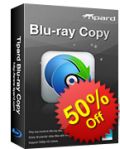
Tipard Blu-ray Copy è la migliore soluzione per effettuare un backup sicuro e veloce di Blu-ray, cartelle Blu-ray e file ISO. Consente di copiare film Blu-ray in quattro modalità diverse: "Full Disc", "Film principale", "Clone", e "Scrivi dati". È possibile copiare i Blu-Ray 1:1. Codice coupon per ottenere il 50% di sconto: TIPAJFG

Un pacchetto di strumenti per i DVD 5-in-1 che rappresenta uno dei prodotti più potenti di casa Tipard. Include DVD Ripper, Video Converter, iPhone Transfer Platinum, DVD Creator e DVD Cloner 6 permettendo di rippare e convertire qualsiasi DVD o file audio/video in qualsiasi formato di file multimediale fra i più popolari; trasferire file fra iPhone e PC o iPod/iPad/iPad 2; creare DVD personalizzati, clonare film in DVD su DVD in modalità 1:1, comprimere DVD-9 in DVD-5 e clonare DVD in cartelle DVD o file ISO mantenendo una qualità perfetta. Codice coupon per ottenere il 50% di sconto: TIPAJFG

Tipard Total Media Converter Platinum integra funzioni per il ripping dei DVD e la conversione di video in vari formati 2D/3D. Consente agli utenti di rippare DVD e convertire video AMV, ASF, AVI, DV, VOB, FLV, MP4, M4V, MOV, MTV, SWF, WMV, 3GP, DPG, ecc Inoltre, permette di ritagliare, dividere, aggiungere watermark e regolare proprietà per i video 2D e modificare le impostazioni 3D in Anaglyph, Split Screen, e Depth. Codice coupon per ottenere il 50% di sconto: TIPAJFG
GIVEAWAY download basket
Commenti su Tipard Blu-ray Player 6.1.20
Please add a comment explaining the reason behind your vote.
The advantage of Blu-Ray players like this one from Tipard is that it can handle the DRM from Blu-Ray discs you buy or rent -- the alternatives are players like PowerDVD & ArcSoft's TotalMedia Center rather than VLC or MPC HT. One alternative is to use AnyDVD HD or DVDFab's Passkey, which add drivers to Windows, sort of sitting between your Windows software & a DVD or Blu-Ray disc with DRM -- they deal with the DRM so your software doesn't have to. That said, the Stream folder on a Blu-Ray disc can have as many as a hundred or so .m2ts files, & any movies can be spread across more than one of them. And there may be even more playlists. Any player software you want to use has to understand Blu-Ray discs -- it's not a matter of right clicking or dragging & dropping one file.
For just general media playback Media Player Classic Home Theater [mpc-hc.org] might have the most to offer when it comes to enhancing video display, with options to use various Direct Show files or filters that improve on what Windows offers -- on the downside you have to learn about using those DS filters & maybe do a bit of trial & error. Otherwise there are plenty of players available, some with portable versions like Light Alloy, or you can use media center apps like XBMC.
You can also try madVR [new version out coincidentally http://www.videohelp.com/tools/madVR ] which is a high quality video renderer -- that page at videohelp has a link to the dev's thread giving more details & info. madVR is something you would use with a player & not a player itself, so again a bit of learning & maybe some trial & error.
While it's not nearly as common as it used to be, you can sometimes pick up OEM versions of DVD players like PowerDVD & WinDVD cheap, & they can include features to make the video look better on your monitor, but you probably won't find any that can play Blu-Ray.
At any rate here's some of the pros & cons for Blu-Ray player software... Tipard & similar will play any Blu-Ray disc, as long as that disc doesn't have a new type of DRM that the company hasn't seen or figured out yet. Very basically these players take a stable, known media center app like XBMC & add the capability to handle Blu-Ray discs, particularly their DRM, and that usually means phoning home to find out how to handle the DRM on whatever disc. While they can handle the Java programming that makes most retail Blu-Ray discs work, along with providing the menus & some special features, these players won't display those Java menus or features.
There's not a lot of focus on playing ISOs [disc images of a Blu-Ray disc on your HDD], because if you have the ISO then you don't have any DRM, and handling that DRM is what makes these players special. DVDFab does have a free, lightweight virtual drive app that will mount ISOs so they appear in Windows as a disc in a DVD or Blu-Ray drive.
A disadvantage of players like PowerDVD is that they have to be updated to keep up with the evolving DRM on new Blu-Ray discs, and the companies may or may not provide those updates for anything older than the current version they're selling... as you can imagine that makes a great incentive for your customers to upgrade. To abide by the terms of their license from the folks controlling the Blu-Ray spec, they'll take steps to protect the DRM on Blu-Ray discs. That can mean extra security measures with separate DRM protecting their code that handles the DRM on Blu-Ray discs. And that can mean extra hassles installing & keeping the player software working.
It also means stuff like enforcing DRM in Windows, not playing video on a display that isn't connected with HDCP DRM in place. That can mean problems with audio over HDMI, no playback to displays larger than 1080p, no playback to displays connected via display port & so on. Something else to consider along with that focus on DRM is BD Live... Oversimplified, in exchange for providing extra content &/or features on-line, you're letting the studios inside your Blu-Ray player. Besides some people having privacy issues with that, it can also mean more DRM, & it also often means things just don't work right trying to play a Blu-Ray disc.
Things I liked:
1.- The setup didnt meess up with my extensions settings
2.- The movies plays slightly smoother than VLC
3.- The default skin is discreet, so it didnt distract me
Things I dont like:
1.- No way to disable recent files list
2.- No way to assign file extensions to be played from explorer
3.- No way to change almost any setting or preference
4.- No settings to deal with old hardware to improve high resolution video playing
5.- The way to open DVD ISO files is not straight.
I thought that's better than Windows Media Player.
One problem, Tipard Blu-ray Player won't register video file extensions - I have to open every file from program itself which is not what I was looking for (what i expect is double click any video file and Tipard Blu-ray Player opens up and plays the video, instead I have to browse individually for the videos to play them).
While Tipard Blu-ray Player has some useful advantages over other players, the performance can be better. Also the window has restrictions on down sizing which is for me a great annoyance.
Where is the download page for some cool skins?
I don't want to bash Tipard Blu-ray Player as useless, but for me personally it won't make it up to the level of VLC Media Player.
comment 9. @ Nobody
Yes, I tried that right click Properties change default open with - and I did that before I was posting my review here, otherwise I wouldn't have. It does not work. What works is The Player opens but does not play the video. Tipard fails miserably to register any video file extensions.
Also, as one mentions earlier, there are literally no Settings to bother putting them in the program in the first place. The settings that are in there is what output directory and file format for the snapshots (big deal).
I already uninstalled the program as it doesn't improve my video cinematic experience that I already get with VLC Player.
Tipard is not for me. But I appreciate other's comments in favor of it.
Great piece of software to play Blu-ray and video. Active smoothly on my Windows 8.1 system.
Pros:
1. Support play Blu-ray disc/Blu-ray folder/Blu-ray iso
2. Support almost any kinds of video format(MP4, MKV, MOV, WMV, AVI, FLV)
3. Full screen and choose audio track and subtitle
4. Support 4 languages(We need more!)
5. Support Windows 8.1 perfectly. (Some software does not support the 8.1 version)
Cons:
1. Does not support DVD playback. (I have a lots of DVD movies.)
2. Not very good English
Generally speaking, if you are a video fan and watch videos on computer a lot, you will definitely keep this software although it does not support DVD. Because I think Blu-ray is already the king. I am looking forward the 4K Blu-ray. Thanks GOTD always bring us great free software.



Legge i menù dei BluRay solo in modalità testo, uno schifo... neanche lontanamente paragonabile a TMT6.5 o a WinDVD11Pro. Lo stesso DVDFab Media Player se la cava molto meglio pur essendo di ridotte dimensioni... per oggi passo... a presto!
Save | Cancel