Ogni giorno offriamo programmi GRATUITI che altrimenti dovresti comprare!

Giveaway of the day — Tipard Blu-ray Player 6.1
Tipard Blu-ray Player 6.1 era disponibile come app gratuita il 06 aprile 2016!
Tipard Blu-ray Player funziona come un riproduttore multifunzionale Blu-ray. Riproduce in maniera professionale Dischi Blu-ray (è necessario un Drive Blu-Ray interno o esterno), cartelle e file ISO, persino i più recenti film Blu-ray. Inoltre, può essere usato come un comune riproduttore multiemdiale per riprodurre file audio e video nei formati MP4, MOV, MKV, AVI, TS, MTS, M2TS, FLV, MP3, AAC, AIFF, FLAC e molto altro. Ha effetto video/audio senza perdita in caso di riproduzione video 1080p e 4K.
Inoltre, ti permette di impostare la traccia e il canale audio per avere una perfetta qualità audio. La dimensione video per una riproduzione ottimale (metà/normale/doppia) può essere regolata per adattarsi al tuo schermo. Questo programma con una semplice interfaccia e una facile guida ti offre un'esperienza migliore rispetto ai dispositivi portatili Sony, Samsung o LG Blu-ray player.
Solo per gli utenti Giveaway of the Day offre uno sconto speciale del 50% con il coupon: TIPABPGT (Marzo 29 – Aprile 30), e gli utenti possono scaricare tutti i programmi Tipard utilizzando questo codice.
The current text is the result of machine translation. You can help us improve it.
Requisiti di Sistema:
Windows XP/ Vista/ 7/ 8/ 10
Produttore:
TipardHomepage:
http://www.tipard.com/blu-ray-player/Dimensione File:
43.4 MB
Prezzo:
$59.00
Programmi correlati

Tipard Blu-ray Converter è in grado di convertire disco Blu-ray / file ISO/cartella amatoriali in MP4, MKV, AVI, FLV, MOV, WMV, VOB, MTV, TS, ecc. per la riproduzione sul tuo iPad o altri lettori su dispositivi portatili. Più che un semplice convertitore Blu-ray, ti permette di convertire DVD amatoriali in video e audio M4V, MPEG2, MOD, 3GP, MP3, FLAC, AAC, etc. per la riproduzione sul tuo dispositivo. Speciale 50% di SCONTO per gli utenti GOTD: TIPABPGT

Tipard Video Converter è il convertitore video tutto compreso, un video converter, un video downloader e un video enhancer. È in grado di convertire DVD amatoriali, e quasi tutti i formati video o audio (MP4, AVI, FLV, MOV, MKV, VOB, MOV, SWF, WMV, MTV, SWF, 3GP, MTS, M2TS, MPG, MP3, AAC, AIFF, FLAC, WAV, ecc.) in altri video o audio per la riproduzione sul tuo lettore. Speciale sconto 50% codice coupon per utenti GOTD: TIPABPGT

Tiprad DVD Creator è la migliore soluzione per masterizzare disco DVD/cartella/file ISO con vari file video. Sia che tu voglia creare video registrati in locale in 3GP, MOV, MOD, ecc. in un DVD per una lunga conservazione, o voglia masterizzare la cartella DVD/file ISO da video (MP4, AVI, FLV, MKV, FLV, SWF, RMVB, ecc.) che scarichi da siti conosciuti come YouTube, Dailymotion, ecc., puoi utilizzare questo programma DVD come aiuto. Speciale 50% di SCONTO codice coupon per gli utenti GOTD: TIPABPGT
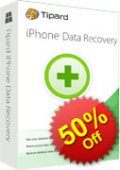
Tipard iOS Data Recovery è un tool professionale per recuperare dati cancellati o smarriti su dispositivi iOS (iPhone, iPad e iPod). È in grado di recuperare messaggi di testo, contatti, foto, bookmark/cronologia Safari, appunti, calendari, file musicali, ecc. direttamente dal tuo dispositivo iOS. Speciale 50% di SCONTO codice coupon per utenti GOTD: TIPABPGT

Sia che tu voglia registrare giochi dal vivo per riproduzione, video webcam per chat Skype o TeamViewer per uso personale o professionale o catturare il desktop per fare video tutorial per la condivisione online, puoi scaricare questo programma per registrare secondo le tue necessità. Area di registrazione personalizzata, impostazioni audio opzionali, lunghezza temporale di registrazione selezionabile, ti permetteranno di catturare quasi tutti i video in maniera facile. Speciale 50% di SCONTO codice coupon per utenti GOTD: TIPABPGT

Commenti su Tipard Blu-ray Player 6.1
Please add a comment explaining the reason behind your vote.
Blu-Ray discs have never been as popular as DVDs, & their popularity may in fact be declining as online streaming continues to grow, but they have the highest bit rate video available, meaning highest quality, e.g. while that bit rate can vary from ~13 to 30+, 1080p Blu-Ray video still looks better than 4k streamed from Amazon on a 4k TV. But Blu-Ray has downsides... They're fragile -- a scratch you might barely be able to see can ruin a disc -- and they have heavy DRM. That DRM means that you need to use special software, like Tipard's Blu-Ray Player.
There are players like PowerDVD 15 Ultra -- today Cyberlink sells it for $60, though I've seen the MSRP $30-$40 higher than that, while Newegg had it on sale for $30 [an all time low AFAIK]. Being licensed by the Blu-Ray consortium, while the version is current, & for a limited time after a new version is released, it's updated with the latest DRM, & will play all the menus & special features. Licensed players [hardware & software] have to support Cinavia, which is DRM embedded in the audio [think subliminal recording], so they will not play a copied disc that has Cinavia DRM, should you make a copy of a disc you bought to safeguard your investment -- as above, the slightest scratch *may* ruin a Blu-Ray disc. [Note that making that copy may or may not be legal where you live. Note that it also may be illegal for software developers to bypass DRM with or in their products, and that the sale of that software may be restricted.]
Tipard's Blu-Ray Player will play Blu-Ray discs that you've bought, & because it doesn't include Cinavia, it will play the discs you've copied. It will not play the menus... Blu-Ray movie discs use Java for the menus & special features, & that Java usually includes DRM, so you'd actually have to re-write that Java if you wanted to bypass the DRM & still have the menus etc. work. A Blu-Ray disc may include 100+ video files, & while a player like Tipard's selects the main movie for you, it's a bit of trial & error selecting any added features [e.g. cut scenes] that you want to play & watch.
One benefit of Tipard's Blu-Ray Player vs. something like PowerDVD Ultra is that it's lightweight & efficient. There are lots of small boxes, HDMI dongles etc. that can play media files on a HDTV or monitor, but very many will not handle the higher bit rates used on Blu-Ray video. Add Tipard's Blu-Ray Player to the lowest powered Windows device [e.g. stick, box, tablet, NUC etc.], & it should handle it fine, e.g. my cheap tablet running 10 uses a Intel Atom Z37335F, and it works. And since Tipard's software will play all sorts of video files, using it with a cheap Windows device can make for a decent media player that can also surf the web, do streaming through the browser etc., for less than you might spend on a Blu-Ray player.
There's also maybe a couple of negatives to Tipard's player [& similar]... PowerDVD Ultra includes features to enhance the display, and you can use DS filters + madVR etc. for a better display using apps like mplayer. PowerDVD has its cost, plus there's that pesky Cinavia. Going the mplayer route you don't have that, BUT, mplayer is not a Blu-Ray player -- it works best if you do some extra work turning the Blu-Ray video into a single mkv file. That said, when I ran tests to see if my tablet would work, the display was no different than using our Sony Blu-Ray player, & so trying to enhance the display is completely optional.
Alternatives... There are other players, e.g. Leawo, that are similar. AnyDVD HD & DVDFab Passkey are apps that add drivers to Windows, & they decrypt DVD & Blu-Ray video discs so that they appear to be normal discs with no DRM to most Windows software, though Cinavia can still be a problem. There are apps like DVDFab that let you copy all or part of a DVD &/or Blu-Ray disc to your hard drive, or burn to a blank disc without DRM. MakeMKV will put the Blu-Ray movie in a MKV [container] file, including chapters & subs. tsMuxeR lets you extract the individual files from a Blu-Ray movie [audio, video, & sub tracks], may let you downmix the audio, & can put them together in a Blu-Ray layout to play or burn to disc. multiAVCHD does more when it comes to authoring a Blu-Ray disc layout that you can play as-is or burn to disc. Many of the ffmpeg-based converters on GOTD will downcovert Blu-Ray video to a lower bit rate AVC, & some will handle Blu-Ray DRM. In those cases you might want to use SubtitleEdit to OCR the subs to a text file that more media player software can display.
Last, I think it's worthwhile to add a small bit re: DRM to temper expectations... The always increasing, always evolving DRM on Blu-Ray video discs is atrocious, to the point that you may not be able to play some discs straight from the store with your stand-alone player. Once a new disc is released, it may take a while before any software is able to handle it, & there may be some discs where some, or maybe even all DRM bypassing software fails.
Save | Cancel
In Windows 10 this program attempted to make itself the default player for multiple video file formats without my permission. I really don't appreciate programs that do that type of thing. There is no reason a program should change any of my computer default settings without asking me first.
Save | Cancel
Hi, the history of this particular Player can not be found anywhere on Publisher's homepage, so is it the same as this Giveaway?: https://www.giveawayoftheday.com/tipard-blu-ray-player-6-1-20/
More Giveaways of Tipard Studio can be found here: https://www.giveawayoftheday.com/category/publisher/tipard-studio/
Save | Cancel
fran, this is 6.1.56. First impression is that it looks almost exactly the same, apart from missing the social media links.
Save | Cancel