Ogni giorno offriamo programmi GRATUITI che altrimenti dovresti comprare!
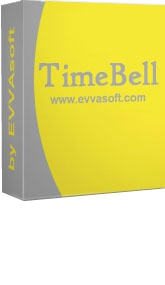
Giveaway of the day — TimeBell 13
TimeBell 13 era disponibile come app gratuita il 11 gennaio 2017!
TimeBellti ricorderà l'evento importante a cui non puoi mancare!
Ma c'è dell'altro con TimeBell...
Hai necesssità di aprire un sito in un momento particolare? E un programma che hai bisogno che sia in esecuzione, aprire un file o chiudere un programma ad un certo moment? TimeBell lo fa per te automaticamente!
TimeBell rende automatici i promemoria e molte azioni ripetitive al posto tuo. Una volta creato in TimeBell, non avrai mai bisogno di preoccuparti di nuovo! E ti farà risparmiare tempo, il tuo computer ti ricorderà che hai il programma in esecuzione, anche se non puoi essere lì! TimeBell con i suoi promemoria e capacità avanzate, lo rende semplice! Il programma TimeBell è facile da capire, persino i principianti del computer lo troveranno facile da avviare. Comprende anche un comodo calendario da desktop.
The current text is the result of machine translation. You can help us improve it.
Requisiti di Sistema:
Windows Vista/ 7/ 8/ 8.1/ 10
Produttore:
EVVAsoftHomepage:
http://www.evvasoft.comDimensione File:
8.4 MB
Prezzo:
$19.95

Commenti su TimeBell 13
Please add a comment explaining the reason behind your vote.
TimeBell is certainly a great tool. But I already have the perfect solution for all my needs since more than a decade now. It's the freeware UK's Kalender. Small in size and memory footprint (3 MB RAM) it offers all the bells and whistles you could imagine from a calendar/reminder. It comes with 13 languages.
http://www.ukrebs-software.de/english/kalender/kalender.html
Save | Cancel
Diana, thank you for the hint. With the deep link the navigation sidebar is gone. Please try the homepage: ukrebs-software.de/
Here's the direct download link:
http://www.ukrebs-software.de/download/kalender/Kalender_Setup.exe
There's more to download, e.g. a portable version and a holiday generator. So I recommend the homepage.
http://www.ukrebs-software.de/
Save | Cancel
I tried creating a task, and it reminded me of the task on two different time i had created it. Its pretty good, but the only bad thing i found out was once the task or the reminder was displayed the program deletes the note and there is no other way to recover it (But you could create a backup of the note or the task that has been fed before, pretty robust.). Besides that it looks kind of a ugly and plain, but does the work, that's what i look for in any software.
Although i like it, only time will tell how long i'll use it.
Thank you.
Save | Cancel
Hello everybody! I would need a similar program like this but with a VERY small memory footprint. The only feature I would need would be a pop-up window with a definable text, that opens up at a certain date/time. Nothing more. Anyone can recommend something to me? Thanks!
Save | Cancel
M. H., I use an excellent free program called Free Countdown Timer. Very small footprint; allows recurring event; you can customize text and alarm sounds. You can have it boot on startup or not, display floating windows or not, and I haven't found any limit to the number of reminders you can set. Have used it for years and couldn't function without it.
Save | Cancel
M. H., I believe that you can do this via the task scheduler built in to Windows. Google Lifehacker and task scheduler.
Save | Cancel