Ogni giorno offriamo programmi GRATUITI che altrimenti dovresti comprare!
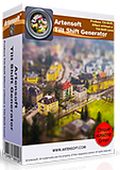
Giveaway of the day — Tilt Shift Generator 1.2
Tilt Shift Generator 1.2 era disponibile come app gratuita il 06 aprile 2015!
Uno dei migliori programmi per la creazione di foto con effetto miniatura tilt-shift. Ci sono moltissime applicazioni che promettono di applicare effetti simili alle immagini ma molto spesso l’algoritmo che utilizzano è improprio, ad esempio usano la sfocatura gaussiana al posto di effetti molto più complessi per creare una sfocatura bokeh realistica, utilizzano effetti di ombra sbagliati, ecc.
Tilt-Shift Generator lavora sull’immagine originale pixel-per-pixel con la massima precisione fornendo vari effetti, opzioni e personalizzazioni che nemmeno il più avanzato obiettivo per tilt-shift riesce ad offrire. Tilt Shift Generator supera anche gli strumenti di Photoshop e i filtri di molte popolari fotocamere.
Guardate alcuni esempi delle foto realizzate dal programma.
Nota Ypotete ottenere la versione completa del programma con supporto e aggiornamenti. Non perdete l'offerta speciale di Artensoft – 50% di sconto su tutti i programmi durante il periodo del giveaway!
The current text is the result of machine translation. You can help us improve it.
Requisiti di Sistema:
Windows XP/ Vista/ 7/ 8 (x32/x64)
Produttore:
ArtensoftHomepage:
http://www.tiltshiftgenerator.com/Dimensione File:
16.6 MB
Prezzo:
$49.95
Programmi correlati

Create collage di foto perfetti! Artensoft Photo Collage Maker donerà nuova vita alle vostre foto digitali trasformandole in splendidi collage. Tutto quello di cui avete bisogno per creare bellissimi collage è un’immagine principale, una libreria preferibilmente vasta di immagini da usare come tasselli, ed Artensoft Photo Collage Maker farà tutto in una manciata di click. Ecco alcuni esempi di quello che è in grado di fare.

Artensoft Photo Mosaic Wizard crea bellissimi mosaici di foto partendo dalle vostre immagini con pochissimi click. Divertitevi con amici e parenti creando regali fotografici e poster in soli cinque semplicissimi passaggi!

Artensoft Photo Editor gestisce il lavoro con le vostre foto digitali dall’inizio alla fine. Importate, regolate, modificate in massa, catalogate, navigate e visualizzate le vostre foto con un singolo strumento. Il nuovo photo editor rende il lavoro con le vostre foto chiaro e semplice 50% di sconto solo per oggi!
GIVEAWAY download basket
Commenti su Tilt Shift Generator 1.2
Please add a comment explaining the reason behind your vote.
Installed and registered without problems on a Win 8.1.3 Pro 64 bit system. A clean install.
A company without name and address:
Company Info
Artensoft is a software company founded in 2007. We create Windows based applications
We had a previous version of this tool on January 8, 2013. here are the old reviews:
http://www.giveawayoftheday.com/tilt-shift-generator/
As a short test, I took a picture of the "Kölner Dom" from Wikipedia. For tilt-shift, aerial views are the best.
http://upload.wikimedia.org/wikipedia/commons/6/6d/Koeln_RdFlug_1.JPG
Upon start a resizable interface opens with a demo picture. In the options you can only change the JPG quality, several languages available.
You add your picture, define the focus and the output size and that's it.
http://i.imgur.com/rFjcHc3.png
During the file processing, advertizing is shown. You can block it in the future...
http://i.imgur.com/S9q6WG0.png
You have to play around with focus size, defocus strength and the other sliders to achieve the result, you want to have. The preview option is a good help. Does what it claims, easy to use for those, who had never played with a tilt-shift options.
http://i.imgur.com/6QcK8W0.jpg
This is a simple one trick tool. In my opinion it was more fun, when it was new.
This tool now built in in most photo applications. If you want to have a separate tool, you can take this.
Uninstalled via reboot.
Once again, your reviews are amazingly insightful. After looking at your pics, I decided to give it a shot. Have this feature on both my galaxy S5, and my canon powershot SX40. Took a pic with the canon, used the S5 to do a miniature, then used the canon do do a miniature pic. Used this nifty little gem, and compared them all. While I have no sites to upload pics, (never bothered with those) I found that the built in miniature setting on the canon, and the S5's camera (a downloaded app, not something that comes pre-installed unfortunately) did a better job at keeping the lighting and clarity of the overall pic, while applying the same upper and lower blur. This app seems to lower pic quality and darken everything a bit. Uninstalled. It's a lot easier just using built in camera features, or finding a free app that is updateable. Thank you Artensoft for this give-away, but I'll have to pass.
I like using this tool for a quick miniature effect. Great for the average shooter. For serious work most heavy graphic programs have this function with instant as-you-work previews.
I want to point out that tilt/shift photography is not really what we have here even though the web has now renamed tilt/shit photography as "miniature making". This program is really a "TILT" program in reverse. It does selective blurring where the tilt part of a tilt/shift lens does selective focusing. Yes, there really is a difference. What is missing is the SHIFT function. A true TILT/SHIFT lens does many things such as perfect focus depth with large apertures, correct keystone effects and other distortions, and even distortion free wide angle - panorama shots. Lenses that do all this are heavy and expensive.
a href="http://www.kenrockwell.com/tech/movements.htm">
a href="http://www.redbubble.com/people/peterh111/journal/5713153-an-introduction-to-tilt-shift-photography">
a href="http://www.nikonusa.com/en/Nikon-Products/Product/Camera-Lenses/PC-E-NIKKOR-24mm-f%252F3.5D-ED.html#!">
So for anyone who wants or needs to simulate short depth of field photography or to crisp up some macro shots or create a miniature effect, this is a good simple software.
But if you want to emulate tilt/shift you need a couple of grand for a heavy lens.
"For tilt-shift, aerial views are the best."
True.
Ans as I AM an Aerial Photographer, I find Tilt-Shift Generator to be a GREAT, quick & easy tool.
It's fun to add a Tilt-Shift version of an aerial pix to the images we give friends; it adds an extremely unusual "model" look to the normal pix people have come to expect.
We get more comments about our Tilt Shift pix than any others, though sadly - I lost my copy of this software in a hard drive crash.
Delighted to have it back again and intend to let all my Aviator-friends know it's available today.
Thanks GAOTD and Artensoft.
Highly recommended.
I'll spread the word...
I like this software very much. I was a commercial photographer back in the days of film and am now having a great time with digital.
Today's software is a fun little tool that does what it claims and does it easily. The placement of the background / foreground blurs is easily adjusted, for intensity, placement and angle. You can shift the blur to mimic a toy picture, or make it lighter to slightly blur distracting background objects. Sure, you could use Photoshop, but it has a MUCH greater learning curve than Tilt Shift Generator 1.2.
Putting it in my "Image Software" folder right next to the often-used "Image Paint" by Teorex GAOTD, and perspective tilt.
The price at $50 is 'way too high, however.


in fondo a sinistra
Save | Cancel
Il software funziona ed è davvero gratis. Il link lo trovi (trovavi) nel file text allegato al programma. Tramite email ti inviano (inviavano) il codice.
Save | Cancel
Ma il prg è gratuito o bisogna pagarlo???!!!
Dov'è il link per il codice GRATUITO?????!
Save | Cancel