Ogni giorno offriamo programmi GRATUITI che altrimenti dovresti comprare!
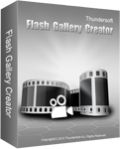
Giveaway of the day — ThunderSoft Flash Gallery Creator 1.8.3
ThunderSoft Flash Gallery Creator 1.8.3 era disponibile come app gratuita il 30 aprile 2015!
ThunderSoft Flash Gallery Creator è un software molto facile da usare che permette di creare gallerie di foto per il Web di livello professionale e gallery interattive in flash. Include template professionali ed oltre 70 effetti di transizione. Per quanto riguarda l’output, è possibile pubblicare le gallery sotto forma di file swf, includerle nelle pagine Web, esportarle come eseguibili, screen saper o video da condividere online. Con ThunderSoft Flash Gallery Creator è facile creare gallery in flash sia per uso personale che per uso commerciale, non c’è bisogno di nessuna conoscenza in ambito di programmazione HTML/Flash per utilizzarlo.
ThunderSoft Studio offre uno sconto speciale per tutti gli utenti di GAOTD: acquistate la versione completa del programma (con aggiornamenti e supporto) a soli $9.95!
Nota; le migliori idee per migliorare il software verranno premiate con una licenza a vita di ThunderSoft Flash Gallery Creator. Utilizzate l'apposito modulo per contattarci, e non dimenticate di indicare il vostro indirizzo email.
The current text is the result of machine translation. You can help us improve it.
Requisiti di Sistema:
Windows 2000/ XP/ 2003/ Vista/ 7/ 8; Processor (CPU): Pentium IV 1.0 GHz or above; RAM: 512MB or above; Disk Space: 1GB or above
Produttore:
ThunderSoft Co.Homepage:
http://www.thundershare.net/flash-gallery-creator/Dimensione File:
20.4 MB
Prezzo:
$49.95
Programmi correlati
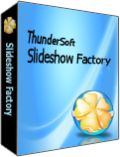
Un programma molto facile da usare per creare slideshow con foto e video! Sconto del 50% solo per oggi!

Converte video in html5. I file di output sono supportati da tutti i browser più diffusi: IE, Firefox, Apple Safari, Chrome, Opera, Safari per iPad e iPhone. Sconto del 50% solo per oggi!

Un convertitore professionale per i file SWF. Sconto del 50% solo per oggi!

Commenti su ThunderSoft Flash Gallery Creator 1.8.3
Please add a comment explaining the reason behind your vote.
Installed and registered without problems on a Win 8.1.3 Pro 64 bit system.
A company without name and address.
"ThunderSoft (2009-2014) is a software developer dedicated in providing innovative and easy-to-use products and service to enhance your digital media experience by converting, editing, managing, saving and sharing a wide range of popular media files."
Remember, that each privacy statement, a warranty, a license agreement or anything else is completely useless without a known contract (not contact!) partner.
We had a previous ThunderSoft Flash Gallery Creator 1.0 on May 8, 2012. Here are the old reviews:
http://www.giveawayoftheday.com/flash-gallery-creator1/
A modern greyish resizable window opens. In the options (under help) you define timing, fonts and directory.
http://i.imgur.com/pmCNnH3.png
You add your photos, define a template (you can choose among 9 templates) define transitions and create an output. In my test a HTML5 output:
http://i.imgur.com/H54uZmI.png
The output is good looking, working and created fast, playable with my Firefox:
http://i.imgur.com/iPNYNcG.png
A nice little program - no additional templates at this moment. In this rather limited:
http://www.thundershare.net/flash-gallery-creator/templates.html
Does what it claims. Uninstalled via reboot. Don't need this.
Save | Cancel
This programme is not good for a website. Flash is not mobile friendly and non mobile friendly websites are now being down dreaded by search engines.
http://mobilemixed.com/google-demotion-with-no-mobile-website/
Save | Cancel
Er.... Presumably that's why ThunderSoft Flash Gallery Creator comes with HTML5 as an output option.
And why Thundersoft clearly states
"Supports publishing as HTML5 video, supports all major browsers, and can be viewed in iPad, iPhone."
Save | Cancel
Installed and registered without any problems, program opened without any difficulties.
A quick test adding photographs and a video, output into HTML5 chosen, video selectable outputs includes WebM, MP4, OGG and Flash, if the latter is excluded no SWF file is created.
Published the output in high quality HTML and was very pleased with the results with and without flash being included. Tested in both Chrome and Firefox.
When I selected to add a photo but actually chose a video it put a photo in the same as the thumbnail shown for the video in the directory selection box.
Going to keep this program as the output was so good particularly in the video which had audio, as a matter of interest tried with my 240 FPS MP4 video in another test and it worked perfectly.
Save | Cancel
Interesting that people are getting down-voted for mentioning about Flash.
Flash is an out-dated technology with security flaws. Malware creators are finding more and more ways to exploit Flash. Technology moves on - HTML5 and CSS3 can do so much.
If you place Flash items on your website, mobile users won't be able to see this content and depending on your website and target audience, can cause serious problems. Already Android doesn't support Flash neither does Apple. Its worth reading this article by Apple about their thoughts on Flash.
https://www.apple.com/hotnews/thoughts-on-flash/
I'd seriously recommend looking into HTML5 and other technologies for creating image galleries. Even if you have to install Wordpress and one of the plethora of gallery plugins - at least that would be viewable on mobile devices (and free).
Save | Cancel
Download and ran on Windows 7 64 bit no problem. The registration also simple, it makes things a lot smoother when the readme file has the codes. The program had a flaw in not resizing the fonts on button at the bottom. Although flash is dead the finished product can be transfered to video easily and I find it best for animation. Good price, ok program.
Save | Cancel