Ogni giorno offriamo programmi GRATUITI che altrimenti dovresti comprare!
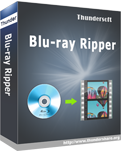
Giveaway of the day — ThunderSoft Blu-ray Ripper 2.11.7
ThunderSoft Blu-ray Ripper 2.11.7 era disponibile come app gratuita il 04 agosto 2019!
ThunderSoft Blu-ray Ripper è un programma ripper potente e facile da utilizzare per Blu-ray in grado di rippare e convertire Blu-ray in formati video MKV e MP4 senza perdite. Con le più recenti tecnologie, è in grado di rippare qualsiasi Blu-ray/DVD con una elaborazione veloce ed efficiente. Per l'output, il formato senza perdite MKV e MP4 ti assicurano una qualità 100% dell'immagine originale dopo la conversione.
The current text is the result of machine translation. You can help us improve it.
Requisiti di Sistema:
Windows XP/ Vista/ 7/ 8/ 8.1/ 10
Produttore:
ThunderSoft Co.Homepage:
http://www.thundershare.org/blu-ray-ripper/Dimensione File:
43.8 MB
Prezzo:
$29.95
Programmi correlati

Ti iota a convertire video M4V protetti da DRM sia dagli acquisti e noleggi iTunes in file standard MP4 senza perdite. Con il veloce processo di conversione, puoi ottenere file MP4 senza DRM in pochi minuti. Offerta Speciale di Oggi.

Un programma di video editing facile da utilizzare per Windows. Ti iota a dividere, combinare, tagliare e molto altro senza trascorrere centinaia di ore a gestire un tool di editing video professionale. Offerta Speciale di Oggi.

Un pacchetto software incredibilmente facile da utilizzare che ti permette di creare presentazioni dalle tue foto e video! Puoi aggiungere effetti di transizioni, applicare didascalie, riprodurre musica, utilizzare clip art e molto altro!

Un programma facile da utilizzare per creare film amatoriali, trasformare tutti i tuoi film preferiti in DVD.

Un tool pratico per creare GIF animati da file video. Vedi in anteprima il video fotogramma dopo fotogramma, taglia facilmente e specifica il video clip, converti in gif in alta qualità.

Commenti su ThunderSoft Blu-ray Ripper 2.11.7
Please add a comment explaining the reason behind your vote.
Despite saying it will run on XP, Vista etc, this program will not run an a machine using Windows Vista Ultimate - continually fails to open, with message Load Library failure. Uninstalled.
Save | Cancel
If it helps...
The Rippers we've seen on GOTD all reencode the video on a DVD, or more rarely a Blu-ray disc, while the copy apps do just that, copy the files to a hard drive after dealing with [removing] DRM. ThunderSoft Blu-ray Ripper is more along the lines of the MakeMKV app [free while in beta, which seems to be always], copying the contents on a Blu-ray disc, but instead of storing those files in the same folder structure as on the Blu-ray disc, puts them in an MKV container. That way you don't need a specialized player that understands the Blu-ray folder structure & files. And when Thundersoft calls it lossless MKV, they mean that the Blu-ray content is not reencoded -- not that the MKV itself is lossless, because the content on the Blu-ray itself is not lossless... the original lossless 1080p video would take up several hundred GB. One benefit of putting the Blu-ray video into an MKV file is that you only have one file -- the video can be split into many .m2ts files on a Blu-ray as part of the DRM [the free tsMuxeR app will copy a Blu-ray video without DRM, merging those separate .m2ts files into one large file].
Because ThunderSoft Blu-ray Ripper does not reencode the video, you're probably looking at [very] roughly 1/2 an hour to get the new MKV file written on your hard drive, and you're looking at 20 - 50 GB -- it varies depending on the video bit rate, and thus the size of the files on the Blu-ray. Whether it's better to have the video in a MKV file rather than an original .m2ts file is up to you -- IMHO more players understand .m2ts than MKV, but could be wrong. Do note that not every player that works with MKV will play the subtitles or understand the chapters, and the same can be said for players that work with .m2ts. I've found that VLC, including mobile versions, does work with subs & chapters in a regular Blu-ray folder layout. The free SubtitleEdit can OCR subs to an .srt file that can be displayed in more players.
As noted in the ad copy, the audio & video on a Blu-ray disc can be edited &/or re-encoded. It doesn't take long if you're reducing the frame size to DVD dimensions, but 1080p at a reduced bit rate to cut down the file size does take a long time, & even 720p is not quick. AVC/H.264 [or H.265] encoding is CPU intensive, unless you use a GPU encoder, which will reduce quality, though mpg2 encoding is a Much less demanding, included in the Blu-ray specs, and while not as efficient at storing the video, can still look quite good. More importantly, it won't take nearly as long on a lower powered PC/laptop.
Save | Cancel
My thoughts now are that you still need a physical copy. I too blelieved the cloud was the very best way to watch your movies but with the closing of Ultraviolet, I am ot so sure anymore. I did some searching and found that the other services (Vudu, Movies Anywhere, etc...) are losing a lot of money streaming. It takes a lot of data to stream a movie and I now fear that the cloud movie idea may be changing a lot soon. We may start to see ads along with our movies or they may start to charge us fees in order to pay for the high costs that they are incurring. I may be wrong, but a physical copy would sure be nice "just in case".
Save | Cancel
This program was easy to install and register in WIN 8.1 ( I never have problems).
I tested it with an older BluRay movie, it ripped it and told me it was done. I tried to play the movie with several video players, they could not play it. I used MediaInfo and VideoInspector to examine the movie, it had NO video codecs! Uninstalled.
Save | Cancel