Ogni giorno offriamo programmi GRATUITI che altrimenti dovresti comprare!
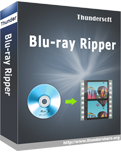
Giveaway of the day — ThunderSoft Blu-ray Ripper 2.21.28
ThunderSoft Blu-ray Ripper 2.21.28 era disponibile come app gratuita il 03 ottobre 2023!
ThunderSoft Blu-ray Ripper è un software ripper Blu-ray potente e facile da usare in grado di estrarre e convertire Blu-ray in formati video MKV e MP4 senza perdita di dati. Con le ultime tecnologie, può copiare qualsiasi Blu-ray/DVD con un'elaborazione rapida ed efficiente. Per l'output, il formato MKV e MP4 senza perdita di dati assicurati di ottenere il 100% di qualità dell'immagine originale dopo la conversione.ThunderSoft Studio offre un prezzo speciale (almeno il 50% di sconto) per gli utenti GAOTD per ottenere la licenza a vita di ThunderSoft Blu-ray Ripper e molti altri software.
The current text is the result of machine translation. You can help us improve it.
Requisiti di Sistema:
Windows XP/ Vista/ 7/ 8/ 8.1/ 10/ 11
Produttore:
ThunderSoft Co.Homepage:
http://www.thundershare.org/blu-ray-ripper/Dimensione File:
54.6 MB
Licence details:
Lifetime
Prezzo:
$39.95
Programmi correlati

Desc: l'unico software in grado di rimuovere drm protect dai file multimediali di iTunes e supporta l'ultimo iTunes.Offerta Speciale di oggi.

Turn all your favorite movies into DVD, after burning DVD-format discs, you can play your movies on your home DVD player, make it easier to share it with your family and friends. Today's Special Offer.

Private Secure Disk create a virtual disk to store your personal data. This software and your private disk are both password protected, no one can open your private disk without password. Today's Special Offer.

Il software di editing video più semplice per tutti i creatori di contenuti.Offerta Speciale di oggi.

Scarica le tue canzoni, playlist e album preferiti da Spotify senza premium. Offerta Speciale di oggi.

Commenti su ThunderSoft Blu-ray Ripper 2.21.28
Please add a comment explaining the reason behind your vote.
Ran this program on Windows 11.
I´ve been backing up my dvds and blurays for decades. I am well aware of all the nuances of making proper backups of movie discs.
The interface of this program is simple to understand but it becomes confusing when you navigate it.
Example:
In the Format section you are presented with a plethora of pre-configured profiles / options to select which was obviously developed for the average user who simply wants to copy a movie to the hard drive. No problem there, but the options change when selecting the same format container in a different section:
If you select Format – Common Video – MKV
If you click on the settings button:
Bit rate for video will only allow you to raise it up to 2500 kbps
Audio: only AAC and MP3
If you select Format – HD Video – MKV H.264
When you click the settings button:
Now video bit rate can be raised to 9800 kbps
Audio: AC3 shows up now and MP3 audio is gone
If you select Format – HD Video – MKV H.265
When you click the settings button:
Now video bit rate can be raised to 9800 kbps
Audio: all audio formats are gone except AAC
MKV is such a versatile container. Why not list ALL the possibilities of video and audio formats every time you choose the MKV container? Or add a Custom section to the format menu for all of us who know how to transcode video and audio.
There is no possibility to extract or add subtitles. Not all movies are in English and even a ton of English-speaking movies have “alien” or “ancient” dialogues which would need to be subbed.
I have an AMD Ryzen 9 5950X with 128GB of RAM running along an Nvidia RTX 3070. Ripping and converting on other similar programs is much faster than this one. I suspect that the lack of an option allowing users to transcode / encode using the video GPU instead of software / processor encoding is what makes this program slower than others.
All in all not a bad program but there is a lot of opportunity for improvement.
Thanks for the offering.
Save | Cancel