Ogni giorno offriamo programmi GRATUITI che altrimenti dovresti comprare!
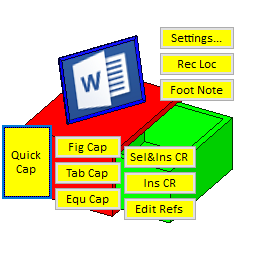
Giveaway of the day — ThesesAssistDrawer 4.8.5
ThesesAssistDrawer 4.8.5 era disponibile come app gratuita il 29 dicembre 2019!
ThesesAssistDrawer è un MS Word add-in che può aiutare facilmente configurare il layout della tua tesi, di carta o di articolo scientifico. L'utility è veloce inserimento di didascalie, rapida generazione di tesi di modelli, l'editing veloce di riferimenti, di inserimento rapido di equazioni e tabelle, intelligente documento di registrazione la posizione rapida e l'inserimento di note a piè di pagina, fast-posizionamento di alcune figure, e molte altre funzioni.
Il programma permette di gestire facilmente le tesi layout del modello. È inoltre possibile generare tesi di modelli con numerazione automatica titoli con un singolo clic del mouse. Inoltre, offre la possibilità di includere riferimenti a titoli, didascalie, pagine e riferimenti con il minimo sforzo. I riferimenti possono essere modificati o aggiunti automaticamente la fusione consecutivi riferimenti incrociati, o elencando fine note e paragrafi. Complesso di operazioni con la tastiera o i tasti di scelta rapida i comandi possono essere facilmente eseguito, come bene.
NB: licenza a vita.
The current text is the result of machine translation. You can help us improve it.
Requisiti di Sistema:
Windows XP/ 7/ 8/ 8.1/ 10
Produttore:
TujiaStudioHomepage:
http://www.tujiastudio.com/index_en.htmlDimensione File:
2.4 MB
Prezzo:
$29.95
GIVEAWAY download basket
Commenti su ThesesAssistDrawer 4.8.5
Please add a comment explaining the reason behind your vote.
Aaagh. Those colors hurt eyes, cannot use if they are not adjustable, are they?
Huzu Hussien, the form colors are adjustable. You can change it in 「TAD Settings」->「Miscellaneous」->「Custom Color」. The drawer colors are not adjustable, but you can hide it to the system tray at the bottom right of the screen.
when clicking on the icon, it gives misleading message.
It said "Please open Word document before opening the drawer. ".
When it should say please open MS Word.
As I can open word document in Libre, open office and if I am not aware that it only works with MS-Office I would be pulling my hair.
Thanks, but can we use it in any other word processor? MS Word is already heavy and slow.
hussein, no, you can only use it with MS Word since it's an MS Word addin. It's only supposed to simplify operations in MS Word for thesis writing. Some video tutorials are uploaded to YouTube, please check the url below.
http://www.tujiastudio.com/prod_tad/en/videos/tutorials.html


La traduzione è orrenda e se non si legge in inglese non si capisce cosa faccia. Poi non si capisce come implementarlo in Word... L'icona compare sul desktop ma non interagisce con Word e non è spiegato in che modo aggiungerlo come estensione.
Save | Cancel