Ogni giorno offriamo programmi GRATUITI che altrimenti dovresti comprare!

Giveaway of the day — TheBatchWatermarks
TheBatchWatermarks era disponibile come app gratuita il 09 ottobre 2010!
Con TheBatchWatermarks potrete proteggere le vostre foto digitali dal furto, renderle più simpatiche con dei messaggi in sovrimpressione e promuovere il vostro brand applicando dei watermark. Il programma permette di applicare watermark a più foto contemporaneamente in una manciata di click, con le dimensioni dei font che vengono regolate in automatico a seconda delle dimensioni delle immagini. Potrete personalizzare i vostri watermark, scegliendo i font da utilizzare, il loro colore e il loro grado di trasparenza, e convertire/ridimensionare le foto in modalità batch.
The current text is the result of machine translation. You can help us improve it.
Requisiti di Sistema:
Windows XP/ Vista/ 7; 512 MB RAM; 50 MB or more on hard disk
Produttore:
TheBatchWatermarksHomepage:
http://www.thebatchwatermarks.com/Dimensione File:
5.19 MB
Prezzo:
$27
GIVEAWAY download basket
Commenti su TheBatchWatermarks
Please add a comment explaining the reason behind your vote.
This program is easy to use, but ... with a few functions available.
-----------------------------------------------------------------
Free alternatives:
TSR Image Watermark Software
ht tp://www.watermark-image.com/
- Free for personal use
- Available in multiple languages
- USB portable
(Full version, no missing features, no nag screens, no popups and no commercials!).
It is a weird world!
Uninstalled and reinstalled twice, then third time, bingo!
Ok, very simply a basic programme, but efficient.
The developers web site is also basic, but that is probably not relevant.
It is easy to set up, [code problems not withstanding] and equally simple to use. The prog does indeed differentiate between light and dark so the watermark is shown on all backgrounds, however it is a bit "murky" when the background is not distinct, the so called 6th sense doesn't seem to know which way to jump!
For those who don't want to muck about, then, as it claims it is a good enough easy programme, but obviously there are going to be those who compare it with other freebies, Irfanview being the most obvious.
But where this little piece scores is its simplicity, if ya just want to stick up a simple mark then this does it all for you, others need a bit more time and fiddling.
I liked the ability to quickly modify the output file size, albeit from a limited selection, I don't think this "all in one" approach is featured on any of the other watermark soft I have, ..... could be wrong.
If you do want a bit more creative control, then there is the advanced mode, which is, well, OK, but still not quite up to others.
It gives freedom to play with most settings, but I would have liked to see those "saved personal settings" be able to be recognised by the soft when back in basic mode.
ie, for me, and this is personal of course, the standard text size and colour is too big, I would like to see it smaller. Ok, I can do this in advanced, but it would be nice if this was "saved" so next time I use the app I can just GO!
I don't seem to find a way where it does this, so the time saving factor doesn't work for me.
Ok, nit picking I know.
What I DO find annoying, for me, is the choice of location for saving the modified pictures.
I have nothing but the O/S on C drive, this app is saved to E, I think [personally] that instead of sticking it in a new folder in C drive, better to create a DESKTOP folder as default.
I am not sure but I think for most people that is more convenient, easy to find.
Yes, yes, it does auto open to the default location after the operation is complete, but next time, one has to look for it., Desktop saves a bit of time which is what this app is trying to sell itself on, and guys, yeah, it is free today but you are ultimately asking US$27 for it. So make your claims to ease and simplicity follow through the design. [Ok, I am in marketing]
Lastly, I set up the amended output file folder to desktop, actioned, bingo saved there, but doing a second pic it went back to c drive, so it seems each action is treated separately, ie, it didn't remember my previous desktop storage preference.
So, if you have pics you want to watermark, are not too fussy about text size or and don't want to spend time setting those things up, this is for you, if you want more, ahem, creative control, well this is a good quick back up.
And to the inevitable "holier than Thou"s" who always comment on this stuff, one doesn't need to be into porn or anything dubious to want to protect ones images on the Internet.
Thanks GAOTD and Thebatchwatermarks, i will keep this for when I am in a hurry.
BatchWatermarks installed nicely on my Win XP Pro SP3 PC. The license registered without any hassle. I have already used this software to watermark some photos. It is easy and intuitive to use. It works as advertised. For what it does, it is a good piece of software. Thank you GiveAway and the publisher of TheBatchWatermarks.
Would not register at first. After it registered, "Apply Watermarks" button didn't work. Needs a way to save my default. Have to start over each time you watermark. Only watermarks with text.
I find this program much too expensive for only adding visible watermarks.
Some freewares include already this function but with many others like batch conversion, image processing, watermarking and so many others.
Example of all-in-one freeware with watermarking capability: xnview
For visible watermarking only : picture-shark (free for personal use).

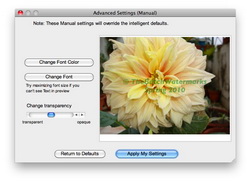


Devo mettere ogni volta che lo avvio il codice... e se non si è connessi ad internet non lo accetta...
Save | Cancel
Vso Image Resizer da la possibilità di mettere testo posizionato a scelta, trasparenza, grandezza e molto altro...gratuito!
Pollice giù per oggi
Save | Cancel
BOIATA PAZZESCA!!
Save | Cancel
Mmhhhh ... ok, ok ... un programmino semplice-semplice e facile da usare. Forse troppo semplice ... :-)
Il problema è il rapporto qualità/prezzo.
Troppo costoso e con poche funzioni rispetto i concorrenti.
------------------------------------------------------------------
Come alternativa free (tra le tante) vi segnalo questo programma ... sicuramente da provare:
TSR Image Watermark Software
ht tp://www.watermark-image.com/
- Gratuito per uso personale
- Disponibile in più linguaggi
- "Trasportabile" su chiavetta USB
La versione risulta essere completa come quella a pagamento, quindi nessuna funzione mancante, ma anche nessuna finestra di pubblicità o altro :-)
Ciao a tutti.
PS
Dimenticavo .. per me è "pollice orizzontale"
Nel senso che questa volta non voto :-) .... sono sicuro che questa SH può migliorare il suo prodotto.
Aspetto quindi una prossima release "sicuramente" migliorata per dare un giudizio.
Save | Cancel
Di una semplicità elementare, veloce nella conversione. Può fare comodo, ma da un programma che si fa pagare 27$ mi aspetterei che fosse inclusa almeno la possibilità di usare un'immagine come watermark. Invece, solo testo. Davvero spartano, ma tutto sommato pollice su.
P.S. @adriano
nel mio caso ha accettato la licenza fornita nel file di testo immediatamente e senza problemi.
Save | Cancel
tutto ok il programma è molto semplice e intuitivo
Save | Cancel
Non convalida la licenza, da per invalido il codice trasmesso dicendo di contattare l'assistenza
Save | Cancel