Ogni giorno offriamo programmi GRATUITI che altrimenti dovresti comprare!

Giveaway of the day — The Undelete 3.1
The Undelete 3.1 era disponibile come app gratuita il 23 maggio 2015!
Recupera i file cancellati e con una procedura guidata passo-passo. Con questo software, i dati possono essere ripristinati in maniera semplicissima anche dalle partizioni corrotte e dagli hard disk rotti. Sono supportati tutti i drive NTFS, FAT, ext2 ed ext3.
La funzione Smart Scan fa in modo che i file più importanti vengano recuperati per primi: documenti, foto digitali e archivi hanno sempre la priorità.
Offerta speciale! Gli utenti di GOTD possono ottenere una licenza professionale per Undelete software con l'80% di sconto!
The current text is the result of machine translation. You can help us improve it.
Requisiti di Sistema:
Windows NT/ 2000/ XP/ 2003/ Vista/ 7
Produttore:
The Undelete CompanyHomepage:
http://the-undelete.com/undelete.phpDimensione File:
15.1 MB
Prezzo:
$39.95
Programmi correlati

HDD Recovery Pro è un software per il recupero dati capace di ripristinare e recuperare file da hard disk danneggiati, file system e partizioni con errori. Caratterizzato dalla presenza degli algoritmi più avanzati per il recupero dei dati, supporta tutti i dispositivi di immagazzinamento dati e tutte le partizioni in FAT, NTFS e file system per Linux. Acquistate HDD Recovery Pro con l'80% di sconto.
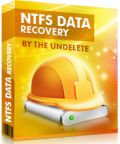
NTFS Data Recovery offre tutto quello che si può trovare nel nostro prodotto top di gamma HDD Recovery Pro, eccezion fatta per il supporto ai dispositivi legacy e ai drive FAT e FAT32. NTFS Data Recovery offre una soluzione completa per recuperare file da partizioni NTFS danneggiate ricostruendo la struttura del disco. Include procedure guidate e anteprime dei file in tempo reale. Acquistate NTFS Data Recovery con l'80% di sconto.
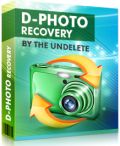
Recupera file e video da tutti i tipi di memory card, hard disk e drive USB. Digital Photo Recovery supporta la maggior parte dei formati di file multimediali consentendo di ripristinare file da drive formattati e corrotti. Recupera foto in JPEG, TIFF e tanti altri formati. Acquistate D-Photo Recovery con l'80% di sconto.

Commenti su The Undelete 3.1
Please add a comment explaining the reason behind your vote.
Installed and registered without problems on a Win 8.1.3 Pro 64 bit system. A clean install.
A company without name and address, we know this company under many different "trade-marks" or aliases.
"The Undelete Company" what a name! A look at the homepage shows many similarities to DiskInternals...
The last "news" entry is not new, but more than one year old.
http://i.imgur.com/TGrNyZQ.png
As the software, which is the "Easy undelete tool" 3.1.0 from July 2012, which is the second hand shop from DiskInternals, which is the brother from ..., which is the reseller from ... and so on.
I have tested this old software many times under different names. Look after
Disk Recovery Wizard 4.1
1st File Undelete 3.1
Undelete Wizard 5.1 ...
No new test and uninstalled via reboot, have a nice weekend
Save | Cancel
@Matt
Thank you for this answer. I simply forget, because I thought, that anybody, who is interested would read an old comment.
This gives me the chance to comment "old" software. Nothing bad about "old" software. If it works, there is no reason to go into coding, just to make a "new" version. As long as the Windows file system does not change - and for more than one good reason it does NOT change, a program to "undelete" files must not change either, if it has worked in the past.
Many misunderstands occur always about the undelete programs. A file, removed from the recycle bin has a delete mark, a "$". If this file is not overwritten partly or in whole, it can be easily recovered by changing the delete sign. But and a big but, Windows considers the space, which this file has used as free and overwrites it ASAP with new date. From here the problems start. The better "undelete" programs try to recover as much old data as possible. This is only possible, if they know the internal file structure for specific extension. A picture may be recovered in this way with missing some parts. If this is a unique picture, it is better to recover the readable parts, than to recover nothing. The same with Office documents. It may be, that 3 of 300 pages are missing, but the restored 297 may have been worth every money paid. Thus said, the backup is always the better way. But think of the only SD card with your fresh wedding pictures. You would like to pay hundreds or thousands of dollars to get them back. This is the only reason for the normally high (too high?) price for recovery software. And the frustration, if the paid program could not do what you wanted to became a miracle.
With a knowledge of the file table structure you can "recover" deleted files without the help of a paid program. Look for hints in the I-Net.
A longer answer, but I have more time today.
Save | Cancel
Karl neglected to mention that in his previous review he recommended the software.
Just an FYI for folks who don't have a similar program already.
Save | Cancel
Nice to see someone defending old programs, age has nothing to do with quality.
By far the best file manager available was XTree in its day and an updated copy called ZTree which runs on Windows is by far the most powerful one available even now. But a word of warning test it on an unimportant storage device until you get used to it. Easy to wipe a hard drive, undelete comes in handy then as I know from experience.
The file manager I use on a daily basis is probably about 14 years old, same for favourite image editor.
One of the advantages of using old programs you are use to, particularly in critical situations, is that you are much less likely to do damage.
Save | Cancel
Installed and activated on a Windows 7 64 bit system.
A nice and clean setup. Took seconds to install.
Upon open I get resizeable window, the style of the app seems to be a lot like Windows XP.
I do have plenty of recovery software, and in my opinion, this was ok, but it just wasn't to easy
to control. I would click on the drive I want to go INTO not RECOVER FILES from it, It would immediately
try and recover files WITHOUT confirmation.... Bit risky, Over all, I deleted some files and successfully
recovered them.
Overall: 7/10 -Needs some work. Bit outdated as well.
Uninstalled with Advanced system care's Powerful uninstall. Didn't need it
Save | Cancel