Ogni giorno offriamo programmi GRATUITI che altrimenti dovresti comprare!
Text to MP3 Converter 3.1.0 era disponibile come app gratuita il 13 gennaio 2024!
Se hai bisogno di convertire del testo in audio o stai semplicemente cercando un modo per visualizzare in anteprima alcuni contenuti senza dover dedicare tempo a leggerli, Vovsoft Text to MP3 Converter può fare entrambe le cose, offrendoti scelte per il motore vocale utilizzato, come così come il formato audio di output. Le due opzioni principali offrono agli utenti la scelta tra una qualità superiore (WAV) o una registrazione più compatta (MP3). L'opzione Velocità vocale consente la riproduzione e la registrazione da 10 volte lenta a 10 volte più veloce. Se cerchi un'applicazione di base che possa aiutarti a eseguire conversioni da testo ad audio, senza dover ricorrere a passaggi e processi di configurazione complessi, prova questo software semplice ma abbastanza capace. Oltre ai file di testo, questo software supporta anche il caricamento di file PDF e documenti Microsoft Word. Questo software per la creazione di MP3 può essere utilizzato per la conversione da Word a MP3 caricando file DOC e DOCX sul tuo computer desktop o portatile. Puoi anche utilizzare la conversione batch per convertire più file contemporaneamente. Oltre alle voci robotiche offerte da Windows, questo programma consente anche di utilizzare voci naturali (Alloy, Echo, Fable, Onyx, Nova, Shimmer) fornite tramite l'API OpenAI.
The current text is the result of machine translation. You can help us improve it.
Requisiti di Sistema:
Windows 11/ 10/ 8.1/ 8/ 7
Produttore:
VovsoftHomepage:
https://vovsoft.com/software/text-to-mp3-converter/Dimensione File:
17.6 MB
Licence details:
Lifetime, no updates
Prezzo:
$19.00
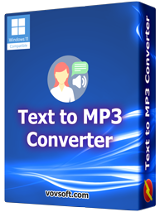

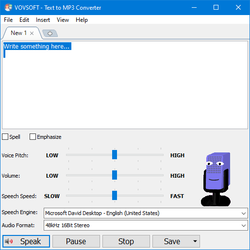
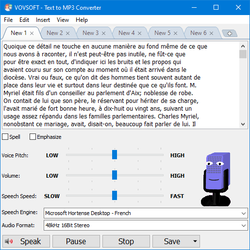
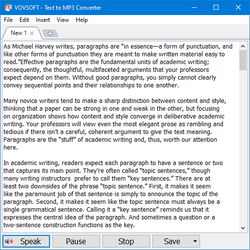
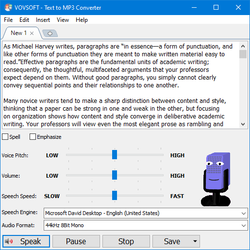
Commenti su Text to MP3 Converter 3.1.0
Please add a comment explaining the reason behind your vote.
Thanks for the Lifetime License and easy install with License Key right in the Read Me file!
Works fine and does exactly what it says it does. I like the options to vary the pitch and speed of the voices because of the limited number of them available.
I do have one suggestion if anyone from Vovsoft sees this; The output options for wav format include bitrate choices with a nice range of 8 to 48 kHz, however; the 41 kHz option really is 41 kHz and not 41.1 kHz. 41.1 kHz is a Standard bitrate and is actually needed for my "Secret Weapon" audio program and it will not accept any other bitrate, including 41.0 kHz.
So, if this could be updated it would make the software much more useful to us weirdos who do strange things with outdated software!
Also; if I have other voices installed for text to speech can this program detect them or are we limited to the voices it comes with?
Save | Cancel
David Jaynes, Can you share how to get more voices. Thanks
Save | Cancel
Oops - I can't edit my comment, but I found how to get more voices, so that part of my comment can be ignored!
Thanks again.
Save | Cancel
The "Microsoft Server Speech" options error with "Class not Registered" - what else needs installing please?
Also are the Open AI speech options something you have to pay for, as it seems you need another $19 (plus VAT?) Vovsoft program to use it, plus a credit card for Open AI?
Save | Cancel
Is there a way to additional individual voices (not additional languages) to the program? If so, how?
Save | Cancel