Ogni giorno offriamo programmi GRATUITI che altrimenti dovresti comprare!

Giveaway of the day — Text-R Professional 1.100
Text-R Professional 1.100 era disponibile come app gratuita il 11 settembre 2020!
Il problema: i file PDF e le immagini da una scansione di un documento cartaceo contenere testo che non può essere copiato o modificato. Tuttavia, manuale di battitura non è possibile a causa delle dimensioni del documento e il tempo coinvolto.
La soluzione: Testo-R! Inoltre, il software riconosce il testo in file PDF e immagini che possono essere operato immediatamente per il profano. Il testo può essere salvato in un nuovo modificabili in formato PDF o RTF (Word). La formattazione rimane vicino all'originale, così nella maggior parte dei casi, alcuna post-elaborazione è necessaria.
Il built-in dizionari e OCR professionale filtri di garantire un'elevata precisione nel riconoscimento del testo. In questo modo, inclinata testi e ruotato i documenti possono anche essere rilevati.
Si prega di notare: Il giveaway contiene solo il file di testo con un link di registrazione, l'installazione personalizzata file sarà disponibile al momento della registrazione della licenza.
The current text is the result of machine translation. You can help us improve it.
Requisiti di Sistema:
Windows XP/ Vista/ 7/ 8/ 8.1/ 10 (x32/x64)
Produttore:
ASCOMP Software GmbHHomepage:
http://www.ascomp.de/en/products/show/product/textr/tab/details/?design=redesign2019Dimensione File:
0.59 MB
Licence details:
annual
Prezzo:
$33.90


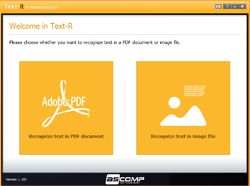
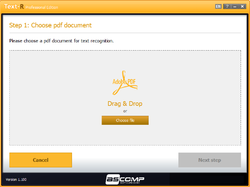

Commenti su Text-R Professional 1.100
Please add a comment explaining the reason behind your vote.
Q1: Is the OCR done on the local machine or is it client-server, or some hybrid?
Q2: Who's OCR engine do you use? (Aabby, Google, Other)
Q3: What are the performance stats or comparison on the OCR
Save | Cancel
Spam Sorenson,
The same version (1.100) of this was offered 6 months ago on March 12 -- your questions are answered there among the comments (see #27), although I did not notice any "performance stats" mentioned:
https://www.giveawayoftheday.com/text-r-professional-1-100/
Also, since I installed it then (and won't bother to replace it today), apparently some of my own observations have not yet been addressed (comment #30).
Save | Cancel
Installed with no problems. It has a small fixed size window, difficult to read, especially white text on yellow background. But the real problem is that the text must be sharp and clear in the original pdf. I tried some originals scanned on a Canon scanner and this is one line that was converted with my quote marks added here: "Gtatommt T)m0· Fchnmrv 1 ?(])1) thrcmah Fohrnaru )Q :mm J ' GP J ' " The original was printed text, and I can easily read it, but the program could not. Here is the original that I am manually typing in for this comment: "Statement Date: February 1, 2020 through February 29, 2020" Considerable manual correction would be needed. Other pages were better converted, but all had problems so every letter/character needs to be verified, and this is typical of any OCR software I already use, but most allow verification and correction inside the program.
Save | Cancel
I downloaded this program when it was up before
It does work for about 75% it does actually convert pdf/text pictures to TEXT
I suggest you convert to PLAIN TEXT, converting to DOC file only about 65% accurate.
My rating 7.5 out of 10
Save | Cancel
First of all, if it matters to anybody, these are the same people that put out Synchredible, the best file Synchronizer on the market.
That being said....
I have a special folder in which I keep some really awful PDF files to test out the grandiose claims of OCR converter software. Text-R bit the dust just like everyone else's program. The converted page was just full of garbage.
Now.....if ASCOMP is interested, I would gladly send my test PDF to them to play with. I just need an address where to send it.
Save | Cancel