Ogni giorno offriamo programmi GRATUITI che altrimenti dovresti comprare!

Giveaway of the day — Text-R Professional 1.100
Text-R Professional 1.100 era disponibile come app gratuita il 12 marzo 2020!
Il problema: i file PDF e le immagini da una scansione di un documento cartaceo contenere testo che non può essere copiato o modificato. Tuttavia, manuale di battitura non è possibile a causa delle dimensioni del documento e il tempo coinvolto.
La soluzione: Testo-R! Inoltre, il software riconosce il testo in file PDF e immagini che possono essere operato immediatamente per il profano. Il testo può essere salvato in un nuovo modificabili in formato PDF o RTF (Word). La formattazione rimane vicino all'originale, così nella maggior parte dei casi, alcuna post-elaborazione è necessaria.
Il built-in dizionari e OCR professionale filtri di garantire un'elevata precisione nel riconoscimento del testo. In questo modo, inclinata testi e ruotato i documenti possono anche essere rilevati.
Si prega di notare: Il giveaway contiene solo il file di testo con un link di registrazione, l'installazione personalizzata file sarà disponibile al momento della registrazione della licenza.
The current text is the result of machine translation. You can help us improve it.
Requisiti di Sistema:
Windows XP/ Vista/ 7/ 8/ 8.1/ 10 (x32/x64)
Produttore:
ASCOMP Software GmbHHomepage:
http://www.ascomp.de/en/products/show/product/textr/tab/details/?design=redesign2019Dimensione File:
0.77 MB
Licence details:
lifetime
Prezzo:
$33.90

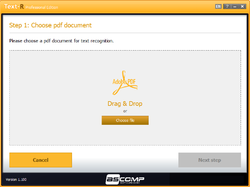
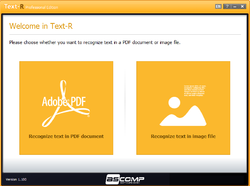


Commenti su Text-R Professional 1.100
Please add a comment explaining the reason behind your vote.
Unlike others I didn't encounter any issues obtaining the software and installation was straightforward with no wrapper requiring the virus scanner be disabled.
The interface is clean and simple with a nice design, however recognition seems to be hit and miss with no logic as to why; I tried three images, one with text in a speech bubble, which it detected and recognised perfectly, yet two further images which have clear, crisp black text in a standard font on a white background along the bottom 1/3 of the image, it failed to detect any text whatsoever. This seems counter-intuitive.
I think with this one it's a case of trying it and seeing if it works for you. I'll hang onto it, if it only works 1/3 of the time it's still better than typing everything up.
Save | Cancel
I had 3 comments earlier that were all approved and up earlier, and I come back to find they've been deleted. I'm not only disappointed, but angry that GotD would do this. My initial comments were about problems with the download/install process and the last one had detailed comments about the program once I was finally able to successfully install. Nothing I wrote was off-topic, insulting, vulgar, or would have in any way violated site rules or community principles. In fact everything that happened to me has subsequently been experienced and reported by others. Like others here, I take care to write clearly and present information that will be useful to others regarding the offers made. The comments section here with the feedback from users is the most important and useful feature separating GotD from numerous other similar sites. There's no point to taking the time and making the effort if those comments are erased without rationale or explanation.
Save | Cancel
Had no problem in downloading and installing the app. However, on running it while the drag and drop worked ok the "Choose File" radio but was unresponsive. I tested the OCR on a jpg I keep as a sample test and it converted it quickly to text. It does say that the text is unformatted and so it was. I doubt any OCR can convert an image 100% correctly but I was quite impressed with the degree of accuracy. It required just the odd bit of editing. Sadly, when I clicked on the "Save Document" radio button it momentarily darkened in hue but was otherwise unresponsive. There was no request for a file name and I could not find any trace of a file having been saved automatically. If this is the case perhaps the developer or someone savvy could say where it is located.
I will keep the app and use ctr + C to copy the conversion (there is no text right click option)
Save | Cancel
Downloaded and installed with no issues using Windows 10 Professional, 64 bit. First tried it on a .pdf file that I had created using the scanner in my printer. I have a few other OCR programs that were not successful at turning that file into a readable document, but this Text-R program worked just fine! I saved it as an .rtf file and was able to easily clean it up in Word.
Tried a second file and received an error message. The error log says "Improper Cross reference Table or stream." whatever that means.
Tried a third scanned .pdf file and it worked perfectly!
Tried converting a .jpg image file into a .rtf that consisted of 3 columns of text plus a picture. It required just a little easy correction but I was amazed at how good it was! I never would have taken the time to type it myself.
A keeper for me!
Save | Cancel
Unable to register license? (error)
Bill
Save | Cancel