Ogni giorno offriamo programmi GRATUITI che altrimenti dovresti comprare!

Giveaway of the day — Text Edit Plus 8.8
Text Edit Plus 8.8 era disponibile come app gratuita il 05 maggio 2021!
Text Edit Plus è uno strumento leggero che consente agli utenti di creare facilmente nuovi documenti di testo o modificare quelli esistenti. L'applicazione è progettata come alternativa al blocco note, offrendo una serie più ampia di funzionalità.
Il software è utile per chiunque lavori regolarmente con documenti di testo. Il suo modulo di analisi può essere utile quando sono necessarie statistiche rapide su documenti di testo. La capacità di calcolare le frequenze delle parole può renderlo un ottimo strumento educativo poiché consente agli insegnanti di individuare e quantificare facilmente le ripetizioni.
Text Edit Plus è dotato di un'interfaccia pulita e semplice che i nuovi arrivati troveranno molto facile da afferrare. L'applicazione può caricare vari file di testo standard, come TXTs, CSVS e HTMLs. Un sacco di funzioni di modifica rapida può rivelarsi prezioso quando sono necessari piccoli fine-tunes.
Caratteristiche principali
* Modalità scuro
* Ortografico
* Esportazione PDF
* Generare statistiche di testo
* Aggiunta di data e ora
* Cambiare il colore di sfondo e le proprietà del carattere
* Codifica e decodifica del testo
* Combina linee
* Sistema di comando per l'estrazione del testo desiderato
* Elimina righe vuote
* Eliminare le linee duplicate
* Linee di filtro
* Visualizzazione a schermo intero
* Generare elenchi di posta elettronica
* Generare elenchi di parole
* Importa immagine come testo (ASCII art)
* Inserire i numeri
* Inserire il testo all'inizio o alla fine delle righe
* Conversione minuscola e maiuscola
* Espressioni regolari
* Randomizza linee
* Linee inverse
* Selezionare colonne utilizzando il tasto Alt
* Ordina linee
* Dividere le linee
* Linee di ritaglio
* Linee di taglio
* Supporto UTF-8
The current text is the result of machine translation. You can help us improve it.
Requisiti di Sistema:
Windows XP/ Vista/ 7/ 8/ 10
Produttore:
VovsoftHomepage:
https://vovsoft.com/software/text-edit-plus/Dimensione File:
8.6 MB
Licence details:
Lifetime, no updates
Prezzo:
$15.00

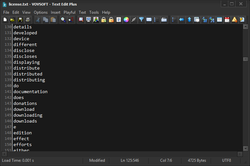
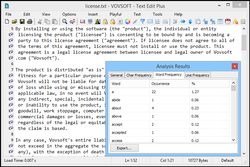
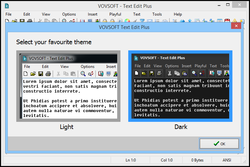
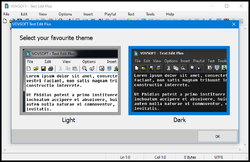
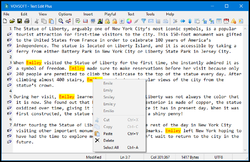
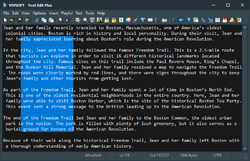
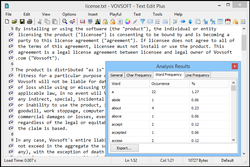
Commenti su Text Edit Plus 8.8
Please add a comment explaining the reason behind your vote.
This program supports dictionaries (for spell check) other than English only.
Go here https://extensions.openoffice.org/en/search?f%5B0%5D=field_project_tags%3A157 and download the dictionary *.oxt file of the language you want to use.
Rename the file to match this example: dict-english.oxt or dict-german.oxt or whatever language you use and copy this file into the Text Edit Plus' "Dictionaries" subfolder.
In the program under "Tools" -> "Spell Checker" -> "Options" you can then select your new dictionary.
I think it's a pretty decent text editor for it's small size and capable of doing some helpful operations, could be a nice NotePad replacement.
Save | Cancel
English language only?
Multiply languages?
Save | Cancel
Language: English, Deutsch, Español, Français, Italiano, Magyar, Nederlands, Polski, Português, Pусский, Shqip, Slovenščina, Svenska, български, العربية, 中文, 日本語
Download Translation Files on official website.
Save | Cancel
EDDIE, click on "Help" -> "Language" and select the language you want to use.
Save | Cancel
Installed with no issues. Appears to a better version than Notepad++. They also appear to put this up as a GOTD every year, so no real need for updates. That option can be turned off.
Save | Cancel
Installed and validated on XP without difficulty.
I find text editors invaluable, and use EditPad every time I log on. My browser will save web pages as text, which offers a small file free of often unwanted formatting, and my pdf editor will also save as text.
This program has more features for the general user but less for the developer than EditPad. I will find being able to selectively delete characters like extra spaces and lines easily very useful, especially with pdfs saved as text.
On the other hand, I think that I will stick to EditPad for day-to-day use because its tabbed interface makes it easy to have several text files open at once, a facility this program does not appear to have.
Save | Cancel