Ogni giorno offriamo programmi GRATUITI che altrimenti dovresti comprare!

Giveaway of the day — Text Edit Plus 10.2
Text Edit Plus 10.2 era disponibile come app gratuita il 27 febbraio 2022!
Text Edit Plus è un editor di testo semplice ma potente con funzioni utili. È uno strumento leggero che consente agli utenti di creare facilmente nuovi documenti di testo o modificare quelli esistenti. L'applicazione è progettata come alternativa al Blocco note, offrendo un insieme più ampio di funzionalità. Il software è un editor di uso generale e utile per chiunque lavori regolarmente con documenti di testo. Il suo modulo di analisi può essere prezioso quando sono necessarie statistiche rapide su documenti di testo. La capacità di calcolare le frequenze delle parole può consentire agli utenti di individuare e quantificare facilmente le ripetizioni. Text Edit Plus viene fornito con un'interfaccia pulita e semplice che i nuovi arrivati troveranno molto facile da comprendere. L'applicazione può caricare file di testo, come TXT, CSV e HTML. Fornisce un arsenale di funzionalità per la manipolazione del testo. Molte funzioni di modifica rapida possono rivelarsi preziose quando sono necessarie piccole messe a punto. Se stai cercando un'app di modifica del testo capace e facile da usare, Text Edit Plus ti darà ciò che desideri.Caratteristiche principali * Modalità scura * Correttore ortografico * Evidenziatore sintassi * Esportazione PDF * Genera statistiche di testo * Supporto UTF-8 * Modifica colore di sfondo e proprietà dei caratteri * Codifica e decodifica testo * Combina righe * Sistema di comando per estrarre il testo desiderato * Elimina righe vuote * Elimina duplicati righe * Filtra righe * Visualizzazione a schermo intero * Genera elenchi di e-mail e URL * Genera elenchi di parole * Importa immagine come testo (ASCII art) * Inserisci numeri * Inserisci testo all'inizio o alla fine delle righe * Conversione minuscolo e maiuscolo * Espressioni regolari ( Regex) * Randomizza le righe * Inverti le righe * Seleziona le colonne usando il tasto Alt * Ordina le righe * Dividi le righe * Ritaglia le righe * Ritaglia le righe * Rilevatore Unicode * Correggi la codifica UTF-8 interrotta
The current text is the result of machine translation. You can help us improve it.
Requisiti di Sistema:
Windows XP/ Vista/ 7/ 8/ 10
Produttore:
VovsoftHomepage:
https://vovsoft.com/software/text-edit-plus/Dimensione File:
3.7 MB
Licence details:
Lifetime, no updates
Prezzo:
$15.00

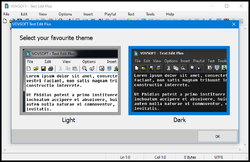
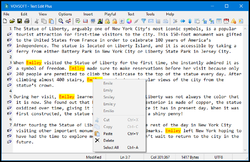
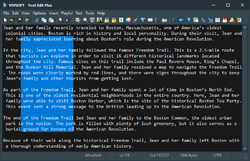
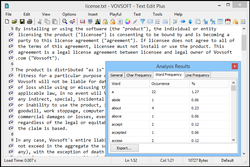
Commenti su Text Edit Plus 10.2
Please add a comment explaining the reason behind your vote.
I always appreciate the offerings on GAOTD but will be passing on this one. It appears to be a solution to a problem which doesn't exist. I create and edit a fair amount of files which fall in two categories: 1) reports, manuals, etc. which all use rich text formatting (bold, italic, proportional fonts, etc.) and 2) text files like programming code, config files, scripts, batch commands, etc.)
Text Edit Plus won't help with category one and although it probably has some very nice features compared to WordPad but just isn't handy for category two without a portable version if I can't use it on whatever machine I happen to be at (e.g., conference room, client site, relatives house, etc.) where WordPad is everywhere.
Some of the features seem odd, I can't fathom ever wanting to import a picture as text art, randomizing or reversing lines, etc. but guess this could be cool for some. Do appreciate the offering but personally I haven't dealt with any fixed-font, plain-text documents since dot-matrix printers were the standard.
Save | Cancel
Zarf,
There is a portable version available if you follow the link on the right to Vovsoft's website. Click Download, select portable from the drop down menu, then click Download again on the next page. You don't even have to enter your email. The code from this download also activates the portable version. I have no time to try the software, but I had an older, portable version from a previous giveaway and thought I'd try if it works again.
Save | Cancel
Zarf, As to item 1), it's a 'Plain' text editor and 2) there is a portable version - check their website..
Save | Cancel
An incredibly useful tool, as anyone who has ever needed to compile a list of email addresses or other stats will know.
Also good for working with raw XML and HTML files from a tidying point of view. Thanks guys.
Save | Cancel