Ogni giorno offriamo programmi GRATUITI che altrimenti dovresti comprare!

Giveaway of the day — Tenorshare Windows Video Downloader 4.0
Tenorshare Windows Video Downloader 4.0 era disponibile come app gratuita il 10 agosto 2014!
Tenorshare Windows Video Downloader è un video downloader versatile e facile da usare. Con il suo aiuto, è possibile scaricare e convertire video da Internet con un click.
Il programma consente di catturare video HD (anche a 1080p e 4K) da quasi tutti i siti di condivisione video, come YouTube, Vimeo, VideoBash, TED, Yahoo ecc. Inoltre, consente di convertire i video scaricati in tutti i formati, come MP4, AVI, MPG, MKV, WMV, M4V, MOV e altri. Riproduce i video e li ottimizza per tutti i dispositivi portatili.
Caratteristiche principali:
- Scarica video da oltre 100 siti web in serie;
- Scarica video HD (anche HD 1080p e video 4k) mantenendo intatta la loro qualità originale;
- Cattura video online in 2 modi;
- Converte i video scaricati in tutti i formati e per tutti i dispositivi;
- Riproduce e gestisce i video scaricati;
- 10 volte più veloce degli altri downloader.
The current text is the result of machine translation. You can help us improve it.
Requisiti di Sistema:
Windows 8.1/ 8/ 7/ Vista/ XP; 1GHZ Intel/AMD CPU or above; 256MB RAM (512MB or above is recommended);100MB free space and above
Produttore:
TenorshareHomepage:
http://www.tenorshare.com/products/windows-video-downloader.htmlDimensione File:
38.9 MB
Prezzo:
$49.95
Programmi correlati
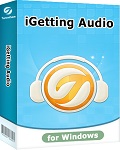
Tenorshare iGetting Audio può registrare l'audio in streaming, le radio online, i programmi VoIP e altri suoni provenienti dalla scheda audio e dal microfono in un click. Usatelo per gustare la vostra musica preferita in qualunque momento. Ora a soli $6.99 (al posto di $24.95)
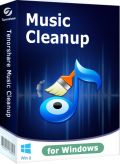
Tenorshare iTunes Music Cleanup può ripulire la libreria di iTunes e la libreria di musica locale rimuovendo i doppioni. Può anche rilevare e aggiungere informazioni ai file. L'ideale per mantenere la libreria di iTunes in ordine. Ora a soli $9.99 (al posto di $29.95)
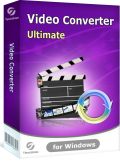
Tenorshare Video Converter può convertire video e DVD in oltre 160 formati di file video compatibili con dispositivi quali iPhone, iPad, iPod, cellulari Android ecc. Permette anche di estrarre l'audio dai DVD e dai video salvandolo in file MP3, M4A, AAC, ecc. Ora a soli $7.99 (al posto di $39.95)

Commenti su Tenorshare Windows Video Downloader 4.0
Please add a comment explaining the reason behind your vote.
Installed and registered without problems on a Win 8.1 Pro 64 bit system.
A company without name and address: Founded in 2007, Tenorshare is a professional software publisher with award-winning line of products for iPhone utilities, data tools, system utilities, PDF tools, and video tools on Windows and Mac platforms.
The software seems to belong to the Wondershare et. al. products. Same registration, interface...
A resizable window opens with an in my eyes terrible skin - the Chinese style. Under preferences you define the update, number of parallel downloads and the folder to store the files.
Two options, paste the URL from the keyboard buffer, or the download button and the "online" video, which leads to ten preselected video site, youtube, vimeo, hulu ... To change the selected video site you have to restart the program.
After downloading a video you can convert this with the help of FFMPEG.EXE to some device presets or file presets. You have no influence on detailed settings.
The software does what it claims in my test. One of the many video downloaders with built in simple converter. If you don't use your browser for downloading, than you can take this.
The claim : 10 times faster than ordinary video downloader. could in no case be verified by me. The download speed is exatly the same, as downloading from my firefox with extension.
I personally don't like to many programs with online access from my computer, especially those from unknown companies. Call it paranoid, if you like...
Uninstalled via reboot.
Save | Cancel
It's OK as GAOTD!
But why pay 50 bucks if you can do even more for FREE?
http://www.atube.me/video
http://www.vso-software.fr/products/downloader/vso-downloader.php
http://www.kastorsoft.com/allvideodownloader_en.php
http://clipgrab.org
Crazy, isn't it?
Enjoy!!
^_^
Save | Cancel
In Preferences-General-Update(Default)-Every Day.
There are four options i.e Never,every day,every week and every month.
When I try to set this option to Never then it is OK and I closed the program. But when I again started the program and go to Preferences-General-Update then again default option i.e. Every Day is high lighted there-Very Strange
Save | Cancel
Saw it was a downloader, and a rather expensive one, thought great it should download from all the sites that are difficult to download from, but no nothing better than the add-ons in Firefox.
In addition to them I also use the excellent free downloader Orbit, it is available at the following link:-
http://www.orbitdownloader.com/
So I'm still waiting for something to download the BBC iPlayer and CNN videos, I live in hope.
Save | Cancel
Downloaded it and went to hulu, tried using option 2 which uses the programs browser to download and it fails to load flash player will not play any of the videos. Please install flash player it request. When using paste url only youtube works but most sites do not and downloader is slow. If there is a fix I would like to know what it is, if not then this is not worth the disk space.
Save | Cancel