Ogni giorno offriamo programmi GRATUITI che altrimenti dovresti comprare!

Giveaway of the day — Tenorshare Any Data Recovery Pro 5.4.0
Tenorshare Any Data Recovery Pro 5.4.0 era disponibile come app gratuita il 26 marzo 2017!
Tenorshare Any Data Recovery Pro è un programma sicuro e facile per recuperare dati che ti aiuta ad recuperare i file smarriti dall'hard drive, partizione, USB, scheda SD o altri mezzi di memoria.
- Recupera dati in diverse situazioni di perdita dati e ti toglie dai guai e ti permette di recuperare file smarriti da oltre 50 tipi di supporti di memoria.
- Utility di recupero dati completo che puoi usare per recuperare vari tipi di file comprese foto, video, audio, archivi, database, email, documenti e molto altro.
- Un tool potente che ti permette di specificare i tipi di file prima di effettuare la scansione per accurati risultati di ricerca.
- Un tool di recupero pratico per te per filtrare i risultati della ricerca per nome, tipi e data del file, così da trovare le voci di destinazioni più rapidamente.
The current text is the result of machine translation. You can help us improve it.
Requisiti di Sistema:
Windows XP/ Vista/ 7/ 8/ 8.1/ 10 (32-bit/64-bit)/ Server 2012/ 2008 R2/ 2008/ 2003 R2/ 2003; CPU: 1GHz (32 bit or 64 bit) or above; 200 MB free space and above; 256 MB or more of RAM (1024MB Recommended)
Produttore:
TenorshareHomepage:
http://www.tenorshare.com/products/data-recovery-pro.htmlDimensione File:
5.46 MB
Prezzo:
$49.95
Programmi correlati
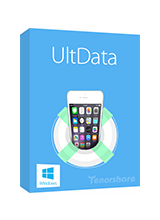
Tenorshare UltData for Win è un salvavita per coloro che hanno smarrito foto, contatti, messaggim appunti, ecc da iPhone 7/7 Plus/SE/6s Plus/6s/6 Plus/6/5s/5c/5/4s/4. È in grado di recuperare foto smarrite/cancellate, contatti, testi, whatsapp, appunti, ecc attraverso 3 metodi compresi: recupero dal dispositivo iOS direttamente, recupero dal backup di iTunes e recupero dal backup di iCloud. Non solo recupera i file smarriti su iPhone, ma ripara anche il sistema iOS portandolo a funzionare di nuovo in maniera regolare quando ha delle anomalie, come rimanere bloccato nella modalità di recupero, modalità DFU, logo Apple, collegato a iTunes, boot loop, schermata blu di morte, e così via.
Prezzo Originale: $49.95 Prezzo Scontato: $24.97

Tenorshare Reiboot è il più comune tool di riparazione per gli utenti iOS per entrare/uscire dalla modalità di recupero. È in grado di risolvere i problemi come rimanere bloccato nella modalità recupero, logo Apple, boot loop, congelato, surriscaldamento, schermata blu/nera e persino problemi durante l'aggiornamento iOS. Altamente compatibile con 10.2.2, questa applicazione è il miglior tool per avviare il tuo dispositivo iOS e utilizzarlo come al solito.

Tenorshare iCareFone è un programma facile da utilizzare per gli utenti per migliorare i loro dispositivi iOS al massimo delle prestazioni, compresi iPhone, iPad e iPod. Comprende 6 utility: Files Manager, Speedup e Clean, Backup e Restore, Fix iOS Stuck, Remove Ads e Repair System. Puoi scegliere uno di questi in base al problema del tuo dispositivo e affrontare il tuo problema con un semplice click.
Prezzo originale: $39.95 Prezzo scontato $19.97
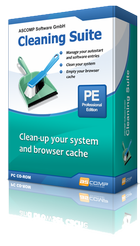
Commenti su Tenorshare Any Data Recovery Pro 5.4.0
Please add a comment explaining the reason behind your vote.
I do respect Tenorshare programs - I've actually bought a few of them ... BUT ...
Question: How does this compare to Piriform's RECUVA which many many people think is the very best data recovery program?
I would really appreciate a reply from the vendor to sway me on this ...
One reason RECUVA is so good is because it also includes a function to make a BACKUP iMAGE before attempting data recovery)?
Save | Cancel
Peter C1,
"How does this compare to Piriform's RECUVA which many many people think is the very best data recovery program?"
While there's nothing wrong with Recuva, common sense I think would cast some doubt on claims that it is the best ever...
With all the storage possibilities today, where you can easily have multiple, redundant free cloud storage accounts, & where USB storage is so cheap, most people can go years I think, maybe a decade or more, without needing to recover any file(s). And if/when they do need to recover files, hardware failure is often the culprit.
So who are these people using file recovery apps so often that they can compare them? And while I very sincerely hope this doesn't sound cruel, if there are people losing files that often, I'm not sure I'd want to trust their judgement.
Save | Cancel
Install without a problem on win10.
Showed deletd file names fine, but after recovery, could not play one of the two recoverd videos.
Tried recovery for the same two files using TestDisk, both videos run without a problem.
TestDisk may not be the best recovery application but it is free and better than today's offer http://www.cgsecurity.org/wiki/Main_Page
Today's offeror verdict: not good enough
Save | Cancel
Hard drives use a file system, with hidden areas where you'll find tables listing what data, where on the physical storage, makes up what files & folders. The data itself is stored in small chunks, so you can have very many that need to be chained together for one average sized file. When a file is deleted, that data stays intact -- it's the file's entries in that sort of table of contents that are removed. And data will remain intact until new data is written to it's physical location. Those disk/partition tables themselves can also become damaged, so while the data's still there, no one knows where exactly.
What's often called a deep scan in file recovery software looks at the entire disk partition, records a list of what data it finds where, then tries to chain those small chunks of data into usable files. The app's features can vary, along with the code &/or logic it uses trying to reassemble files.
It is very important to preserve the data making up files you want to recover. If those files are on the same partition as Windows, you don't want to run that copy of Windows, because doing so, some of that data you want to recover might be overwritten by Windows normal writing to disk. In fact, it's not going too far to power off the device the moment you find that you need to recover a file or files from the partition where Windows lives. This is also a good reason BTW to not store your stuff on the Windows partition.
If you suspect or can confirm hardware failure, or if the files are stored on a SSD, a complete [sector by sector or cluster by cluster] partition image backup is a good idea. Once you restore that backup to a known good, conventional drive, you can run as many file recovery apps as you want until you [hopefully] get the files you need. In the case of drive failure, you want to get as much data off the drive as possible, hopefully before reading all or parts of the drive becomes impossible.
SSDs work differently than conventional hard drives... A regular hard drive simply writes data to any place its table of contents lists as being free. With an SSD however, storage space needs to be cleared before it can be written to, so it will periodically clear storage used by files that have been deleted [Trim], so that writing to the SSD is always fast. For purposes of file recovery, you want to capture as much data off an SSD as possible, hopefully before it clears the data you want/need. Creating a complete backup image also frees you to go on using the drive where file(s) were lost.
I'm going to add Tenorshare Any Data Recovery Pro to a USB hard drive where I've got Windows To Go installed. You can create a Windows To Go drive using the tool in Windows 10's Control Panel, plus an ISO for Windows 10 Enterprise you can get after signing up for the Insider Program. I use Windows To Go for testing & to have it available for disaster recovery -- it's a full fledged copy of 10 that all of our devices can boot to, & in the case of file recovery, it will let me recover files from or backup a Windows partition without starting that copy of Windows.
Save | Cancel
m'k, requested a link in email, downloaded the software, requested activation code over an hour ago ... so far, nothin'. I've checked email inbox and spam ... nothin'.
Save | Cancel