Ogni giorno offriamo programmi GRATUITI che altrimenti dovresti comprare!
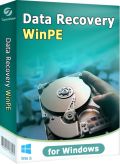
Giveaway of the day — Tenoreshare Data Recovery WinPE 4.0.0
Tenoreshare Data Recovery WinPE 4.0.0 era disponibile come app gratuita il 26 maggio 2015!
Recupera file da CD, DVD e unità USB senza avviare Windows. Tenorshare Data Recovery WinPE è un software per il recupero dei dati disegnato per Windows che funziona anche quando il computer ha problemi in fase di boot o si blocca.
Caratteristiche principali:
- Si avvia da CD / DVD / USB quando il sistema operativo è danneggiato o va in crash;
- Recupera qualsiasi tipo di file dal computer: foto, video, canzoni, e-mail e altri documenti;
- Recupera file non solo da hard disk, ma anche da drive USB, memory card, hard disk esterni, fotocamere digitali, lettori MP3 / MP4, RAID e altri device;
- Supporta quasi tutti i file system, come FAT12, FAT16, FAT32, NTFS, HFS ed HFS +;
- Anteprima di immagini JPG, PNG, TIF, ecc. e file audio prima del recupero.
The current text is the result of machine translation. You can help us improve it.
Requisiti di Sistema:
Windows Server 2000/ 2003/ 2008/ 2011/ 2012/ XP/ Vista/ 7/ 8/ 8.1/ 10 (x32/x64); CPU: 1GHz (x32/x64) or above; RAM: 256 MB (1024MB Recommended); Hard Disk Space: 200 MB free space and above
Produttore:
TenorshareHomepage:
http://www.tenorshare.com/products/data-recovery-winpe.htmlDimensione File:
40.2 MB
Prezzo:
$79.95
Programmi correlati

Windows Boot Genius è uno strumento all-in-one per la riparazione del boot di Windows. Permette di creare un CD / DVD / drive USB avviabile per riparare i problemi di avvio di Windows, come ad esempio schermate blu / nere, crash / freeze, ecc. Può inoltre recuperare la password di accesso di Windows, ripristinare i dati dai PC inaccessibili, recuperare product key di Windows e altro ancora. Acquistate Tenorshare Windows Boot Genius a $15.99 (al posto di $54.95).

Tenorshare Any Data Recovery Pro può recuperare efficacemente foto, video, file audio e altri dati formattati, cancellati o persi da hard disk, schede di memoria, dischi esterni, dispositivi USB, pen drive, cellulari, fotocamere digitale, ecc. Lavora anche su partizioni danneggiate. Acquistate Tenorshare Any Data Recovery Pro a $12.99 (al posto di $49.95).
Commenti su Tenoreshare Data Recovery WinPE 4.0.0
Please add a comment explaining the reason behind your vote.
Installed without problems on a Win 8.1.3 Pro 64 bit system. No registration needed?
A Chinese company from Shenzen with an US address (*)
It doesn't start good... The Data Recovery WinPE.exe claims to be a "Windows Password reset 4.1.0.0" Who programs such nonsense?
http://i.imgur.com/5uSmIKp.png
Upon start a non resizable window opens, without opens, but a help about burning and booting.
http://i.imgur.com/slPgRrd.png
It doesn't continue good. It does not recognize correct a ScanDisk Cruizer Blade as USB device, it has no feature to create an ISO file - it wants to burn a CD directly or create the USB stick directly.
Okay, I took a fresh USB stick, the program finished:
http://i.imgur.com/EnyVGWv.png
Will boot this PE Disk and return afterwards...
(*) who is not interested in these informations, just skip reading!
Back again.
I made a real screenshot LOL:
http://i.imgur.com/uh7i9ut.png
The WinPE is a very old WinXP PE and, it does not work in my case. It cannot be controlled with the keyboard, it does not recognize my mouse.
USELESS!
Uninstalled via reboot. I once told, if I find an error within the first seconds, there will be much more later on... Don't rely on such software.
The iso file is featured in the software already. You have no need to create it manually.
@ Maggiena
You're right, there is an ISO file. I just missed this information on the start screen.
I have this software from June of last year. Today's ISO has the same checksum as last year's, so if you have the June 2014 version, there is no need to get this one.


mico comi piace sai
Save | Cancel