Ogni giorno offriamo programmi GRATUITI che altrimenti dovresti comprare!

Giveaway of the day — TaskmgrPro 1.4.5
TaskmgrPro 1.4.5 era disponibile come app gratuita il 22 settembre 2013!
TaskmgrPro è un plug-in per il Task Manager di Windows che migliora le schede relative a Processi e Servizi e ne crea di nuove.
Con esso, potrete terminare o riavviare più processi contemporaneamente attraverso la classica scheda dei Processi, fermare o avviare servizi nella scheda dei Servizi, visualizzare tutte le connessioni TCP e le porte aperte nella scheda aggiuntiva TCP/IP, gestire il processo di avvio di Windows nella scheda aggiuntiva Startup, spegnere, disconnettersi dalla sessione di lavoro, riavviare o ibernare il computer a date e orari prestabiliti nella scheda Shutdown e gestire le cartelle condivise nella scheda aggiuntiva Shares.
Buoni motivi per usare TaskmgrPro:
- Terminare più processi con un solo click nella scheda Processi.
- Termina tutti i processi presenti nella kill list in modalità batch.
- Resuscita i processi in kill list.
- Visualizza tutti i servizi di sistema installati con il loro stato attuale nella scheda Servizi.
- Permette di selezionare una serie di servizi per avviarli, fermarli e cambiare il modo in cui questi vengono avviati.
- Avvia o ferma servizi in serie.
- Visualizza tutte le connessioni TCP stabilite e tutte le porte aperte nella scheda TCP / IP.
- Gestisce la procedura di avvio di Windows nella scheda Avvio.
- Permette di spegnere il PC, uscire dalla sessione di lavoro, riavviare o ibernare il computer in maniera pianificata.
- Permette di gestire le cartelle condivise facilmente nella scheda Azioni.
Lo sviluppatore offre il 50% di sconto sulla licenza lifetime del programma (aggiornamenti gratis/supporto a vita) nel giorno della promozione. Acquistatela qui.
The current text is the result of machine translation. You can help us improve it.
Requisiti di Sistema:
Windows XP, Vista, 7(x32/x64)
Produttore:
GoldGingko SoftwareHomepage:
http://www.goldgingko.com/taskmgrpro/Dimensione File:
12.4 MB
Prezzo:
$19.95
Programmi correlati
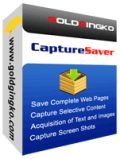
Con CaptureSaver potrete salvare in maniera permanente i testi, le immagini e le pagine Web selezionate per poi modificarli, segnarli, organizzarli e ricercare informazioni nella vostra raccolta di informazioni offline portatile. CaptureSaver vi permetterà di organizzare tutti i dati in una struttura ad albero gerarchica libera. Potrete anche aggiungere note, keyword e perfino modificare i file html.
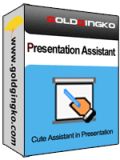
Presentation Assistant è uno strumento molto carino per creare presentazioni tecniche, didattiche, dimostrazioni, spiegazioni e presentazioni per meeting di lavoro o semplicemente per spiegare qualcosa a qualcuno sul PC. Vi consentirà di presenziare a un meeting in maniera molto più efficace, permettendovi di fare zoom e annotazioni direttamente su schermo. Inoltre, il programma integra altri strumenti come luci, orologio digitale, frecce, lente d’ingrandimento, cattura dello schermo ecc.
GIVEAWAY download basket
Commenti su TaskmgrPro 1.4.5
Please add a comment explaining the reason behind your vote.
Today's giveaway is a very handy app to extend the windows task manager basic functions with ease!!
What I love most of this GAOTD is the fact that it works by simply launching the Windows Task Manager, since it acts as a plugin.
So for what it does it definitely deserves a THUMBS UP!!
But hey...why bother of this app and pay 20 bucks if the award winning freeware "PROCESS HACKER" can do much much much more things than this GAOTD for FREE?
http://processhacker.sourceforge.net
And yes... unlike this GAOTD it's even PORTABLE and fully customizable with tons of plugins!!!
Enjoy!!
Pros
*Enhances Windows Task Manager by adding or modifying Processes, Services, TCP/IP, Startup, Shutdown, and Shares tabs
*Works as a plugin of sorts for Windows Task Manager, which is very convenient because you launch TaskmgrPro when you launch Task Manager
*Can kill multiple processes at a time
*Has kill list
*Allows enable/disable of startup items and network shares
Cons
*Startup manager is basic
*Hasn't been updated in over 1.5 years, was last updated Jan 2012
Final Verdict
Click here for final verdict and full review
I AM CONFUSED, ARE YOU????
Downloaded and registered just fine on my win 7 64
works great and I love the new look and features
I was all set to go and buy the Life time License but then I noticed that the Publisher (GoldGingko Software) Dropped the ball
here on the GAOD site they say " The developer is offering a 50% discount on lifetime license on the giveaway day (free updates/upgrades and support for life). Get it here. "
well I clicked where it said to click and it took me to this page
http://www.goldgingko.com/taskmgrpro/register-discount.htm
that page says the Lifetime license with the 50% discount is $19.97
that is 2 cents more than the $19.95 it says on this page
if you buy it for the 50% discount at $9.97 then you only get a 1 year "Licensed Per Computer.Upgrade"
so what is the deal???
are you hoping we are stupid and don't notice???
also you can Get a TaskmgrPro code for FREE
Get TaskmgrPro free from TrialPay or Write Reviews, Get FREE License.
from here, http://www.goldgingko.com/taskmgrpro/freelicense.htm
I love this site, but I do not like it when someone tries to get something over on me and wants me to pay for something I can already get for free
yes I am using this, but no I will not pay for these upgrades
GAOD and GoldGingko Software I thank you but I am Very Disappointed,
this should have been reviewed caught and fixed before being offered here.
Installed and registered with no problem, Vista 32. Haven't had time to explore all its options but seems quite useful; some functions are duplicates of other utilities I have (such as the startup control is almost identical to CCleaner), but since I almost always have Task Manager running minimized this makes these convenient. There's a scheduler for shutting down the computer, starting a screensaver, locking windows, etc., and a tab for controlling shared resources.
What caught my eye initially was the tab for controlling TCP/IP ports, and this leads to my only complaint - the offline help offers little more than a screenshot of each tab and a "you can do this here" note, with no descriptions or instructions.
Please note that you have to visit GoldGinko's website to get a keycode but GoldGinko doesn't ask for an e-mail !


@Leo
sulla homepage del produttore viene riportato:
Windows All, 64-bitCompatible
Save | Cancel
E' compatibile con Windows 8 Pro?
Save | Cancel