Ogni giorno offriamo programmi GRATUITI che altrimenti dovresti comprare!

Giveaway of the day — Task Manager 20|20
Task Manager 20|20 era disponibile come app gratuita il 22 maggio 2021!
Usa l'ultimo premiato Task Manager 20|20 di Orbisoft / Task Manager 20|20 (tm) software di gestione delle attività aziendali per organizzarti e gestire senza sforzo tutti i lavori e le attività della tua squadra. Task Manager 20|20 / Task Manager 20|20 può essere utilizzato personalmente o in un ambiente di squadra per monitorare le attività personali e condivise, i lavori (compresi i lavori dei clienti) e progetti.
Ottieni una visualizzazione rapida di tutte le tue attività, evita le scadenze perse, bilancia automaticamente i carichi di lavoro e prevedi i colli di bottiglia del lavoro e i tempi di quiete.
I report di esempio includono: attività elencate per scadenza o data ricevuta, attività per membro del team, attività attualmente scadute, attività scadute oggi, budget di tempo delle attività, tendenze del flusso di lavoro, grafici a torta di allocazione del tempo, attività principali/secondarie e molti altri. Facile inserimento dei dati consente il minimo tempo trascorso la registrazione e la chiusura di attività. L'analisi delle statistiche delle attività e delle tendenze del lavoro è semplice e veloce con l'analisi integrata. Personalizza campi, modelli e report ottenendo un'ampia varietà di questi già integrati.
Promemoria e-mail personalizzabili, campo, programma e tabella di sicurezza, campi ActiveX, auto-scheduling, auto-lookup, e molte altre funzioni avanzate sono disponibili.
Nota: il programma include UNA licenza a vita per computer client, per uso domestico o aziendale/aziendale (una per organizzazione).
The current text is the result of machine translation. You can help us improve it.
Requisiti di Sistema:
Windows XP/ Vista/ 7/ 8/ 10
Produttore:
Orbisoft CorporationHomepage:
http://www.orbisoft.com/pages/home/default.aspxDimensione File:
21.5 MB
Licence details:
1 client computer lifetime license for home or business/corporate use
Prezzo:
$689.90

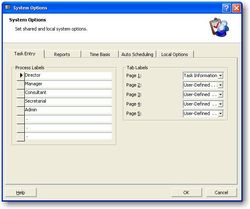


Commenti su Task Manager 20|20
Please add a comment explaining the reason behind your vote.
I tried to install it on two pcs.
On 2003 (like xp) it gives error for msaccess. So, are You sure it works with xp?
On Windows 10 I get an error during setup that says that msvcrt40.dll could not be opened.
In both cases I find a mix of program files, program files common files, program data.
The icon that is created on the desktop refers to directory/file that do not exist.
I cannot even remove the software, it says an error about install log.
I do believe that the setup mu st rewritten.
I have no idea how the program itself works, I could not even start it.
Rodolfo Giovanninetti
Save | Cancel
It won't install - keeps erroring with an Msvcrt40.dll error - it's trying to open a file not existing.
Save | Cancel
Hi, Installed well; to launch, you have to respect the readme file indications. It works well (you have to go through the desktop shortcut since the command is "...Task Manager 20-20\Task Manager.mde" /cmd scree
My question: the first time you launch it as Administrator, your are asked to "Login with username SiteAdmin" and a blank password" but after that, after closing and relaunching (not as Administrator that time), you have first the same small windows with username already filled and you leave password as blank; why does this small window still appear?
Save | Cancel