Ogni giorno offriamo programmi GRATUITI che altrimenti dovresti comprare!

Giveaway of the day — Task Manager 20|20
Task Manager 20|20 era disponibile come app gratuita il 11 luglio 2019!
Utilizza il recente vincitore di premi Task Manager 20|20(tm) di Orbisoft, programma per la gestione delle attività aziendali per organizzarsi e gestire tutte i lavori e le attività della tua squadra senza sforzi. Task Manager 20|20 può essere utilizzato personalmente oppure in un ambiente di lavoro di squadra per monitorare le attività personali e condivise, lavori (compresi i lavori dei clienti) e i progetti.
Dai una rapida occhiata a tutte le tue attività, proteggiti da scadenze non rispettate, equilibra carichi di lavoro automaticamente e fai delle previsioni dei tempi stretti e dei periodi di inattività.
Le relazioni di esempio comprendo: attività elencate per scadenza o data di ricezione, attività per membro del team, attività in scadenza attualmente, le attività in scadenza domani, bilanci tempo attività, tendenze del flusso del lavoro, grafici a torta assegnazione del tempo, attività principali e non principali, e molti altri. Una facile immissione dei dati permette di trascorrere meno tempo con il logging e la chiusura della attività. L'analisi delle statistiche delle attività e le tendenze del lavoro sono facili e semplici con l'analitica incorporata. Personalizzare i campi, i modelli e i report, mentre molti di questi sono già incorporati.
Promemoria email, campo, programma e tabella sicurezza personalizzabili, campi ActiveX fields, auto-scheduling, auto-lookup, e molte altre funzioni sono disponibili.
Nota bene: il programma comprende UNA licenza illimitata per computer, per uso domestico o aziendale (una per organizzazione).
The current text is the result of machine translation. You can help us improve it.
Requisiti di Sistema:
Windows XP/ Vista/ 7/ 8/ 10
Produttore:
Orbisoft CorporationHomepage:
http://www.orbisoft.comDimensione File:
21.5 MB
Prezzo:
$689.90


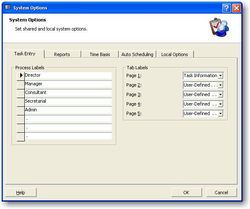

Commenti su Task Manager 20|20
Please add a comment explaining the reason behind your vote.
Installed okay but doesn't seem to support modern Windows operating systems. You get a bunch of Access Database errors on first run unless you right click it and run as admin, after that the program opens as Administrator but has a ton of Access Query errors then eventually logs in okay. I wouldn't rely on it for tracking any big, all data is stored in an access database in the program folder and offers no cloud sync or even a File - Backup/Export database function.
Save | Cancel
What is this ? The interface is hopelessly outdated. There is almost nothing on the website, which itself is incredibly ugly / unusual / unpleasant to use.
How many licenses have been sold at the sky-high, nominal price ?
Save | Cancel
Then there is the price, $ 689.90! What do you want? It is an antique program!
Save | Cancel
Would this be any use to a home user for planning home owner related tasks, and maybe extending to renovation projects?
Save | Cancel
Ray Hines, As a freelance writer, I too am wondering such a question -- indeed if "programming" the app wouldn't be more trouble than it is worth -- for the home user....
I might give it a try, on the basis that it is only here today, but I really doubt it would come in useful when the only person you control is yourself... I would think that a simple job list to remind you of what you need to do, would be sufficient -- for yourself.
Otherwise you might spend so much time writing down all the things you wish to do (or need to do), you are taking valuable time away from things you HAVE to do.
Much like this....
Save | Cancel
Yikes. This could be made in Microsoft Access 97, and probably was.
Save | Cancel