Ogni giorno offriamo programmi GRATUITI che altrimenti dovresti comprare!

Giveaway of the day — SyvirBuild 2 (10 nodes)
SyvirBuild 2 (10 nodes) era disponibile come app gratuita il 23 ottobre 2017!
SyvirBuild 2 crea un inventario di rete di tutti i tuoi PC sulla tua rete locale. Quando cerchi di controllare le specifiche hardware di un PC, a volte, l'unico modo affidabile è aprire il riquadro e controllare da solo cosa c'è dentro il case del sistema. Chiaramente, questo impiega del tempo e quando hai un gran numero di PC sulla tua rete, non risulta molto pratico. SyvirBuild 2 contiene uno scanner di rete automatico, che individua tutti i tuoi PC Windows nella tua rete locale. Una scansione senza agente significa che non è necessario utilizzare nessun software agent sul PC target.
Una ampia varietà di dettagli di inventario hardware vengono scansionati da SyvirBuild 2. Una volta che il computer è stato scansionato, viene creata una lista dell'inventario hardware. Puoi rapidamente visualizzare i nomi hardware principali, come il nome del processore, il numero del componente dell'hard disk, quale versione di Windows è installato sul computer sul PC target. Per utilizzare la scansione senza agente di SyvirBuilds, è necessario utilizzare un account administrator, abilitare i servizi WMI, desktop remoto sul PC target. Questa versione effettua scansioni fino a 10 PC in rete.
The current text is the result of machine translation. You can help us improve it.
Requisiti di Sistema:
Windows 7/ 8/ 10; Windows Server 2008/ 2012/ 2016; DirectX 8.1 or higher.
Produttore:
SYVIR TechnologiesHomepage:
http://www.syvir.comDimensione File:
5.2 MB
Prezzo:
$65.00
GIVEAWAY download basket
App gratis per iPhone »
App gratis per Android »
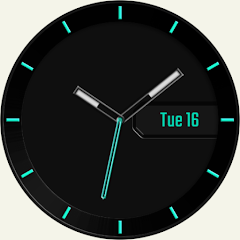

Commenti su SyvirBuild 2 (10 nodes)
Please add a comment explaining the reason behind your vote.
Very nice interface.Think the 3D model is accurate and cool.
Save | Cancel
.
[ Martin ],
... and inaccurate, and completely meaningless.
.
Save | Cancel
I installed and also not sure what to do with it. I have other programs that give more detailed information about my pc. Perhaps more detailed information would be better. The graphics on the program is dull looking and could be full screen. Not sure what to do with the three d image, is it functional?, no labels on it. Please advise on use.
Save | Cancel
After installing the program, I did not get any info:
https://www.dropbox.com/s/sg73ggeb40ys64h/Hardware.png
A few days ago the same with Syvir PC Build 2
Did anyone get any info about hardware?
Like this: https://www.dropbox.com/s/pm9eyf75hvjj23t/InfoAnderProgramma.png
Save | Cancel
Ootje, same here. No info.. Why?
Save | Cancel
It only showed the PC I am on and I am on a home network with several nodes.
Save | Cancel