Ogni giorno offriamo programmi GRATUITI che altrimenti dovresti comprare!

Giveaway of the day — System Speed Booster 3.0
System Speed Booster 3.0 era disponibile come app gratuita il 24 maggio 2013!
Vediamo un po': quanto siete preparati?
- Pagate un sacco di soldi per aggiornare il vostro Windows.
- Siete costretti a sopportare crash frequenti, errori improvvisi ed un andamento lentissimo del vostro PC.
- Non avete idea di come rimuovere tutti questi problemi.
- Non avete idea di come sfruttare al massimo il potenziale del vostro computer.
Se è così, Speed Booster System è proprio quello che vi serve!
Installatelo e potrete finalmente godervi un PC senza errori di sistema, pulito, sicuro e con Internet più veloce. Un paio di click e il gioco è fatto, il computer torna a scattare come al primo giorno di utilizzo.
The current text is the result of machine translation. You can help us improve it.
Requisiti di Sistema:
Windows 2000/ XP/ Vista/ 7(x32-64bit)
Produttore:
System Speed BoosterHomepage:
http://www.systemspeedbooster.com/get-pro.htmlDimensione File:
12.7 MB
Prezzo:
$49.95
Programmi correlati
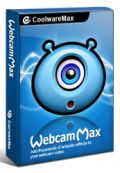
WebcamMax è un programma multimediale progettato per aiutare gli utenti a ottenere il meglio dalle proprie webcam. Consente di aggiungere migliaia di effetti alle riprese della webcam e usarli per video-chat o dirette streaming. È possibile divertirsi trasformandosi in un mostro a due teste o diventare i soggetti di un poster in stile far west. Supporta tutti i programmi per webcam più popolari.

Super MP3 Download - Scaricate 100 milioni di canzoni gratuitamente! Super MP3 Download è un programma molto facile da usare e permette di cercare/scaricare oltre 100 milioni di MP3 gratuitamente da Internet. Oltre al download, consente anche l'ascolto illimitato online dei brani, classifiche e molto altro ancora!
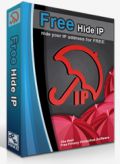
Super Hide IP - Navigate su Internet con Super Privacy. Free Hide IP consente di navigare in maniera anonima, mantenendo il proprio IP nascosto e preservando le informazioni personali dagli hacker. Fornisce una crittografia completa delle attività online e funziona con un semplice click.

Non vi siete mai chiesti come sareste con un altro corpo? Non vi piacerebbe vedere il vostro volto in un gruppo di celebrità o sulla copertina di una rivista? Face Off Max consente di creare foto divertenti per mettere in imbarazzo colleghi e divertirsi con strabilianti fotomontaggi in pochi click. Potrete condividere il divertimento con i vostri amici caricando direttamente le foto su Facebook. L'unico limite sarà la vostra creatività!
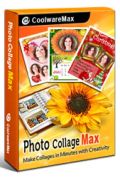
Create collage, biglietti di auguri e calendari con le vostre foto preferite. Il programma include una vasta gamma di modelli, sfondi, cornici, ecc. Photo Collage Max offre un modo semplice e veloce per progettare collage fotografici, cartoline, album, calendari per compleanni, matrimoni, anniversari, feste e qualsiasi altro momento speciale nella vita.
GIVEAWAY download basket
Commenti su System Speed Booster 3.0
Please add a comment explaining the reason behind your vote.
Bitdefender Internet Security 2013 (BEST security suite on the market right now and guess what? Got it for FREE...LOL!!) didn't issue any warning about the developer's website.
WOT = Waste Of Time!!
As for today's giveaway there's absolutely nothing which can justify its steep price, especially when compared to BETTER FREE ALTERNATIVES overcrowding the market right now.
THUMBS DOWN from me!!
BETTER FREE ALTERNATIVES
* TOOLWIZ SYSTEM CARE
Terrific FREE PC tune up utility providing you with over 50 effective built-in tools designed to speed up your SYSTEM and make your PC like brand new. Among them there is also the award-winning "Toolwiz Time Freeze" module, which can be downloaded as standalone software as well. Thanks to it, you can deal with any virus, malware and unknown risk without being worried anymore, because it basically creates a sort of VIRTUAL ENVIRONMENT for your system partition through a "sandboxie style", kissing malware (and your wallet) goodbye for good. Best part is that you can enter and exit from this VIRTUAL SYSTEM with a single mouse click, without the need to reboot your PC: COOL, isn't it dudes??
http://www.toolwiz.com/products/toolwiz-care
* DISKMAX + (Portable) SYSTEM NINJA = CCleaner outclassed!!
http://www.koshyjohn.com/software/diskmax
http://singularlabs.com/software/system-ninja/feature-overview
* BAIDU PC FASTER
Terrific brand new all-in-one FREE tuneup utility designed to emove junk files and optimize startup time with no hassle.
Despite being still in BETA stage, it can make problems like registry clutter, system issues, speed obstructions, windows vulnerabilities and other Internet-related issues, a bad memory of the past.
Can even even repair your Facebook, Internet or LSP connections as well as your Flash Player installation.
Its best looking interface and outstanding features quality stands out from the crowd, making it my first PC Tuneup choice along with Toolwiz Care and Diskmax.
http://security.baidu.co.th/en
* JET CLEAN (Beta version works like a charm for me)
http://www.bluesprig.com/jetclean.html
* (Portable) SLIM CLEANER – SlimWare Utilities
Worldwide social networking software for PC repair and System optimization, which uses innovative crowd-sourcing technology features to optimize your PC performance.In short it analyzes your system, software, and browser settings, compares them with the cloud’s knowledge base, and offers customized recommendations for cleaning, optimizing, and securing your computer
http://www.slimcleaner.com/features.php
Full review:
http://www.pcmag.com/article2/0,2817,2388692,00.asp
* COMODO SYSTEM UTILITIES
Registry Cleaner + Privacy Cleaner + Disk Cleaner ===> Maximum PC performance !!!
http://system-utilities.comodo.com/faster-master-features.php
Full review:
http://www.pcmag.com/article2/0,2817,2370702,00.asp
* KINGSOFT PC DOCTOR
Amazing and very indeed effective Free PC Utility Suite designed to optimize Windows machines and Speed Up your Computer's Startup Process.
http://www.kingsoftsecurity.com/pcdoctor
YEP ==> ALL FREE <== ENJOY!!!!
My 0.000000000000000000000000000000000000000000000000000000001 cent for today's giveaway!!
The WOT rating for the site is not good. Lots of comments about malware. And at least one of my antivirus programs seems to agree. Besides, the site is more than a bit vague about what exactly the program does.
I think I'll pass on this one for now.
As ever with this kind of software, tread carefully: it's very likely that at least as many computers have been trashed by the elixir of speed boosting / performance boosting / Internet boosting / anything-and-everything-boosting than have been improved. In fact: if your computer is working happily right now, then leave it alone -- if it ain't broke, don't fix it is just about the best piece of advice any computer user can take note of.
Today's software isn't widely known and isn't going to be particularly helped by a website that's noticeably uninformative. Nor is the fact that the name of the product is also the name of the producer, something that, rightly or wrongly, always has me running for the hills.
System Speed Booster by System Speed Booster could, of course, be an outstanding product, but in a market sector as saturated as this one, it needs to be recognizably superior in every way to existing software such as this from Wise:
http://www.wisecleaner.com/wisecare365.html
from which it will be noted that the freeware edition is so similar to the paid-for that there's no reason to fork out for the PRO (scroll down the page in that link to view the comparison table.)
I'm *not* recommending the Wise software, merely highlighting the kind of well-established competition that System Speed Booster is up against. That said: I will highlight the fact that System Speed Booster -- the developer, not the product -- has a "Today Only" offer of this product at half price. Except this isn't the first "Today Only" offer it has made: I've encountered exactly this same half-price 24-hour only offer from this developer before.
Whether the $49.95 retail price quoted on here today or the $24.95 discount price simultaneously quoted on the developer's own website, the question isn't so much the cash value of this kind of product as its user value. After all: the most common causes of a system slow down have nothing at all to do with "boosting", or the lack thereof. They're about computer hardware faults. Or heavily fragmented drives. Or insufficient memory. Or they're about malware and virus infections, or corruption by Trojans of the Master Boot Record. Not a single solitary "booster" out there cures those problems.
What System Speed Booster does is what all such software does: it seeks to bring improvements the nature of which are determined entirely by the way the software has been authored.
The software could be written in such a way as to be skin-deep (CCleaner and its registry sweeper is a fine example of that) or to delve aggressively into the body like a mad scalpel-wielding surgeon, such that the patient doesn't actually recover because both feet have just been amputated when merely the odd toenail needed clipping.
System Speed Booster (the developer) states on its web page that it will scan and remove all obsolete registry entries. Well, er, yes. But what the software's author might think are obsolete entries aren't necessarily going to be what *your* computer thinks are obsolete.
And that's not a criticism of System Speed Booster: every example of this kind of software operates according to how the developer concerned *thinks* your computer runs, even though he's never met you, and hasn't a clue about how the complexities of your computer's configurations differ from the hundred million other computer configurations out there.
Sensibly, System Speed Booster includes the facility to backup and restore, though neither with this nor any other software of this type should that be regarded as a get out of jail free card: so potentially dangerous is the intervention of 'optimization', 'boosting' and 'performance enhancement' software that a computer can be rendered unusable after a 'boost' to the point that even roll-back and restore isn't possible.
None of the foregoing should be taken as a specific criticism of today's offer. Rather, it's intended to re-emphasise the volatile nature of all and any such products -- and, too, where the Windows operating system is concerned, to remind other users that Windows itself actually incorporates many diagnostic tools which should always, but always, be deployed *before* using third party commercial or freeware products to fix a perceived performance problem.
AV and, especially, malware scans should also be undertaken first: if you're one of the few who isn't running the freeware version of Malwarebytes in the background, then (a) you should be and (b) should resort to its in-depth scan before handing over your computer to the tender mercies -- which might not be that tender -- of a far-off software designer in a far-away place.
On which basis: sincere thanks, GOTD, and thanks, too, to today's developer. But for all the reasons given above, I'll leave the testing and evaluation of this to others here who may well be more interested than I am in software which, by its very nature, will always have the potential to do as much harm as good.
It is not often that the online AV support provided by my ISP flags up anything but on this occasion it is telling me that the developers homepage may be infected!
Installed and removed after 10 minutes.
Nothing special, just a GUI for known apps


Ottimo l'esempio di Luigi Valenti, quando compri una macchina devi essere cosciente di saperla usare e comunque come si fa per ogni acquisto dovreste consultare prima le istruzioni per e poi procedere.
Save | Cancel
Oky... mi sono lasciato trasportare dalla rabbia... mi scuso... di solito non trascendo mai... ma avendo preso un Trojan grazie al programma proposto mi sono saltati i nervi... per favore, Giveaway Of The Day, controllate prima i programmi per il futuro... oky? Grazie :-)
Save | Cancel
Programma da cancellare
mi ha sprogrammato il pc.
Save | Cancel
A don.
Ottimo consiglio.
Per curiosità ho provato Toolwiz e lo trovo stupendo.
Provatelo non crea problemi ed è molto semplice da usare.
Save | Cancel
Attenzione al Trojan Agent...
Save | Cancel
ombre e luci , dopo le critiche......
effettivamente ho riscontrato un avvio piu' veloce di alcune applicazioni e anche la soluzione di alcuni problemini
per esempio Corel Draw/Photopaint parte molto piu' velocemente e non ha piu' alcuni impuntamenti nell'uso di alcune funzioni
saluti
ah , ha anche resettatato almeno in parte l'associazione ti alcuni tipi di file con relativa applicazione
Save | Cancel
Programma decisamente DISTRUTTIVO, non installate questo programma,
Save | Cancel
DON: il silenzio tombale e' dato dal fatto che i commenti li postano anche mezza giornata dopo....
VANYA: mywot reputa sicuri i siti porno....alla facciazza che son immuni da virus o che siano rispettosi della privacy altrui.....ovvero, mywot.com ..tu paghi e lui ti reputa sicuro, non paghi, sei un sito pericoloso.....importante e' trovare chi gli crede!
ORIUNDO: l'installatore di gaotd a volte viene riconosciuto come positivo da antivirus o firewall.....
LUIGI VALENTI: prima di eseguire lo scan senza controllare le impostazioni selezionate, a volte crea casini.....ergo, prima di far "pulizia" con un programma che si e' appena installato, forse sarebbe meglio 1 leggerne le istruzioni, 2 controllarne le impostazioni.....c'e poco da lamentarsi dopo!!! (se comperi una Hammer considerata super sicura e poi vuoi provare ad andare contro un muro a 200 all'ora non hai da lamentarti se ci rimani secco.....EH!)
Per il programma, si installa e attiva in automatico, non serve alcuna registrazione manuale.
Da leggere per bene le impostazioni offerte di base e deselezionare voci che si reputano pericolose o non gradite....solo dopo avviarsi la scansione.....e prima di far "sistemare" dal programma i problemi trovati, cliccare sulle singole voci di problemi da "fixare" per saperne di piu.....quello che non e' gradito che SSB metta a posto, deselezionarne la voce!
Pollice neutro perche in se non velocizza e non fa miracoli al pc....sistema solo alcune cose come tanti fanno.....
Save | Cancel
Installato ieri e beccato un Trojan Agent..., subito rimosso sia programma sia virus, adesso devo fare una scansione completa con Malwarebytes perché il PC non funziona più come prima, mostra segni di malfunzionamento... merdoso programma che avete proposto... non ci sono proprio parole... ma non li testate prima i programmi??? Almeno così avrei la consolazione di sapere che anche al team di GOTD il programma ha fatto danni, mal comune mezzo gaudio... Non lo scaricate e non lo installate!!!
Save | Cancel
L'antivirus ( Zone Alarm ) mi da un positivo quando inizio l'istallazione...
Save | Cancel
http://www.mywot.com/en/scorecard/www.systemspeedbooster.com
non dico altro
Save | Cancel
C'è un problema con la pagina di download, all'apertura della stessa si manifesta un pop up che inibisce il pulsante " Vai alla pagina di download", lo stesso problema si manifesta anche se si va nel sito inglese.
Penso di non essere l'unico a trovare questo effetto,
Sono riuscito ad entrare dopo alcuni tentativi.
Pertanto il tutto non mi sembra regolare.
Save | Cancel
DISTRUGGE:
connessioni di rete
desktop resettato disposizione icone da rifare, sfondo e colori annullati
programma con chiave hardware non riparte
tastiera modificata eng
account dropbox da rifare
skype non riparte da solo all'avvio
e spero di non scoprirne altre......
Save | Cancel
molti pollici giù? spiegatevi meglio.
Nella sezione inglese - la consiglio - ho trovato una dritta per un programma Toolwiz che ho provato e ho trovato superiore a tutti gli altri (System Care, ccleaner, glary ecc.) e fà alcune delle cose promesse per il software di oggi. Commenti?
Forza ragazzi, questo sito ha un silenzio tombale
Save | Cancel