Ogni giorno offriamo programmi GRATUITI che altrimenti dovresti comprare!

Giveaway of the day — SysResources Manager 12.4
SysResources Manager 12.4 era disponibile come app gratuita il 10 maggio 2015!
SysResources Manager è un'utility che permette di monitorare lo stato di importanti risorse di sistema, quali CPU, RAM, memoria virtuale, hard Disk processi attivi, processi Internet, banda (velocità di Download-Upload), servizi e programmi impostati per l'avvio automatico.
Funzioni:
- Grafici relativi all'utilizzo delle risorse di sistema.
- Monitoraggio banda.
- Monitoraggio di dischi e altre unità.
- Task Manager.
- Monitoraggio dei processi che accedono ad Internet.
- Controlla i servizi di Windows.
- Gestione dei software impostati per l'avvio automatico.
- Launcher di applicazioni.
- Esplora le cartelle speciali di Windows.
- Info di sistema.
- Blocca il PC.
- Libera la memoria fisica.
- Icona di accesso rapido nell'area di notifica.
The current text is the result of machine translation. You can help us improve it.
Requisiti di Sistema:
Windows XP/ 2003/ Vista/ 7/ 8
Produttore:
OptWin SoftwareHomepage:
http://www.optwinsoftware.com/utilities.htmDimensione File:
12.6 MB
Prezzo:
$14.90
Programmi correlati

AllMedia Grabber permette di estrarre migliaia di immagini, suoni, musiche e video nascosti nei file o nei programmi (exe, dll ecc.). Compatibile con Windows 2000/XP/2003/Vista.
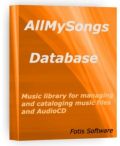
Una libreria musicale per catalogare e gestire file musicali e CD audio. Supporta i file MP3, WMA, OGG, WAV, FLAC ecc. e trova facilmente i brani in base a titolo, album, artista, genere ecc., anche in condizioni complicate.

Commenti su SysResources Manager 12.4
Please add a comment explaining the reason behind your vote.
Installed and registered without problems on a Win 8.1.3 Pro 64 bit system. Many registry changes.
A company without name and address. Claims to be member of "OptWin Software is a
Software Industry Professionals Member." Nothing found with search Optwin
http://i.imgur.com/SZx0sOY.png
A resizable window opens, small letters on a big screen and many more or less useful tasks.
http://i.imgur.com/bBzmrVv.png
You can load different skins from here:
http://www.optwinsoftware.com/SysResourcesskins.htm
Under options you can change the scanning interval. 10 sec or more should be sufficient, in the next window you should disable the so-called memory optimization. You can trust Windows, it makes a good job in managing its own memory - of course...
The S.M.A.R.T reader shows my thermo-nuclear reactor, which drives my drives. The temperature is a little bit too hot:
http://i.imgur.com/6lu5c3W.png
Normally I stop any test at such basic errors. If I find a first error within seconds, I'll find much more if I dig deeper. ALWAYS!
The task manager competes with the Windows task manager, which is good in Win 8.
The startup manager doesn't show all programs in the different autostart sections and is in my case useless.
The bandwith monitors shows the actual bandwith correct, the network connections shows connected tasks, but not what these tasks did (transferred bytes or time or...)
An old fashioned system monitor with some problems. Nothing you'll really need to add to your system load. It can be helpful for those, who do not know how to start the windows task manager.
Uninstalled via reboot, I've learned the
key.Have a nice sunday
Save | Cancel
@ krypteller
Thank you for pointing my error. With a Masters's-Degree in Physics I should have known better. But I write my comments sometimes too quick and dirty. I wanted the word "hot" in my description for this extremely
hothigh temperature.Greetings from Germany
Karl, the man with hot temperatures...
Save | Cancel
The strike in "Have a nice Sunday" was made by a strg-alt-del symbol to invoke the windows task manager.
You SHOULD have a nice Sunday. Really!
Karl
Save | Cancel
Installed and registered without any problems, when running opens using an icon in the taskbar with a right click.
One of my favourite programs for obtaining information about my systems processes, these include the System. CPU use, disk activity, physical memory and virtual memory.
Bandwidth monitor.
S.M.A.R.T.Disk.
Drives information.
Task manager.
Network connections.
Services.
Startup manager.
Plus a few others I haven't used.
A really useful program to have on your machine one I thoroughly recommend.
Save | Cancel
Do not try to change or fix something that works ok already. At least, please do system restore point before "fixin" something (that is not broken).
Save | Cancel