Ogni giorno offriamo programmi GRATUITI che altrimenti dovresti comprare!
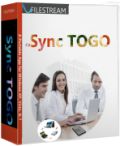
Giveaway of the day — Sync TOGO v 2.6
Sync TOGO v 2.6 era disponibile come app gratuita il 02 agosto 2013!
FileStream Sync TOGO è un’applicazione portable che vi offre la possibilità di fare backup, sincronizzare o realizzare dei mirror dei vostri file su dispositivi di memorizzazione esterni o altri PC. Potete installarlo sul vostro PC o su un drive USB e trasferirlo su più computer senza doverlo installare nuovamente.
La funzione di Check permette di controllare e modificare le operazioni in attesa di conferma prima di realizzarle, mentre la lista di sincronizzazione personalizzabile permette di scoprire velocemente cosa è accaduto ai propri file. Inoltre, il programma offre la possibilità di fare un backup dei file cancellati o sovrascritti (i drive USB non hanno il Cestino) in caso di ripensamenti.
The current text is the result of machine translation. You can help us improve it.
Requisiti di Sistema:
Windows XP/ Vista/ 7/ 8
Produttore:
FileStreamHomepage:
http://www.filestream.com/fssynctogo/Dimensione File:
12.1 MB
Prezzo:
$29.95
Programmi correlati

FileStream Secure Disk è la soluzione ideale per proteggere le informazioni sensibili da furti o altri attacchi. Il programma trasforma una parte dell'hard disk del PC, o di un dispositivo rimovibile, in una cassaforte a cui può accedere solo chi ne ha il permesso. Prezzo standard 49.95$, Prezzo speciale 14.99$ Solo per oggi! Compra ora!
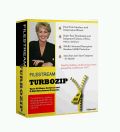
FileStream TurboZIP è uno strumento per la gestione degli archivi e delle email in maniera sicura che offre una serie di funzioni avanzate tramite un'interfaccia facile da usare. È in grado di aprire i file ZIP, RAR e tutti gli altri principali formati di archivi e supporta oltre 200 file per la visualizzazione di anteprime interne. Supporta la tecnologia Advanced Encryption Standard (AES) e dimensioni illimitate per i file. Prezzo standard 49.95$, Prezzo speciale 19.99$ Solo per oggi! Compra ora!
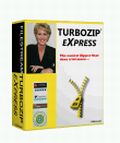
FileStream TurboZIP Express è una soluzione molto potente ed intuitiva per gestire file ZIP e CAB. Oltre alla toolbar con le azioni più comuni molto facile da usare, si integra con Windows per creare archivi ZIP e CAB o decomprimere file senza aprire il programma. Prezzo standard 29.95$, Prezzo speciale 9.99$ Solo per oggi! Compra ora!
Commenti su Sync TOGO v 2.6
Please add a comment explaining the reason behind your vote.
What I like most of this program is that it's a PORTABLE APP (don't remember any GAOTD given away here in the past as a PORTABLE APP), meaning
Another nice feature of this tool is its ability to keep an additional copy of any possible deleted or overwritten files, so as to prevent any possible data loss.
The only CONS I found is that it doesn't have the ability to minimize to system tray in order to work in the background, which is a big miss for a program like this.
But overall, despite some bugs, I found this tool a pretty GOOD APP deserving a THUMBS UP!
However "Portable Create Synchronicity" is FREE and FAR better than this GAOTD:
http://synchronicity.sourceforge.net
See also:
http://freefilesync.sourceforge.net/download.php
http://allwaysync.com
So charging 30 bucks for an app like this doesn't make sense to me!!
Enjoy!!
George (comment #2) - I'm not one of the people who voted it down in the first minutes, nor one of the people who voted it up before they could have downloaded and evaluated it. But your Wah wah wah comment is completely out of line. I sometimes vote down a product without downloading the day's offering. I do that when I already have experience with the product and know it is bad, contains malware, is extremely poor contrasted to may other free offerings, or if it simply promises something that technically can't be done. I don't abuse that right to vote, but I'm not obligated to muck up my system with something that I have good reason to believe is bad before I vote and perhaps warn others away from it. I don't know what happened in this particular case, but I'll consider the possibility that the voters already new the product, since neither the negative nor positive voters could have downloaded and fully evaluated it in the time that you stated.
Pros
*Does one way and two way syncs, plus one way backups
*Can set tasks to automatically happen
*Has exclude/include capabilities
*Is portable
Cons
*Has a bug
*Hasn't been updated since Sept 2011
*Cannot be minimized to system tray
Free Alternatives
Review of best free file and folder sync software for Windows
Final Verdict
Click here for final verdict and full review
Okay, I happen to like #2 George's rant. It makes for good reading and helps users to be more informed. Good to disagree and I like some of his points.
Giovanni? I always like his reccs as well, knowing up front that he could not possibly have used them all. I don't care. That's MY job to try them and decide.
Software Babe always is helpful. Thanks Babe. Gutsy name.
Xp-Man is always Spot on. If he says something it's usually 99%
true. Bank on it.
BubbaUK is very knowledgeable and I always listen to him. Smart guy.
But the king who started all of this interest is Ashraf. He's probably a rich prince with millions of dollars who has a staff of 100's to test and write reviews about our playstuff. But then he may be a just a man who wants to help us NOT make a bad mistake when sslecting software.
And GAOTD, they, with Ashraf give us free jewels that we wear sometimes with our dress suits and sometimes when we wear Bluejeans.
What I'm saying is that this ability of ours to have a platform to jab at each other and have TECH fun is great to be able to do and I applaud all of you for it. Thanks.
Now go ahead and thumbs down on this message. Matters not to me, that's not why i took the time with my crippled fingers to type it.
David
To #2.
Dear George,
Before teaching us please show us you follow your rule yourself and comment (and recommend it) after you tested the soft.
Especially please comment if you confirm the bug.



non mi permetti la registrazione . come devo fare , per poter installare il programma ?
Save | Cancel