Ogni giorno offriamo programmi GRATUITI che altrimenti dovresti comprare!

Giveaway of the day — Style 2.1.0
Style 2.1.0 era disponibile come app gratuita il 13 gennaio 2017!
Utilizzando l'Intelligenza Artificiale e le Reti Neurali, Style App prende un'immagine o un video e applica uno stile grafico predefinito ai tuoi media.
Per esempio, pupi fare un trasferimento di stile della "notte stellata" di Van Gogh e un'immagine del tuo cane per creare un'opera d'arte! Funziona anche su qualsiasi video.
È facile da usare e puoi combinare stili insieme per maggiori combinazioni di stili. Oltre 20 stili da cui scegliere e altri in fase di elaborazione ogni giorno. E siccome Style funziona offline, pupi elaborare immagini o video ad alta risoluzione in qualsiasi momento che vuoi tu.
Vedi esempi.
The current text is the result of machine translation. You can help us improve it.
Requisiti di Sistema:
Windows 7 or higher (Windows 10 recommended)
Produttore:
MacDaddyHomepage:
https://macdaddy.io/style/Dimensione File:
250 MB
Prezzo:
$9.99
Programmi correlati

Mac Backup Guru ha 3 funzioni principali: Direct Cloning, Synchronization, e Incremental Snapshots. Tutte possono gestire qualsiasi cosa da piccole quantità di file e dati a quantitativi massicci.
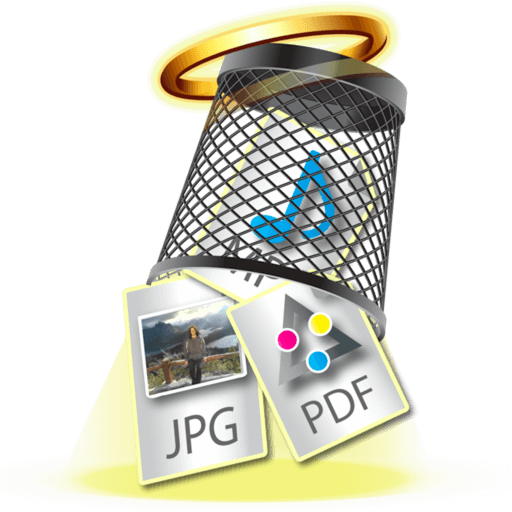
Clean Disk è una utility sempre per cancellare roba inutile dal tuo drive. Libera spazio nel drive e, oltretutto, accelera il tuo browser e il tuo SO quando inizia a rallentare. Ti mostra anche tutti i file che hai scaricato - persino in modalità di navigazione privata - e ti permette di cancellare questa lista che il tuo SO salva. Non è necessaria ed è meglio pulirla di tanto in tanto.
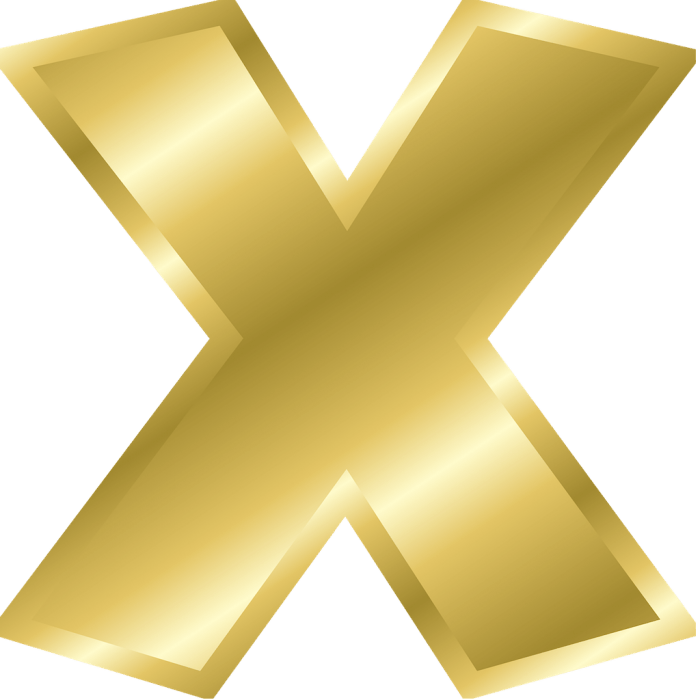
Install Disk Creator semplifica la creazione di un OS X installer avviabile. Quando installi una versione aggiornata di OS X, o dopo che è passato un po' di tempo, è una buona idea effettuare una installazione pulita (cioè, cancellare il disco su cui stai installando l'OS X, come parte del processo di installazione). Questo permetterà al tuo Mac di funzionare in maniera veloce per un paio di mesi o più e molte persone hanno riferito che ripara molti problemi di lunga data che hanno riscontrato.
Commenti su Style 2.1.0
Please add a comment explaining the reason behind your vote.
Sorry but...this is the weirdest image/video related app i've ever seen here. I don't mind its not standard installer, with no way to choose where to install, and program that occupies more than 600 mb of precious (to somebody) space, its video processing functionally is a failure, to say the least, the program itself basically has no parameters to customize, and i'm still struggling to understand what it has to do with Neural Networks, but that's just me, anyway, see for yourself.
Changpu, Thanks for the heads up. A 600mb forced to C: (my SSD) installation is a deal breaker for me. So dumb for companies not to ask where to install.
Wishing to try Style on a video, I modestly chose a 33 second one and dragged and dropped it in the main window. It said my video had 24 frames per second, found a total of 999 frames (not my math, but whatever...) and started working on them. It took between 45 and 50 seconds for Style neural network to process each frame. My own human neural network being reluctant to compute exactly how long that would make, I only considered it was in any case way too long for just a comment on GOTD and cancelled.
So I tried less ambitiously on pictures. I really liked the results, with patterns I hadn't found in other similar creative image processing programs. But that was only pictures...
(Don't forget to uncheck "Show watermark" in the license window. I didn't really mind having it on my first picture, but I would really have been pi**ed off to find it on my video after 15hours+ of processing...)
In short, Style is probably excellent software if you are a pro, semi/pro or if you have the computer/time/motivation required to create an artistic video. Otherwise, you can have fun creating pictures, although it is underusing it.
After the setup download completed, I successfully activated the program and loaded a small picture (about 600x600 pixels) and clicked process image with the first style.
It looked good till about 80% and then my notebook hung!!
After a while I was able to close the program via taskmanager.
Seems like bad programming i.m.o.
uninstalled.
I have a HP laptop with Windows 7 64bit. I- like others-downloaded (14 min load) and tried to test out the app with a photo I had, just to be met with a frozen screen halfway through. Similarly I had the software on full screen & my system was not able to ctrl+alt+delete out of it. At all. I also have my taskbar auto-hide and that wouldn't come up either, so I had to hard shutdown.
TL:DR ---Thumbs down, uninstalling. Fail.


Very bad. A waste of GB for download,a waste of time for elaborate the images, and disappointing results.
Save | Cancel