Ogni giorno offriamo programmi GRATUITI che altrimenti dovresti comprare!

Giveaway of the day — Streaming Audio Recorder 2.5
Streaming Audio Recorder 2.5 era disponibile come app gratuita il 10 marzo 2012!
Streaming Audio Recorder, come suggerisce il suo nome, ha la capacità di scaricare qualsiasi audio in streaming che passa attraverso la scheda audio del computer. Tutto quello che avrete bisogno di fare sarà riprodurre la musica o la radio online da registrare e cliccare sul pulsante “record” per salvarli in MP3, WMA, ACC oppure OGG.
Se siete appassionati o musicisti, potete registrare tutti i suoni, compresi la vostra voce, le vostre canzoni, ecc. usando un microfono. La versione 2.5 introduce funzioni come la pianificazione di registrazioni, la pausa/ripresa di operazioni di registrazione, salto automatico dei silenzi, ecc.
Funzioni principali:
- Registra milioni di radio online e musica su Internet;
- Registra tutto quello che è possibile sentire attraverso il PC;
- Tre grandi strumenti per registrare, modificare e convertire audio;
- Buon CD Ripper e masterizzatore CD;
- Downloader di musica virtuale;
- Applica tag ID3 a ciascun file.
The current text is the result of machine translation. You can help us improve it.
Requisiti di Sistema:
Windows XP/ Vista/ 7
Produttore:
Streaming Audio RecorderHomepage:
http://www.recordstreamingaudio.org/streaming-audio-recorder-2-5-0.htmlDimensione File:
15 MB
Prezzo:
$29.95
Programmi correlati

Screen Recording Suite è composto da Screen Recorder, Webcam video recorder, Streaming video recorder, streaming audio recorder e Video Converter editor.

Un software per aiutarvi a masterizzare DVD video e guardarli sui lettori DVD, molto utile se desiderate masterizzare i video scaricati da Internet su DVD in maniera molto facile.

Una raccolta di strumenti professionali disegnata per scaricare video in streaming e show TV su Internet. Con Streaming Video Recorder, potrete registrare facilmente i filmati presenti non solo sui siti di condivisione video, come YouTube, Google Video, Yahoo! Video, Dailymotion, Metacafe ecc., ma anche dalle Internet TV come NBC, CBS, BBC, ecc.
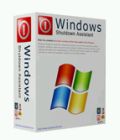
Windows Shutdown Assistant può aiutarvi a programmare lo spegnimento di windows, Scrivere note ed Avviare file e programmi. Windows 7, Windows XP, Windows 8 e Vista supportati!
GIVEAWAY download basket
Commenti su Streaming Audio Recorder 2.5
Please add a comment explaining the reason behind your vote.
Nice tool which does its job pretty well....very good application especially for musicians.
So THUMBS UP from me!!
That being said, the following FREE GEMS, besides being always updatable, unlike this GAOTD, do the same things and even more for FREE:
* Freecorder4
This is an awesome FREE Video Downloader, Audio Recorder & Video & Audio Converter. It includes a FLV Player capable of recording WEB (streaming) AUDIO & VIDEO from over 1000 sites, saving them on the HD of your PC as you hear or watch them, by automatically creating MP3s files from ANYTHING you hear on your PC, including radio, worldwide TV channels and even Skype calls!!
http://applian.com/freecorder4/
Full amazing (video)Tutorial:
http://applian.com/freecorder4/help.php
http://applian.com/support-videos.php
* FeyRecorder 1.2.0
Cool Audio Recording + Text-to-Speech converter with natural voices.
http://www.feytools.com/products/feyrecorder.html
* Ticno Recorder 1.4.4.0
Very good app designed to record audio streams, voice messages and/or notes.
http://ticno.com/?lang=en&r=addons/info/recorder&position=8
Enjoy!!
Important Note: Apowersoft installs a sound driver as part of the set up (I assume so program can fully function). I downloaded the driver, and it changed my PC's default "audio configuration" and my normal PC sounds were not working as usual - somewhat expected.
This is an easy fix - simply access your "Manage Devices" featyre via "Control Panel" and re-assign your PC audio configuration to your previous default settings - this will resolve the problem. It did for me. You may also want to set a "restore point" before installing driver, just in case, so if anything happens, you may restore your PC settings to previous 100% fully-working state.
By the way, I want to thank Stephen (Commenter #1) for mentioning this, as his comment prompted me to think about this potential "audio issue." I realize that Stephen's sentence/thought is not fully understandable or grammatically correct (and that's probably why people are too quick to want to give him thumbs down), but nonetheless, I do very much appreciate his comment and contributon, which was done with the best of intentions, I'm sure, for everyone's benefit.
This looks great recording solution…
When you start the install a message pops up you need to install virtual audio drivers for it to function now i have built-in Realtek HD audio and my system is 64bit win 7.
It took 3 attempts to register this software once it did decide to register I gave it a go so I started it recording where it then killed my audio and it did not record anything then closed it down and my audio came back on personally they have some problems to iron out with this software
Subsequently I have now uninstalled it.
I have been recording web audio for years with Audacity (freeware). It works very well.
Installed ok on Vista, and records from VLC player & Firefox (e.g.) although my soundcard does not have an stereomix 'output'.
Search and download:
You can search and download music.. I haven't looked to see what its source is. The downloads I tried worked and are fast.
Good for pop music, but a search for Bach offered 50 items of 7 mns or less. Finds (some) Chinese songs using pinyin name.
Weaknesses/restrictions:
The editor & convertor are - surprise- very elementary.
The convertor doesn't appear to offer profiles or parameters.
Deleting a recorded item doesn't offer to or actually delete the recorded file. There is a setting which appears to offer an optional prompt for confirmation, but I never saw this prompt.
Deletion is one by one- there seems no way to select a group or 'all'.
It was easy to end up with a set of small null mp3 files with no sound by toggling record on and off.
Maybe it's just me, but a red record button saying 'on' makes me thing record is 'on'. Actually it means 'Click me to start recording'. Then it changes to 'off'.
I found deleting a recording changed the button to 'on' - which was disconcerting.
The Window size and columns are fixed. If you want to see the rest of a title found by search, mouseover offers a longer balloon.
Bug:
'Unable to cast object of type 'HundredMilesSoftware.UltraUD3Lib.InvalidEnumerationException' to type...
- rt click downloaded item, Track Info, add tab info and attempt to save. Oops.


Quando ho cercato di installarlo il mio antivirus AVG ha segnalato pericolo e di metterlo in quarantena. Era forse un falso allarme?
Save | Cancel
Sono perfettamente d'accordo con l'ultimo commento e rinnovo allo staff GOTD i miei più sentiti ringraziamenti per questo splendido servizio.
A me piacerebbe avere un programma per registrare in video l'attività del desktop o cmq di specifiche finestre a scegliere: c'è Debut come freeware, ma purtroppo ha dei pessimi driver che nella maggioranza dei casi compromettono la stabilità di Windows (Blue Screen of Death).
Save | Cancel
Il software di non sarà eccezzionale,tuttavia è sicuramente meglio dei vari screensaver proposti ad ogni Festività e simili o programmi sulle "mestruazioni"......
Save | Cancel
Io credo che dal momento che GOTD ci passa cose gratuite, bisogna accontentarsi di ciò che passa il convento.
Save | Cancel
http://sourceforge.net/projects/streamripper/files/streamripper%20%28current%29/1.64.6/ Per Windows | Main Page: http://streamripper.sourceforge.net/
Save | Cancel
Non era sufficiente StreamRipper - plugin gratuito per WinAmp? Era davvero necessario un software commerciale? StreamRipper è in grado di registrare tutto il flusso audio che proviene dalle web radio e salvare i file in formato mp3 con tanto di maschera di rinomina automatica personalizzabile. Salva i singoli brani con autore e titolo e non un unico file enorme ma come ho appena scritto singoli brani quindi singoli file. Infatti StreamRipper riconosce quando si passa da un brano ad un altro e poi caso mai il file dovesse essere (ad esempio) ucraino, tanto per dirne una, salva i brani in formato UTF8 e UTF16 quindi usando caratteri unicode. Perché GOTD non fornisce qualche software un po' più interessante? Magari desse ad esempio la versione integrale di Acronis True Image Home 2010 o 2011 in italiano... sarebbe bello avere software di questa portata ;)
Save | Cancel