Ogni giorno offriamo programmi GRATUITI che altrimenti dovresti comprare!

Giveaway of the day — Streaming Audio Recorder 4.2.0
Streaming Audio Recorder 4.2.0 era disponibile come app gratuita il 16 dicembre 2017!
Streaming Audio Recorder è un registratore audio professionale professionale ma facile, integrato con audio editor, task scheduler, audio convertitore e molto di più. Può essere utilizzato per registrare audio dal sistema audio del computer, microfono o entrambi. Pertanto, può essere utilizzato per catturare l'audio dai siti musicali, piattaforme video, stazioni radio, video chat e altre fonti senza perdite di qualità e salvarli come file audio in a varietà di formati output audio compresi MP3, WMA, AAC, FLAC, ecc. Inoltre, ti permette di creare un'attività programmata
per registrare audio automaticamente senza stare dinanzi al computer.
Caratteristiche Principali:
- Registra audio da diverse fonti;
- Supporta cinque formati audio in output;
- Divide e salta la pausa automaticamente;
- Crea attività programmate;
- Edita audio facilmente;
- Converte audio in altri formati;
- Identifica/Edita tag ID3;
- Cerca e scarica canzoni;
- Masterizza registrazioni su CD.
NB: 1 anno di licenza.
The current text is the result of machine translation. You can help us improve it.
Requisiti di Sistema:
Windows 7/ 8/ 10
Produttore:
Apowersoft LtdHomepage:
https://www.apowersoft.com/streaming-audio-recorder.htmlDimensione File:
21.6 MB
Prezzo:
$39.95
Programmi correlati

ShowMore offre un tool di registrazione gratuito e online dello schermo, che funziona bene su Windows e Mac. Non ha nessuna limitazione di tempo nella registrazione e libera da watermark. Supporta la registrazione dello schermo/webcam con il sistema audio, microfono o entrambi. Inoltre, offre un editing in tempo reale per creare il tuo video istruttivo.
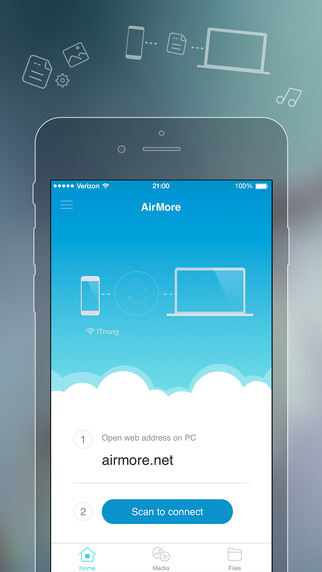
AirMore ti permette di collegare il tuo dispositivo mobile al PC in wireless e trasferire dati senza problemi. Devi solo aprirlo nel tuo browser sul PC e fare la scansione del codice QR. Poi, tutti i dati sul tuo dispositivo mobile verranno visualizzati sul tuo computer.

Free Online Screenshot è una applicazione di screenshot basata sul web, che ti offre la possibilità di catturare qualsiasi cosa vedi sullo schermo come immagine e fare qualche editing veloce aggiungendo testo, frecce, linee e molto altro. Inoltre, il caricamento e la condivisione delle immagini sono anche disponibili con questo tool.

Free Online Video Converter è una applicazione basata sul web per convertire video nel tuo drive locale in qualsiasi altro formato compatibile con i tuoi dispositivi locali come PSP, iPhone, iPad, lettore DVD, ecc. Inoltre, questo tool è completamente gratuito e non richiede installazione. Puoi utilizzarlo subito.

Free audio recorder è un tool utile che supporta sia Windows sia Mac. Con esso, puoi registrare qualsiasi audio dalla scheda audio del computer e microfono. Inoltre, supporta la riproduzione, la gestione dei file audio registrati e l'aggiunta dei tag ID3 per essi.

Commenti su Streaming Audio Recorder 4.2.0
Please add a comment explaining the reason behind your vote.
I had this quite awhile back Version version 3.44, i still had it on my computer which i uninstalled before Installing this newer Version, Older one stopped working would not recognize my Serial Key Anymore (Grrrr).
This Newer Version 4.2.0, You need to Login in order to use!!! And It is also only a 1 Year Subscription?.
I did not need to Login on the older Version, and i don't remember it been a yearly Based Program either???
I have always wondered why my LEGAL Serial Key stopped working, did they do something on there end to stop it working as to Force me to Pay Yearly??? one has to wonder, also i had it on 2 computers and both stopped working!
What i have seen so far with this is it works ok, But i actually Prefer the Older version!!!!!!! Less Hassle and done what i wanted it to do, without logging on.
Problem with alot of software they add more and more features and get away from the Simple program that worked well, but like quite a few they try to turn a simple program into a all in one program (like so many Media Players and copiers). I'm not sure how to even rate this as it now has more features than i need and now changed to a yearly subscription, If it's going to be staying as subscription based Than it Better work Fantastic!
Can i get my Older Version working Again. bet not :-(
Save | Cancel
When just for trying a program I am required to create an account, I cancel the process. I really hate this way of working where whatever you do on the web, you have to create an account. Actually I have to create an excel file just to keep track of all of them...
Save | Cancel
Streaming Audio Recorder does not add a driver to enable recording what the app refers to as system sound -- basically the audio that you hear with your speakers or headphones. That's fine if your PC/laptop/tablet already lets you do this, but several makes & models of devices won't as a type of DRM. A quick look at Windows Recording Devices dialog or window will tell you -- you need to see something like Stereo Mix -- something besides Microphone, Line In, & Phone Line.
Installing Streaming Audio Recorder also adds several audio & video filters that are registered with or in Windows so that they're available to other software. This helps Streaming Audio Recorder handle its many formats. There is a chance though that if you already have one or more of these filters installed, adding these filters might break something, e.g. if you have the Webm VP8 decoder installed & registered with Windows, this may overwrite that, so have have potential version mismatch issues etc.
Streaming Audio Recorder adding those filters is not a bad thing, but I feel that you should be warned so that you can set a restore point or backup 1st, & test after. Filters are added for Theora, Vorbis, Ogg, AAC, FLAC, Speex, WebM, VP8, with Windows Media Player set as the default player.
Save | Cancel
You must register (or already have) an account to use for 1 year. Jump through all the hoops with email verification code, then the activation code hoop which I am still waiting on and this MIGHT be useful ..................
Save | Cancel
I usually don't download anything that has a time limited license. Just about the time I get around to actually needing it, it just expired.
Save | Cancel