Ogni giorno offriamo programmi GRATUITI che altrimenti dovresti comprare!

Giveaway of the day — Sticky Password Premium 8.1.0 (Win&Mac)
Sticky Password Premium 8.1.0 (Win&Mac) era disponibile come app gratuita il 04 giugno 2018!
Sticky Password è il password manager vincente e il programma per compilare moduli vincente, che ti ricorda le tue password e le inserisce automaticamente quando e ovunque ne hai bisogno - sul tuo desktop, smartphone o tablet. Conserva tutte le tue password in un posto sicuro codificato con AES-256. La tua Master Password sarà la tua chiave, che sblocca la memoria delle password - solo tu saprai quale è! La tecnologia Sticky Password è utilizzata da milioni di persone in tutto il mondo.
Oltre a Windows, Sticky Password è anche disponibile su Mac, Android e iOS con le migliori opzioni di sincronizzazione controllate da te. Tu decidi come sincronizzare i tuoi dati in tutti i tuoi computer, smartphone e tablet. Se preferisci non sincronizzare attraverso i server basati sul cloud di Sticky Password, puoi utilizzare la sincronizzazione Wi-Fi locale, che sincronizza i tuoi dati sulla tua stessa rete e non tocca mai il cloud.
Nota bene: il programma offre una licenza utente di 1 anno (può essere attivata fino al 10.6.2018). L'archivio del programma comprende sia le versioni Win che Mac!
The current text is the result of machine translation. You can help us improve it.
Requisiti di Sistema:
Windows Vista/ 7/ 8 (Desktop mode only)/ 10; MacOS 10.10 (Yosemite) and higher; iOS 9.x and higher
Produttore:
Lamantine SoftwareHomepage:
https://www.stickypassword.com/?utm_source=gotd2018&utm_medium=website&utm_term=mva&utm_content=lp-sp-home&utm_campaign=2018-06_gotd&campaign_affid=d-giveaw-2018-homepageDimensione File:
56.4 MB
Prezzo:
$29.99
Programmi correlati
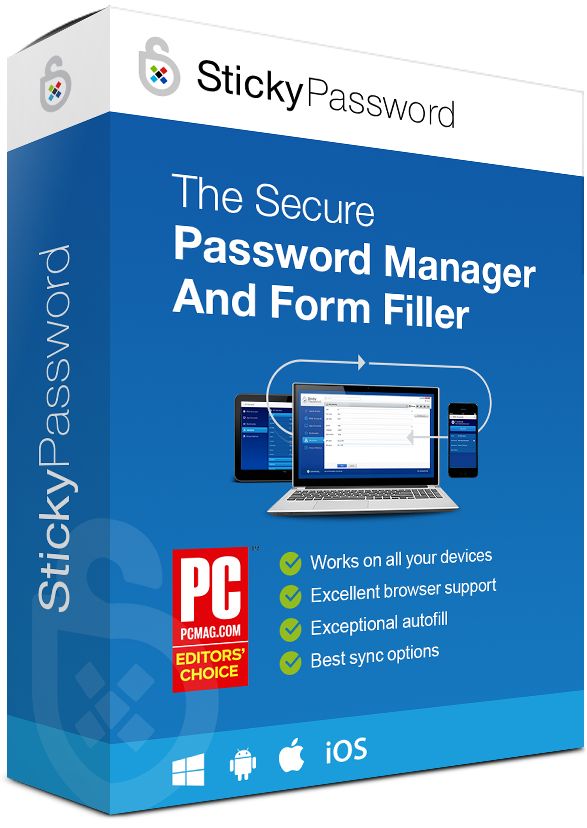
Scarica Sticky Password Premium (licenza illimitata) con 73% di sconto.
Gli utenti di GOTD possono acquistare il programma per $29.99, invece di $149.99.
Commenti su Sticky Password Premium 8.1.0 (Win&Mac)
Please add a comment explaining the reason behind your vote.
I purchased the life time lisc years ago. Had to have support in earlier days and they fixed the code almost immediately. I use it at my office having to log in with many passwords, it auto fills saving me lots of time while dealing with customers. I change password at office it updates my phone and computer at home. Option to create passwords when creating a new login keeps me from using the same password over and over. There was a time when Last Pass was good competition to Sticky password but they are always upgrading. I know I sound like a parent bragging on their kid but this software has been THE most useful tool on my computer.
Thanks for the GOTD but I'm always concerned about time limited offers for this type of software: what happens if one needs to reinstall, after the licence has expired, in order to gain access to the oh-so-important password database?
For this reason I'll stick with KeePass (freeware, open source, multi OS...)
No, not for me. Some unknown company.
LastPass or/and KeePass2 for Win/Android is what I use. Yeah, passwords are in the cloud, but they are encrypted and I use 2FA and there is only one location in the world where I can log in to LastPass. Yes yes, some one can stole whole LastPass database but files *should* be encrypted. If not, then there might be some problems... Until then :).
BTW. You should use 2FA or similar at any sites, if it is only possible.
ABMM, That is the whole issue, with Lastpass and others, that the software itself should encrypt the data it is sending to the cloud. They are your passwords and are a piece of privacy.
And yet here we are in 2018 and they still do not it, so that is a reason I wont use Lastpass etc.
BTW, Sticky Password has been around a while and has great reviews, so the company is not so unknown.
Probably Sticky Password is good but I don´t like to store my personal data in any place outside of my premises.
As a matter of fact, anytime I install a new program and a window pops up asking me to create an account I cancel the installation and delete it at once.
Luis, You don't have to store your data in the cloud. You can just store it on your computer if you want.


Every time the program starts it prompt with the "Tutorial". I looked in the settings but i did'nt find the way to avoid it.
Save | Cancel