Ogni giorno offriamo programmi GRATUITI che altrimenti dovresti comprare!

Giveaway of the day — Sticky Password Premium 8.5.0.1064 (Win&Mac)
Sticky Password Premium 8.5.0.1064 (Win&Mac) era disponibile come app gratuita il 31 ottobre 2022!
Sticky Password è il pluripremiato gestore di password e compilatore di moduli che ricorda le tue password e le inserisce automaticamente quando e dove ne hai bisogno - sul tuo desktop, smartphone o tablet. Conserva tutte le tue password in un'unica posizione sicura crittografata da AES-256. La tua Master Password sarà la tua chiave che sbloccherà l'archiviazione della tua password - solo tu saprai di cosa si tratta! La tecnologia Sticky Password è considerata affidabile da milioni di persone in tutto il mondo da oltre 20 anni! Oltre a Windows, Sticky Password è disponibile anche su Mac, Android e iOS con le migliori opzioni di sincronizzazione controllate da te. Decidi tu come sincronizzare i tuoi dati su tutti i tuoi computer, smartphone e tablet. Se preferisci non eseguire la sincronizzazione tramite i server sicuri basati su cloud di Sticky Password, puoi utilizzare la sincronizzazione Wi-Fi locale, che sincronizza i tuoi dati sulla tua rete e non tocca mai il cloud. E la funzione di condivisione sicura delle password ti consente di condividere in sicurezza le password con familiari e colleghi.La funzione di accesso di emergenza aggiunta ti consente di fornire l'accesso a un amico fidato o a un familiare. Avrai la tranquillità di sapere che la tua eredità digitale è stata presa in carico.
Nota: il software fornisce una licenza utente di 1 anno 1 (attivabile fino al 20 novembre 2022). L'archivio del programma include entrambe le versioni Win e Mac!
The current text is the result of machine translation. You can help us improve it.
Requisiti di Sistema:
Windows Vista and higher; MacOS 10.12 (Sierra) and higher; iOS 9.x and higher; Android 5.0 and higher
Produttore:
Lamantine SoftwareHomepage:
https://www.stickypassword.com/?utm_source=gotd&utm_medium=website&utm_term=mva&utm_content=lp-sp-home&utm_campaign=gotd&campaign_affid=d-giveaw-homepageDimensione File:
55.8 MB
Licence details:
1 user 1 year license
Prezzo:
$39.99
Programmi correlati
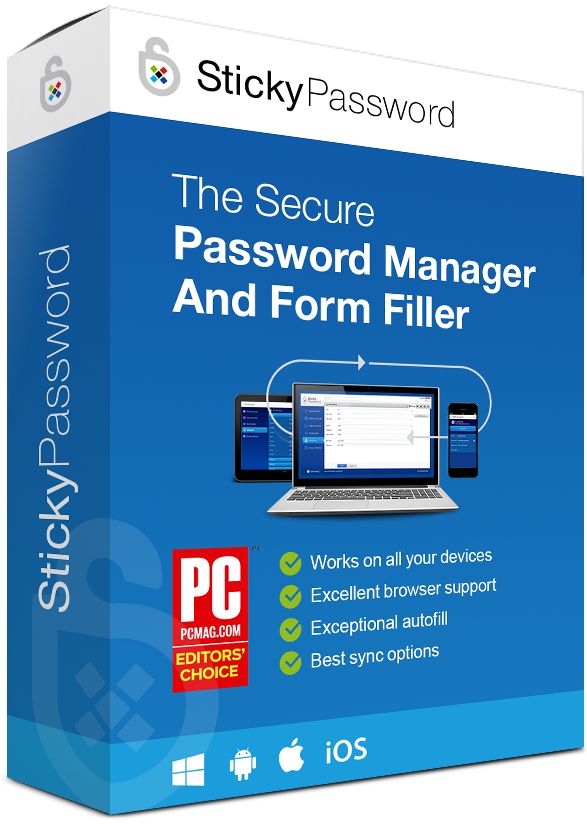
Ottieni Sticky Password Premium (licenza a vita) con uno sconto dell'85%.
GOTD users can get the program for $29.99, instead of $199.99.




Commenti su Sticky Password Premium 8.5.0.1064 (Win&Mac)
Please add a comment explaining the reason behind your vote.
What happens after a year, do you lose all passwords?
Save | Cancel
Hamish, that does not really answer the question. It sounds that you are saying that after a year, the program will become nonfunctional and your passwords are locked beyond reach. Or will it still allow you to export your passwords without the autofill capability? Or will it just not allow you to add or change passwords after a year. What functionality remains after the GOTD "trial" period if you choose not to pay?
Save | Cancel
I use to swear by LastPass, but tried Sticky Password about 2 years ago and never went back. Very easy to use and safe. This is the only password manager I use.
Save | Cancel
USAF Phantom,
Perhaps you could explain WHY it is better than LastPass (Which I have been using for many years after coming away from Sticky Password)
Save | Cancel
agree with USAF Phantom - my main reason is the feature afaik to be the only password manager that allows to sync your passwords by local WiFi between all of your devices inluding Windows, Mac, iOS + iPadOS.
Fast response by their tech support who incorporated fix in rare case my automated login did not work (QNAP NAS OS). Frequent updates - my clear pick on password managers.
Save | Cancel
This is an incredible app. I've used it for 2 or 3 years and I wouldn't be without it. I have hundreds of passwords that I can never remember and this app also gives you the option to let it generate a strong password for you. I have it on my Android phone as well and sync with the app on my laptop. You can also export a list of your passwords to a text file if you find it necessary to do so.
Save | Cancel