Ogni giorno offriamo programmi GRATUITI che altrimenti dovresti comprare!
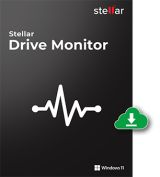
Giveaway of the day — Stellar Drive Monitor 10.3.0.0
Stellar Drive Monitor 10.3.0.0 era disponibile come app gratuita il 25 agosto 2022!
Il software Stellar Drive Monitor fornisce il monitoraggio 24 ore su 24, 7 giorni su 7 della temperatura, delle prestazioni e della salute del disco rigido, fornendo informazioni dettagliate in tempo reale sulle condizioni dell'HDD o dell'SSD. Con i crescenti incidenti di surriscaldamento dei dispositivi elettronici a causa del cambiamento climatico, Stellar Drive Monitor è uno strumento indispensabile per proteggere i dischi rigidi da guasti completi ed evitare la perdita di dati.Caratteristiche principali di Stellar Drive Monitor: - Monitoraggio dello stato S.M.A.R.T 24 ore su 24, 7 giorni su 7 con opzione per scaricare e salvare il rapporto. - Scansione del disco per identificare i settori danneggiati nell'unità. - Clona unità per creare una replica dell'unità. - Diagnostica i problemi in qualsiasi disco PATA/SATA, disco rigido USB e SSD.
The current text is the result of machine translation. You can help us improve it.
Requisiti di Sistema:
Windows 11/ 10/ 8.1/ 8/ 7; Processor: Intel compatible (x86, x64); Memory: 4 GB minimum (8 GB recommended); Hard Disk Space: 250 MB for installation files
Produttore:
Stellar Information TechnologyHomepage:
https://www.stellarinfo.com/hard-drive-monitor.phpDimensione File:
101 MB
Licence details:
1 year license
Prezzo:
$19.99
Programmi correlati
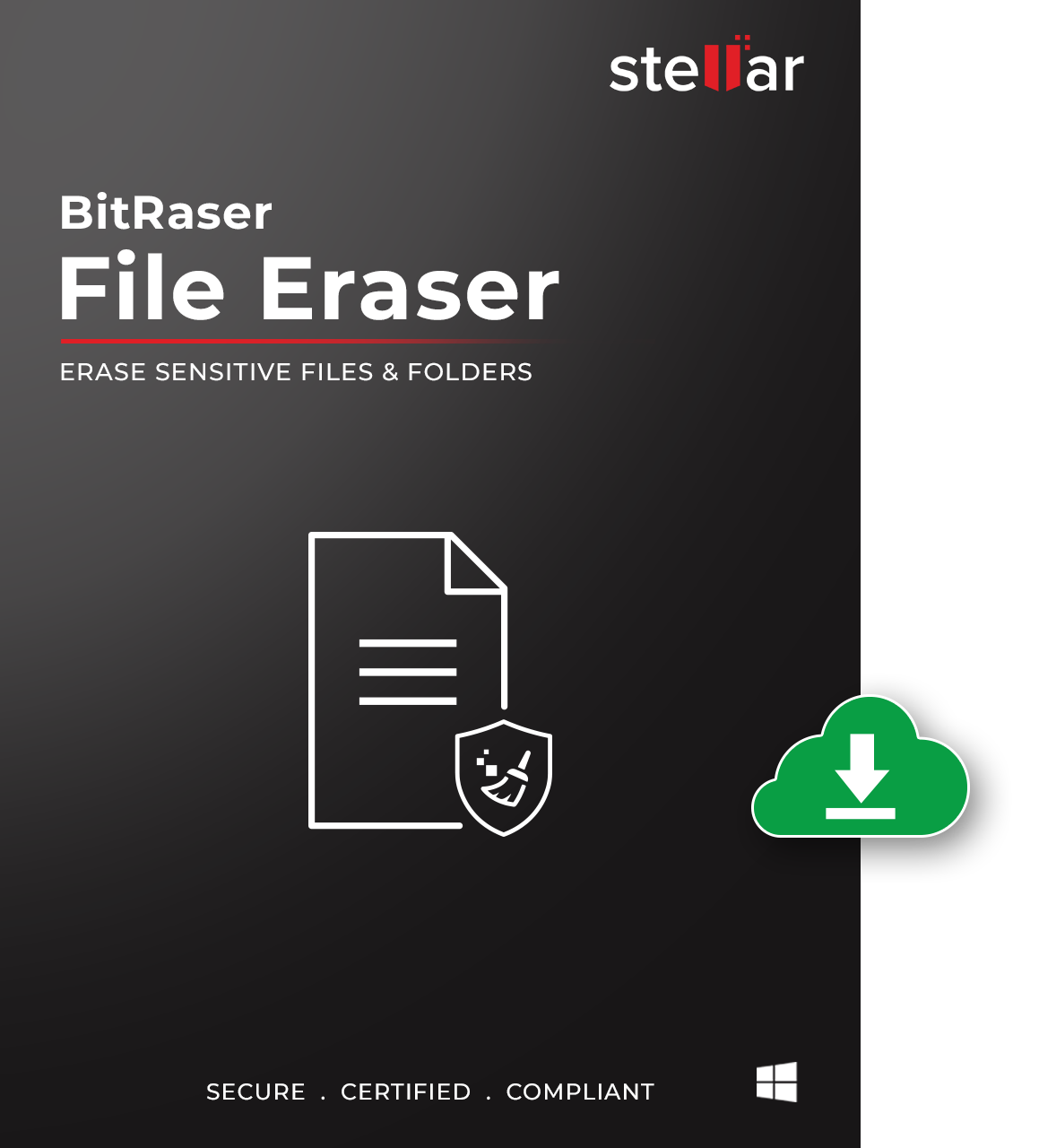
BitRaser File Eraser è un software di cancellazione dei dati certificato e sicuro che cancella permanentemente file e cartelle, comprese le opzioni per cancellare attività Internet, applicazioni e tracce di sistema oltre ogni possibilità di ripristino da qualsiasi tipo di dispositivo di archiviazione.
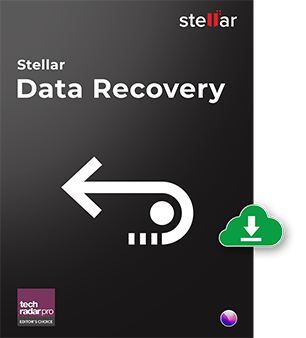
Recupera i file cancellati su Mac facilmente e senza problemi con un'eccellente applicazione di recupero dati per Mac. Collega l'unità al Mac e scansiona l'unità per ripristinare video, foto, documenti, e-mail e altri file eliminati.
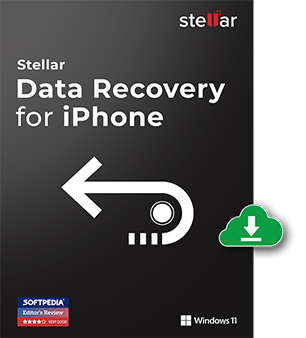
Recupera facilmente foto, video e altro persi o cancellati da iPhone con questo software fai-da-te. Stellar Data Recovery for iPhone supporta il ripristino da tutte le varianti di iPhone, iPad e iPod touch e supporta anche il ripristino dal backup di iCloud e iTunes.
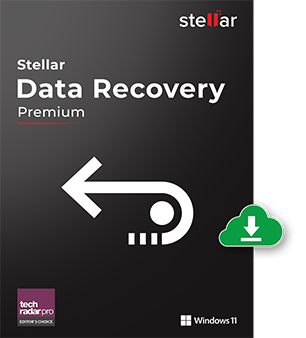
Stellar Data Recovery Premium for Windows è un premiato e il primo software di recupero dati al mondo in grado di recuperare i dati persi da qualsiasi tipo di dispositivo di archiviazione insieme a un'utilità di riparazione di foto e video con un'interfaccia utente facile da usare.

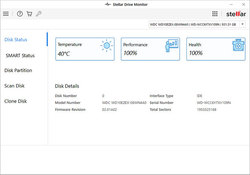
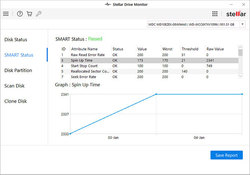
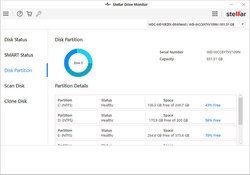
Commenti su Stellar Drive Monitor 10.3.0.0
Please add a comment explaining the reason behind your vote.
Stellar Drive Monitor works, including in Win11, though the About Box still shows it's running in Windows 10, suggesting that it was already compatible, rather than being reworked to support Win11. Monitored in a Win11 64-bit VM, one thing that stood out was the app's size on disk -- about 100MB of the roughly 175MB total size comes from including ffmpeg, the code used for working with media like audio & video (?). In contrast, Hard Disk Sentinel [older versions given away occasionally] takes up less than 60MB, while the portable version of the free Crystal Disk Info comes in at just less than 13MB. That of course doesn't matter if you've got loads of free disk space [conventional hard disks just keep getting bigger], but there's a ton of devices out there using much smaller SSDs where every little bit counts.
Like Hard Disk Sentinel & Crystal Disk Info, Stellar Drive Monitor reads the S.M.A.R.T. data logged by drives internally. Also like the other two, it doesn't see networked drives. Crystal Disk Info is often updated to work with new brands of SSDs, as several have come on the market -- I have no way of knowing if the same is true for Stellar Drive Monitor. While S.M.A.R.T. is a *sort of* standard [there's no formal specs], the info logged & what it means varies with the make & model of the drive. wikipedia[.]org/wiki/S.M.A.R.T.
Stellar Drive Monitor can also clone hard disk partitions [I'd still recommend Macrium Reflect Free or Paid], and can scan hard disks for errors, though Windows can already do that. Crystal Disk Info just shows the S.M.A.R.T. data, while Hard Disk Sentinel offers additional tests [tests on the giveaway versions are limited]. Stellar Drive Monitor adds the program's folder in Program Files\, 2 folders in ProgramData, and 2 Stellar Drive Monitor keys to the registry.
Save | Cancel