Ogni giorno offriamo programmi GRATUITI che altrimenti dovresti comprare!
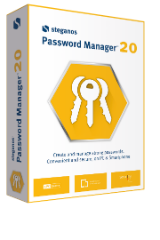
Giveaway of the day — Steganos Password Manager 20
Steganos Password Manager 20 era disponibile come app gratuita il 08 luglio 2020!
Le password sono le chiavi per la vostra vita digitale e la varietà e la qualità della vostra password personale è fondamentale per la sicurezza online. Cercando di pensare sempre di più la password per il crescente numero di conti on-line e cercando di ricordarle tutte è praticamente impossibile.
Steganos Password Manager 20 fornisce una soluzione comoda: si genera estremamente forte, password, inserisce automaticamente i loro siti web e li ricorda così non devi. Devi solo ricordare una sola password!
The current text is the result of machine translation. You can help us improve it.
Requisiti di Sistema:
Windows 7/ 8/ 10 (x32/x64); min. 1 GB RAM; 200MB available disk space; Internet connection
Produttore:
Steganos GmbHHomepage:
https://www.steganos.com/en/steganos-password-manager-20Dimensione File:
17.1 MB
Licence details:
Lifetime
Prezzo:
$24.95
GIVEAWAY download basket
Commenti su Steganos Password Manager 20
Please add a comment explaining the reason behind your vote.
Passwords across websites should be unique. There are many data breaches, and its common for usernames/passwords to be tried on different sites. So 'getYourApplesHere.com' gets hacked, so someone will try those usernames and passwords on Facebook, LinkedIn, etc. Always use unique passwords.
The best recommendation for passwords is a colour, adjective and animal. For some sites that want special characters and numbers, you can throw in a dash and a number between 200 and 900, so redSmilingCamel-562. Thats 19 characters, and easy to remember. fdhgjeyehskslfdhf might be secure, but its hard to remember. As is r$dSm1123i&%nCam3l, etc. Keep it simple but secure. This doesn't work for all websites, as some limit to 12 characters, etc.
Chris,
Re: "That's 19 characters, and easy to remember."
That's true... if you have only five passwords to remember. After that, one goes, "Was that a blue dolphin and pink giraffe, or was it a blue giraffe?"
Most people have FAR more than just five passwords to remember. That's why these password managers are so valuable.
I never allow my passwords to be encrypted, there are many reasons for it, but it is not my point here. The best way to protect your passwords are in a file that sits in an encrypted vault on a USB drive, this way the passwords are always accessible from any place I go and in many computers and tablets I use and I have many copies of it on different USB sticks. Also, create your own passwords and remember the ones you use the most. Random generated passwords are not much secure than your own typed passwords. Use upper and lower case letters at random places in the password and special characters at the front and the end of the passwords, that is very hard to crack.
Ok, I'm confused with GOTD. Back in October you had Steganos Password Manager 21 as a GOTD. Now you are reverting backwards to Steganos Password Manager 20??
I appreciate the effort, but..did something happen to revert backwards?
Can anyone tell me how this compares to LastPass? LastPass is available for free, downloadable for multiple platforms, and is web based so if your computer crashes can be downloaded again and reinstalled. Also passwords available by logging into site from any computer whether they have app installed or not. What advantage would this program give?


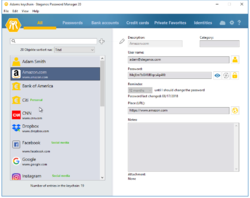


salve , dopo aver scaricato il programma presenta errore di download e non si può lanciare , provato 2 volte .
Save | Cancel