Ogni giorno offriamo programmi GRATUITI che altrimenti dovresti comprare!

Giveaway of the day — StatWin Professional
StatWin Professional era disponibile come app gratuita il 24 maggio 2011!
StatWin Professional vi permetterà di monitorare e analizzare tutti gli spetti legati alle performance del computer e alle attività degli utenti, come i tempi di accensione e spegnimento del computer, i processi e le applicazioni in esecuzione, i siti Internet visitati, gli accessi agli elementi condivisi su LAN e l'uso della stampante.
Il programma è anche in grado di catturare i tasti della tastiera premuti, i click del mouse effettuati e screenshot delle attività sul desktop. Inoltre, gli utenti possono programmare degli orari in cui gli utenti possono eseguire determinate applicazioni e impostare delle restrizioni per specifici utenti.
The current text is the result of machine translation. You can help us improve it.
Requisiti di Sistema:
Windows XP/ Vista/ 7
Produttore:
SXR SoftwareHomepage:
http://www.statwin.com/computer-monitoring/index.shtmlDimensione File:
6.40 MB
Prezzo:
$59
GIVEAWAY download basket
Commenti su StatWin Professional
Please add a comment explaining the reason behind your vote.
OK, GOTD I love. Some of the programs you are offering are not just useless, but sometimes worthless. StatWin for instance, $59 for a program that Windows tools(yes, you have to play around for a little while to find some of them) does is just a down right rip off. Most people don't realize this but, from what they show in the documentation for this program, Windows XP and beyond has had every one of these stat trackers. big thumbs down for this one.
The file is a zip-file and installation went on very easy, both on Vista 32 bit and W 7 64 bit. Thanks to GOTD. I've got some issues with W7. This wasn't compatible. I reinstalled it yet there were some issues. But, do I really need such a program? Both window Vista and W7 have embedded programs and utilities which can do the same job and even better for you. This program also starts with windows and you can over driver start up with using Windows upstart management.Some of the commercial Antivirus programs have also such monitors. The thing is that Norton has listed the website in their so-called blacklist. There is a warring about identification problem. So when I saw the red mark I didn't chance it. As I said above I use Windows own programs so no need to put in something extra on my PC which can't work at least it starts with windows. I prefer a faster start up then maybe an useless and questionable program.
"Did IQs just drop in here?"
This is *historical* process and activity monitoring. I don't think TaskManager is likely to tell you what resources were used for the program you ran since an hour ago. Resource Monitor can only do so much.
I'm also pretty sure if you choose to enable keylogging, it going to, you know, log the keys you press when you type your passwords in.
I don't need this program, but seriously if people are going to nerd rage, at least learn what the hell you're raging against.
While logging into hotmail it captured my password, how do you remove itand what is there to stop your information being sent elsewhere?
If you have an antivirus installed, it might find 'Spyware.StatWin' to be suspicious. But this is something they use to log activities such as user activity, web sites visited, program used and capture screenshots. It's a great idea, but I'll uninstall their program now.

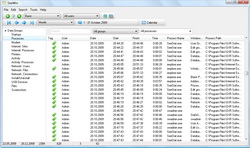
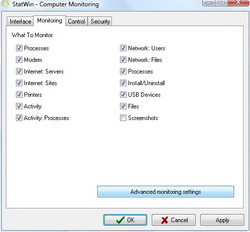
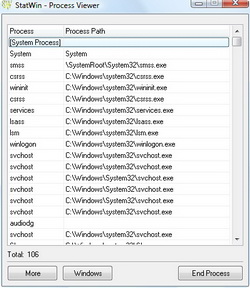

Magari facesse quello che dice MB...
Il fatto che monitori solo il pc locale e NON quelli di rete, lo rende un doppione del Task Manager integrato in Windows, quindi mi sfugge l'utilita'.
Save | Cancel
megabyte, se non ti interessano i sw distribuiti ... c'è un mondo la fuori dove puoi andare a chiedere quello che vuoi. Per quanto inerente allo spionaggio, conosci il concetto di ottimizzazione delle risorse e di uso improprio di materiale aziendale.
Save | Cancel
ma come funziona cosa serve se devo controllare solo il mio pc se raccoglieva i dati di rete era meglio cosi controllo se qualcunoe e entrato nella mia linea wifi
Save | Cancel
MA basta con questi sofware spioni.....mica siamo in America dove gli impiegati vengono monitorati pure quando vanno al cesso.....possibile che GAOTD non abbia nulla di più utile (e meno stronzo) da proporre? Scusate il "francesismo", ma quanno ce vò......
Save | Cancel