Ogni giorno offriamo programmi GRATUITI che altrimenti dovresti comprare!
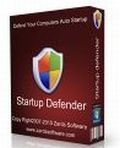
Giveaway of the day — Startup Defender 3.2
Startup Defender 3.2 era disponibile come app gratuita il 24 ottobre 2011!
Startup Defender è un piccolo programma che si posiziona nell'area di notifica di Windows monitora costantemente la cartella dell’avvio automatico, evitando la partenza di software indesiderati all’accensione del PC. Quando un programma prova a situarsi nella cartella di avvio automatico, Startup Defender avverte l’utente tempestivamente.
Il programma permette anche di abilitare/disabilitare gli elementi correnti presenti in avvio automatico.
Se c'è un programma che non sapete bene cosa sia, potete cercarlo con Google e decidere poi se impostarlo o meno per l'avvio automatico. Per i programmi petulanti che tentano di inserirsi continuamente nell'avvio automatico, potete abilitare la funzione auto block di Startup Defender che vi permetterà di non pensare più a questi ultimi.
The current text is the result of machine translation. You can help us improve it.
Requisiti di Sistema:
Windows XP/ Vista/ 7 (x32/x64)
Produttore:
Zards SoftwareHomepage:
http://www.zardssoftware.com/startup/startup.htmlDimensione File:
1.55 MB
Prezzo:
$19.95
Programmi correlati
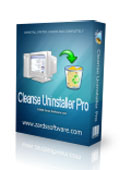
Cleanse è una soluzione avanzata per la disinstallazione dei software che rileva ed elimina la maggior parte dei programmi superflui. Il programma permette di rimuovere i software in maniera veloce, semplice e più completa di quella permessa dalle procedure di rimozione offerte dagli altri programmi. Dite addio ai problemi di disinstallazione. Usando la funzione Auto Find, tutto quello che dovrete fare per rimuovere un programma sarà trascinare la sua icona nella finestra principale di Cleanse Uninstallers, che provvederà a disinstallarlo automaticamente.
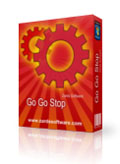
GoGoStop è uno strumento compatto per la gestione delle operazioni pianificate che permette di automatizzare l'esecuzione dei programi. GoGoStop vi aiuterà a gestire le operazioni compiute più frequentemente al PC, permettendovi di eseguirle in background. Grazie alle flessibili opzioni di programmazione del software, potrete specificare il giorno, la settimana, il mese e l'orario esatto dell'esecuzione delle operazioni e della loro chiusura.

Easy Start Menu Organizer è uno strumento disegnato con lo scopo di ordinare il menu start e rimuovere facilmente gli elementi da quest'ultimo. Grazie ad esso, potrete raggruppare facilmente tutti i programmi, copiare/cancellare le icone delle applicazioni dal Menu Start e ordinarle alfabeticamente. Il modo ideale per risparmiare tantissimo tempo ed avere i propri strumenti di lavoro sempre ordinati!
GIVEAWAY download basket
Commenti su Startup Defender 3.2
Please add a comment explaining the reason behind your vote.
Winpatrol free does this and much more. See:
http://www.winpatrol.com/compare.html
The non-free version of Winpatrol includes a lifetime license.
I've tried this program before, it works great but gets kind of annoying with the pop ups after a while, but that's probably because I'm constantly installing new software. So I guess for an average user it won't even be noticed, I would give it a 8/10 on over-all performance.
@ post 19, Ivan:
Seeing as how you haven't quite grasped comments made on here by others who were actually being constructive:
1) This is a single-function app which, for some unfathomable reason, the developer thinks people will pay $20 for.
2) Countless other developers include this app as standard in the multi-function software they provide and have provided for. . . Years.
3) WinPatrol, by Bill Pytlovany, brought the computing world a Start Up monitor 15 years before today's developer got round to it. And Bill offered it as part of a stunningly comprehensive suite of apps that do infinitely more than cover just one function . Oh, and he still offers Winpatrol. . . for nothing.
3) CCleaner is in use by millions of satisfied computer owners. CCleaner includes, as standard, a number of apps with different functionalities. One of them is a Startup Manager. And CCleaner is free.
The GAOTDers you so dismissively patronise, Ivan, have been trying to save you the trouble of bandwidth wastage on an entirely unnecessary download. Trying to save you the pointlessness of installing an app you can never re-install unless you pay for it. And also:
Trying to remind developers such as today's that computer users aren't stupid, and that attempting to flog 'em (for $20) a single-function app that's actually a mere component of tried and tested free software elsewhere is a waste of their time as well as ours.
PS: I have DL'd this and tried it. An overly intrusive memory-hogger, it's beaten hands down by Bill's little Scotty dog. Perhaps if you compare the WinPatrol website with the website of the developer of today's offering, you'll understand why. . .
I, too, have had very good results with WinPatrol. I use it for our home computers, to make background tampering by installed programs more visible. WinPatrol sometimes offers the family package for their software database, which is helpful because the application that is stealthily being installed in the background often has an obscure DLL name that, but itself, tells little about whether the program is known to be risky or problem-prone. Yes, 9 times out of 10 I allow the installation, because I want to try or use the program. WinPatrol is a lot more useful than MSCONFIG, too. It lets me see and control the startup and timing of each piece of software that launches. That allows me to speed up the startup, and then launch infrequent, but useful, utilities several minutes apart in the background.
Installed, then a quick check to see if it did anything particularly useful, very surprised by the large amount of memory it took.
It seemed to do very little, so I thought why didn’t they make it and organiser as well.
Then I notice they do sell a start-up organiser.
Oh yeah I thought, another company that splits a program into as many component as is possible.
It was uninstalled with extreme rapidity, I really hate this attitude!!


@ ACE: che qualcuno abbia o meno bisogno di tale programma e' molto personale la cosa.....come a te non puo' servire, a me potrebbe esser necessario....come a me puo' non servire uno screen saver per halloween mentre a te potrebbe pure esser indispensabile.....
Sta' di fatto che l'alternativa che proponi tu e' A PAGAMENTO PER TANTE FUNZIONI mentre questo viene offerto GRATUITAMENTE.
Ora, per me questo programma fa quel che deve fare, SENZA OBBLIGARE NESSUNO A PAGARE PER ALCUNE FUNZIONI (!)..... l'ho rimosso perche a me non serve, ma ho voluto testarlo come ho pure provato a testare quello che hai suggerito tu.... a me i programmi falsamente gratuiti non piacciono in partenza.....quindi do' pollice su a quello odierno offerto da GAOTD!
Non prendertela ok? io do' il mio parere sui programmi giornalmente (quelli che provo)....e come hai letto pure provo cio' che gli altri danno come "alternative" (e mi permetto pure di dare parere su questi!) CIAO
Save | Cancel
ammesso che qualcuno senta il bisogno di un programma del genere, esistono delle alternative free tipo Winpatrol che fanno questo e molto di più. Personalmente oggi passo...
Save | Cancel