Ogni giorno offriamo programmi GRATUITI che altrimenti dovresti comprare!
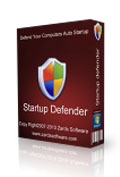
Giveaway of the day — Startup Defender 2.2
Startup Defender 2.2 era disponibile come app gratuita il 22 ottobre 2010!
Startup Defender è un piccolo programma che monitora costantemente la cartella dell’avvio automatico, evitando la partenza di software indesiderati all’accensione del PC.
Quando un programma prova a situarsi nella cartella di avvio automatico, Startup Defender avverte l’utente tempestivamente. Il programma permette anche di abilitare/disabilitare gli elementi correnti presenti in avvio automatico. Altre interessanti funzioni sono poi quelle relative alla ricerca dei programmi su Google ed al blocco automatico di tutti i programmi che tentano di impostarsi in avvio automatico.
Funzionalità Principali:
- Velocizza l’avvio del PC rimuovendo i programmi inutili dall’avvio automatico.
- Blocca automaticamente i programmi più insistenti.
- PC startup optimizer, rende il boot del computer molto più rapido.
- Rileva in automatico i programmi che intendono impostarsi per l’avvio automatico.
The current text is the result of machine translation. You can help us improve it.
Requisiti di Sistema:
Windows XP/ Vista/ 7
Produttore:
Zards SoftwareHomepage:
http://www.zardssoftware.com/startup.htmlDimensione File:
1.25 MB
Prezzo:
$19.95
Programmi correlati
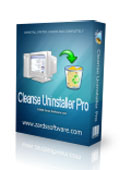
Cleanse è una soluzione avanzata per la disinstallazione dei software che rileva ed elimina la maggior parte dei programmi superflui. Il programma permette di rimuovere i software in maniera veloce, semplice e più completa di quella permessa dalle procedure di rimozione offerte dagli altri programmi. Dite addio ai problemi di disinstallazione. Usando la funzione Auto Find, tutto quello che dovrete fare per rimuovere un programma sarà trascinare la sua icona nella finestra principale di Cleanse Uninstallers, che provvederà a disinstallarlo automaticamente.
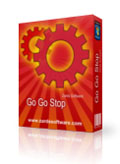
GoGoStop è uno strumento compatto per la gestione delle operazioni pianificate che permette di automatizzare l'esecuzione dei programi. GoGoStop vi aiuterà a gestire le operazioni compiute più frequentemente al PC, permettendovi di eseguirle in background. Grazie alle flessibili opzioni di programmazione del software, potrete specificare il giorno, la settimana, il mese e l'orario esatto dell'esecuzione delle operazioni e della loro chiusura.

Easy Start Menu Organizer è uno strumento disegnato con lo scopo di ordinare il menu start e rimuovere facilmente gli elementi da quest'ultimo. Grazie ad esso, potrete raggruppare facilmente tutti i programmi, copiare/cancellare le icone delle applicazioni dal Menu Start e ordinarle alfabeticamente. Il modo ideale per risparmiare tantissimo tempo ed avere i propri strumenti di lavoro sempre ordinati!
GIVEAWAY download basket
Commenti su Startup Defender 2.2
Please add a comment explaining the reason behind your vote.
Hariks. It seems pretty logical that it puts itself in the startup programs. Hows it supposed to monitor what's going into the startup menu if it's not running straight away itself?
Mike Lin's StartupMonitor and Startup Control Panel does the same (except optimizer), very tiny and for free, even on 64bit/Win7. I've used them for years, they just works even if they are oldish.
I've tried (and purchased) many programs that make promises to help tidy (and speed) up my boot process. After a while they all look the same, they all do pretty much the same job. It's not very exciting, and it is a fairly geeky process that some users just find unfriendly and intimidating.
Then I read about Soluto (Beta) which really gives me some hope for software that is designed to work the way users think. They even refer to it as "anti frustration software".
It really is worth trying out. This software makes Windows Startup sexy. http://www.soluto.com/
Soluto brings happiness to: Windows XP/Vista/7 (32bit & 64bit)
There are many free and paid alternative for this kind of product. They include Tea Timer (bundled with the free Spybot Search and Destroy anti-spyware program), Anvir Task Manager's startup monitor function, Startup Defender, etc... The problem is therefore not to find a tool to protect your startup, but to find the right one.
Autoruns by Sysinternals is probably the only tool that can list ALL apps, DLLs, DirectX filters, Services etc... that are installed on your system and can start without your explicit consent, but it has no function to monitor the changes in real time. So, it's an excellent tool to diagnose a problem, but not to protect you.
Unfortunately, as far as I know, all Startup monitors currently available monitor only some specific "regions" of your computer, such as the Startup folder of the Start menu, the Run and RunOnce keys of the registry, and sometimes the services. That's not sufficient at all to protect you efficiently (but that can help you remove most useless applications to shorten your boot time).
I don't know if today's offer is better or worse than the other products, but I'm sure it doesn't monitor everything. Also, Soluto (recommended by BuBBy in post #7) might be a better choice, as it has apparently some powerful tools to determine which app slows down your startup, it can delay them to start later, when the other apps have finished loading, and the community can comment on the usefulness of each app. However, take in mind that NONE of these tools are real anti-malware programs. You can use them to remove startup items if you think they are useless, dangerous, intrusive or too resource hungry, but none of them can tell you exactly if an application is a malware or not. For example, the Google Updater (installed with most Goggle products, including Google Chrome) might be considered as a malware (for privacy reasons) or as an important thing (because it will inform you when a new version of Google Chrome is available and using an outdated web browser is a hole in your protection). The startup monitors are just helpers, but it's finally YOU and your brain that will take the decision to leave or remove the app from the startup!
@8 - Alan, I'm sure what they mean is Startup Defender provides you with the tools to remove Trojans, Adware (or any program really) from your startup. They don't claim all Trojans and Adware will automatically be removed - but Startup Defender can be used as a tool to remove these nasties (You will be doing the driving).



non ha utilità, in quanto non trova i tutti i programmi nello start e le altre funzioni le puoi fare anche senza utilizzare il programma come il task manager e i servizi.
meglio Soluto :) (che è free)
Save | Cancel
@alexsius: lo trovi con google; è stato anche menzionato pochi giorni fa nel forum di GAOTD qui http://www.giveawayoftheday.com/forums/topic/6249/page/10#post-84081
Save | Cancel
Carino come programma, ma non credo che abbia più funzioni dell'utility di Windows (Esegui -> msconfig -> scheda avvio).
Save | Cancel
Ottimo programma... è quello che cercavo!
Save | Cancel
ciao alexsius,
nel seguente link trovi ciò che ti interessa
http://file.steganos.com/software/sss2009int.exe
l'ho trovato sul sito
http://www.softexia.com/security-related/885-steganos-privacy-suite.html
Comunque il programma di oggi è ottimo... anche se il pacchetto sysinternals suite (ormai della Microsoft) contiene tools + avanzati per la manutenzione del pc e sono totalmente free.
Ciao a tutti
Save | Cancel
meglio questo o meglio Soluto ?
Save | Cancel
vuole il net.framework 4 x funzionare
Save | Cancel
è un programma che necessita net framework v4.0
oggi dito giù
Save | Cancel
win patrol. alternativa free con molte più funzioni
Save | Cancel
#1 Alexius
Lo trovi su http://file.steganos.com/software/sss2009int.exe
Ciao.
Save | Cancel
@alexius .... dovevi cercare ... sss2009int.exe
comunque è in ... http://www.google.com/url?q=http://file.steganos.com/software/sss2009int.exe .... ciao
il programma di oggi gia in precedenza offerto è ok ... grazie
Save | Cancel
per alexius: vai su http://steganos-privacy-suite.en.softonic.com/
il programma di oggi è utile.....
Save | Cancel
Ottimo programma funziona che è una meraviglia
Save | Cancel
Il programma di oggi sembra piccolino ma molto utile. Approffitto della competenza che avete voi frequentatori di questo sito per chiedervi dove posso trovare stegano privacy 11 dal momento che mi anno regalato una licenza,sul sito ufficiale si trova solo il 12 e google anche lui mi manda la versione 12 che non và con la mia licenza,ho provato. Grazie.
Save | Cancel