Ogni giorno offriamo programmi GRATUITI che altrimenti dovresti comprare!

Giveaway of the day — Start Menu X PRO 6.5 SpaceX Edition
Start Menu X PRO 6.5 SpaceX Edition era disponibile come app gratuita il 22 dicembre 2019!
Celebrare il primo atterraggio di un orbitale a razzo prima tappa sulla terra! Start Menu X una sostituzione di sistema di menu per i professionisti. Ora includono la mente-blowing SpaceX pelle con sorprendente animazione. Portare un po ' di spazio per il vostro menu di avvio!
Lanciare programmi senza scrolling, click e si muove - questo è il Menu di Avvio di X.
- Programmi di gruppo per finalità (applicazioni di office, grafica, etc.) senza cambiare la loro posizione sul disco rigido.
- La versione PRO permette di assegnare un programma principale in una cartella qualsiasi e avvia semplicemente facendo clic su questa cartella.
- Personalizzare il menu per il vostro gusto! Modificare la struttura e aggiungere schede.
- Start Menu X è il risultato di 12 anni di esperienza nello sviluppo di soluzioni alternative al menu.
The current text is the result of machine translation. You can help us improve it.
Requisiti di Sistema:
Windows XP/ Vista/ 7/ 8/ 8.1/ 10 (x32/x64)
Produttore:
OrdinarySoftHomepage:
http://www.startmenux.com/index.htmlDimensione File:
16.5 MB
Prezzo:
$19.99
Programmi correlati
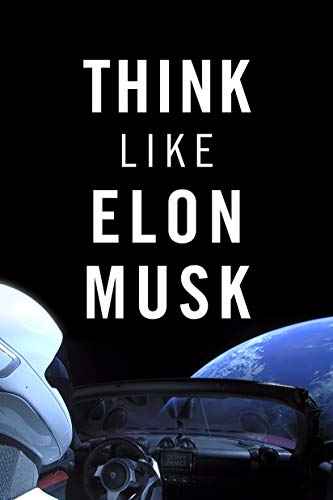
Questo libro è dedicato a eminenti scienziati e inventori, brillanti ingegneri e sviluppatori, e a tutte quelle persone che fanno un cambiamento e dare un senso di speranza per l'umanità. Cercheremo di scoprire che cosa il loro modo di pensare è e che cosa li rende così efficace nel problem-solving. Il nostro contemporanea Elon Musk è un esempio di tale sharp persona.




Commenti su Start Menu X PRO 6.5 SpaceX Edition
Please add a comment explaining the reason behind your vote.
Install was flawless. If I had my way all programs should be that simple to install. No gimmicky jumps through hoops to get programs activated.
This version of Start Menu X is simply beautiful.
Save | Cancel
I like the SpaceX skin with amazing animations however I could not see where to add my recent programs I have in start menu for getting to fast like Classic shell offers. Also when using the windows key it only opens the start menu and doesn't show task bar, another thing I do not like about it, so I had to pass.
Save | Cancel
This is the same version already given in Nov.
For some reason when you check options, about it doesn't say anything about "Pro" just "Start Menu X 6.5 (64bit)
Save | Cancel
Can the space animation/skin be turned off and the basic skin be used instead?
Save | Cancel
Mike S.,
Yes several options including a Xmas skin are available. Go to Option - Option then Personalise.
Use the slider to select various skins.
Save | Cancel
Why do I always have so much trouble installing zip files?
Save | Cancel
Carolyn Lillie,
It may be that it is "blocked" by Windows in an attempt to protect itself. I have to "Unblock" every downloaded file before it will behave as expected.
Since our downloads from this website have been pre-screened by the GOTD staff and are considered safe (for the most part, except from the occasional built-in optional/promotional add-ons), remove the following "protection" if present:
Display the "Properties" for the file (either right-click, then select "Properties" from the context menu, or select from the Explorer menu).
Look towards the bottom of the "General" tab to see if there is a check-box for "Unblock" "This file came from another computer and might be blocked to help protect this computer." If so, check it, then click OK button (or Apply then OK -- it doesn't matter for this purpose).
Then try to work with your ZIP and/or install your EXE files. Hope it helps!
Save | Cancel