Ogni giorno offriamo programmi GRATUITI che altrimenti dovresti comprare!
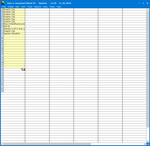
Giveaway of the day — Spartan Standard 21.11
Spartan Standard 21.11 era disponibile come app gratuita il 01 dicembre 2019!
Microsoft Office e molti altri multi appunti semplicemente conservare ultimi clip in modo che è possibile copiare più di una volta prima di incollare. Tale funzionalità non graffiare la superficie di ciò che Spartan può fare!
È possibile salvare le clip in modo permanente. Si può prendere (e modificare) screenshot. È possibile creare clip che include automaticamente la data e l'ora. È possibile crittografare sensibili clip come password e dati della carta di credito.
È possibile incollare qualsiasi foto digitale o grafica dei file sul tuo PC, semplicemente selezionandoli e facendo clic su un pulsante, e si ha la possibilità di incollare nel formato accettato da Outlook, Outlook Express e Windows Mail che altri appunti non offrono.
Così come un multi clipboard, si ottiene un anno planner, un editor di grafica, e una foto del browser lanciato. Le clip che sono gli indirizzi Web di lavoro come segnalibri. Le clip che sono numeri di telefono con linea tramite il modem. Le clip che sono i file sul vostro PC funzionare come scorciatoie. Sarà rimuovere email rientro delineatori dal testo. Sarà a capo di linea fissa di testo di lunghezza (Compresa la riparazione di parole spezzate) ancora incolla il testo in vecchi programmi DOS! L'elenco di usi per questo software va solo su e su.
The current text is the result of machine translation. You can help us improve it.
Requisiti di Sistema:
Windows 98/ 2000/ XP/ 7/ 8/ 8.1/ 10
Produttore:
M8 SoftwareHomepage:
http://m8software.com/clipboards/spartan/spartan.htmDimensione File:
21.5 MB
Prezzo:
$29.99
GIVEAWAY download basket
Commenti su Spartan Standard 21.11
Please add a comment explaining the reason behind your vote.
Interesting product which seems a little complex to memorize and use.
For copy and paste, i stay a fan of CLCL (free) from Nakka with plugins (free too).
CLCL is clipboard caching utility.
- All clipboard formats are supported.
- Template can be registered.
- Pop-up menu is displayed by "Alt+C."
- Menu can be customized.
- Item is paste automatically.
- Picture is displayed on a menu.
- Tool tip is displayed on a menu.
- The format to leave and the format to save can be set up.
- The ignored window can be set up.
- The paste key for every window can be set up.
- Function is extensible with plug-in.
- Unicode
- Freeware
Spartan is maybe a better value for desk workers on PC all the day.
I got this here many years ago as version 10.5. For me it was been such a useful tool that I purchased the portable version. I have placed the folder on every computer I have owned. I will happily install this upgrade and express my gratitude to the GOTD team and the publisher M8 Software.
Agree with d adams. This program has come a long way since the 10.5 version. I lost that version when I had a severe crash and was heart broken. This program does take some time getting used to, but it's a great tool for editing pic clips and formatting text without loading gobs of programs. Take a leisurely Sunday afternoon and test some of the settings. You won't want to be without it. Thank you M8 for this generous offer.
I've disabled my antivirus and tried to install 3 times...it says activation is successful, but nothing gets installed. I reread the readme and it was no help... i am running windows 10 if that helps. please advise
James Gresley, many times I have had the same problem as you. The best work around i have founf is to find the program another way and then follow the instructions downloaded from this site. 95% successful
Is anyone else getting this error on a windows 7 machine:
SpartanClips.exe "the procedure entry point RtlgetNtSystemRoot could not be located in the dynamic link library ntdll.dll" ?
Take care.
StrayCat, Happened to a friend of mine once. Turned out he had the 64bit version of ntdll in the 32 bit dll folder. Might have been the other way round but you get the gist.

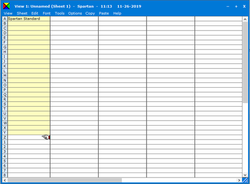
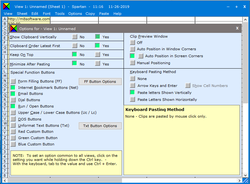
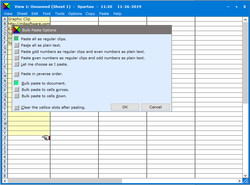
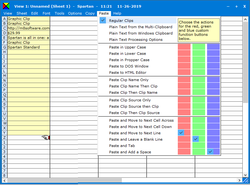
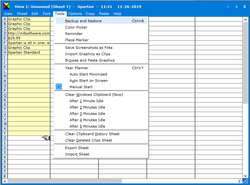

non si riesce a capire come funzioni... boh? e non trovo nulla su internet. se non ci riesco, tra due giorni lo cancello.
Save | Cancel