Ogni giorno offriamo programmi GRATUITI che altrimenti dovresti comprare!
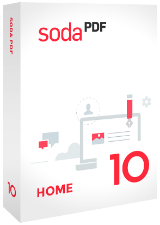
Giveaway of the day — Soda PDF 10 Home
Soda PDF 10 Home era disponibile come app gratuita il 25 settembre 2018!
Soda PDF 10 è un programma PDF potente e personalizzabile che ti offre tutte le funzioni essenziali richieste per completare qualsiasi attività PDF. Per renderlo ancora meglio, Soda PDF 10 Home ti offre le funzioni di uso comune per creare i PDF dai file, e convertire il documento PDF in formati comuni come Word, Excel, PowerPoint, HTML, e file immagine JPG. Lavora su ed edita il contenuto dei tuoi file come faresti in un word processor e inserisci elementi delle pagine come numeri di pagine, collegamenti, intestazioni e piè di pagine, e molto altro.
Puoi anche visualizzare e rivedere i tuoi PDF. VIsualizzza i tuoi file in diverse modalità di visualizzazione, come la visualizzazione 3D e visualizzazione Side by Side, e persino aggiungere i bookmark per salvare la tua pagine mentre leggi il tuo e-book preferito. Puoi annotare le tue pagine con sticky notes digitali, timbri, tool di misurazione, forme e tool di evidenziazione, come funzioni di evidenzia, sottolinea, e strikethrough. Interagisci all'interno del tuo documento utilizzando la funzione di repliche Nested, che ti permette di replicare ai commenti nel tuo PDF, come faresti in un thread di messaggi.
Nota bene: la licenza è valida per 1 anno
The current text is the result of machine translation. You can help us improve it.
Requisiti di Sistema:
Windows 10 (desktop app)/ 8/ 7; Pentium III or equivalent; 1 GB RAM; 100 MB or more free space
Produttore:
LULU softwareHomepage:
https://www.sodapdf.com/products/soda-overview/Dimensione File:
5.84 MB
Prezzo:
$45.00
GIVEAWAY download basket
Commenti su Soda PDF 10 Home
Please add a comment explaining the reason behind your vote.
On the downside, the OCR wasn't working. Trying to use it brought up a browser exhortation from Soda PDF to pay $42 to upgrade to Soda Premier. Also, I tried converting from PDF to MS/Word an image type of PDF (where you can't search for text, although there are sentences to read), and the Word document showed the pictures fine but instead of showing the text in any form, it showed lots of nonsense strings. So it seems to be a pretty nice program, but has its limits.
Windows 8.1 here. Failed miserably crashed opening 3 page documents messed up my desktop and moved everything around, changed the resolution a little too. I figured maybe restarting would help. Didn't. More constant crashes. Never had a problem with pdf software before. Sorry, out it goes.
This CRAZY software hijacked my entire desktop, hiding my entire task bar and "blacking out" the rest. I shut it down in the hopes that control would return to my Win 10 Pro, but NO, and the only thing I have is Firefox available as I write this comment. I had Soda PDF 8 and it was fine. This one puts you through a rigmarole just to get registered (you cannot used your old account to register, you have to create an entirely new one....how DUMB is THAT?). Now, I probably have new computer issues to troubleshoot, and I allowed them to remove my v 8.0 of the software, so I can't go back. Good grief, just use the free Foxit Reader and call it a day!





Naturalmente dovrai installare , creare account e validarlo prima della scadenza.
Save | Cancel
non riesco ad avere i seriali per l'attivazione da parte vostra , ditemi dove sbaglio per favore
Save | Cancel
roberto, non arriva nessun seriale... nell'ordine :
1 - devi installare il programma ;
2- fallo partire ;
3 - devi creare un nuovo account Soda PDF ;
4 - riceverai una email che dovrai convalidare per attivare automaticamente la licenza ;
5 - chiudi e riapri il programma.
Ok ??
Save | Cancel