Ogni giorno offriamo programmi GRATUITI che altrimenti dovresti comprare!
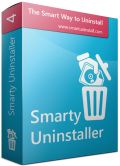
Giveaway of the day — Smarty Uninstaller Standard 4.1.2
Smarty Uninstaller Standard 4.1.2 era disponibile come app gratuita il 19 marzo 2015!
Smarty Uninstaller è un’interfaccia semplice ed intuitiva che vi permetterà di gestire e rimuovere completamente le applicazioni da Windows. La maggior parte delle applicazioni per Windows sono abbastanza complicate e lasciano un mucchio di tracce sul vostro sistema (es. voci nel Registro di Windows, File dei Programmi e Collegamenti). Va tutto bene, ma solo finché non si disinstallano.
Quando si utilizza la procedura di disinstallazione predefinita dei programmi, infatti, non si riesce quasi mai a cancellare tutte le chiavi di registro e le tracce lasciate sul PC.
Senza contare che molti utenti non usano nemmeno le disinstallazioni standard, provvedono semplicemente a cancellare la cartella del programma dall’hard disk, facendo rimanere tutte le tracce intatte sul sistema. E questo rallenta di molto le prestazioni del computer. Smarty Uninstaller vi aiuterà a risolvere tutti questi problemi e molto altro ancora.
Acquistate la versione completa del programma con uno sconto da qui!
The current text is the result of machine translation. You can help us improve it.
Requisiti di Sistema:
Windows XP SP3/ Vista/ 7/ 8/ 10 (x32/x64)
Produttore:
North American SolutionsHomepage:
http://www.smartuninstall.com/Dimensione File:
15.3 MB
Prezzo:
$24.99
Commenti su Smarty Uninstaller Standard 4.1.2
Please add a comment explaining the reason behind your vote.
Wow, now comes even the simple uninstaller with a one years license...
Installed and (self-)registered without problems on a Win 8.1.3 Pro 64 bit system. A clean install.
An US?/Canadian? company without name and address, the EXE is digitally signed as North American Solutions with an email admin@polarpos.com. In the "about" no message about a time limited license.
We had had a previous version Smarty Uninstaller 3.0 on July 31, 2013. Here are the old reviews:
http://www.giveawayoftheday.com/smarty-uninstaller-3-0/
A well made user guide: http://www.smartuninstall.com/download.php?get=SmartyUninstaller4.pdf.
The A well made guide leads to a well made UI.
The resizable interface is as clear structured as the guide. You can change skin, colors, font-size, as well as language and actions.
The window shows the installed software, grouped in 32 bit and 64 bit, installation date. You can use this software even for a backup of thze registry:
http://i.imgur.com/fu0YKpj.png
A first run with a small install of the useful tool Innoextractor, which I use (read about!) resulted in an error message:
http://i.imgur.com/vHLpw69.png
The program was able to uninstall this software:
http://i.imgur.com/isQx1oG.png
Hmmmm, a second install was not found either... A third test found the installed software:
http://i.imgur.com/BFvH0eV.png
But the program doesn't show (or I could not find it) the installed files, folders and registry keys:
http://i.imgur.com/1RWfSvi.png
Without knowing the details of a monitored install, this make little sense for me. Where are these information hidden? Maybe another user finds this.
Uninstalling with monitored information data is dangerous, because you could delete regitry key, which were changed in the meantime after the installation and needed for other programs.
Makes mixed impression, a very good UI, not able to monitor every installation and not able to display, what has changed.
Uninstalled via reboot.
The functionality of 'Smarty Uninstaller' almost similar to 'Your Uninstaller PRO'. Smarty Uninstaller has really good rating on many forums including SOFTPEDIA. It will be worthful to download and try this if one is ready to ignore the 1-year licence limitation.
I have been using 'Your Uninstaller! PRO' since it was givenaway here on November 21, 2011. It really impressed me and afterwhich I had stopped using 'Revo Uninstaller' at that time. Even now I prefer to use 'Your Uninstaller! PRO' than the other similar freeware programs though all those freeware uninstallers are good also. They are :
Advanced Uninstaller PRO - http://www.advanceduninstaller.com/
ZSoft Uninstaller Portable- http://www.zsoft.dk/index/software_details/6
Revo Uninstaller Free - http://www.revouninstaller.com/
Geek Uninstaller - http://www.geekuninstaller.com/
Thanks
Thanks as allways, Jahid, but I wouldn't recomment Advanced Uninstaller any longer. It comes bundled with a "maintainence program" (Daily Healt Care/Check), you just can't avoid during installation. After the trial version runs out, you'll have to pay for something, you never ever asked for. Innovative Solutions didn't make their flagship freeware after all, did they...
Add:
Sorry, I found the snapshot informations under "snapshot uninstall". I searched
under advanced details.
My prefered : Geek Uninstaller (http://www.geekuninstaller.com/)

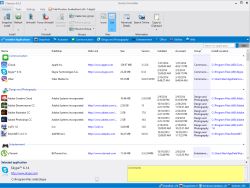



Smarty Uninstaller Standard 4.1.2
The setup file are corrupted.Please obtain a new copy of the program.
Tutto Chiaro?
Save | Cancel
Non si installa.
Save | Cancel