Ogni giorno offriamo programmi GRATUITI che altrimenti dovresti comprare!
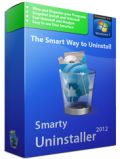
Giveaway of the day — Smarty Uninstaller 3.0
Smarty Uninstaller 3.0 era disponibile come app gratuita il 31 luglio 2013!
Smarty Uninstaller è un'interfaccia semplice ed intuitiva che vi permetterà di gestire e rimuovere completamente le applicazioni da Windows. La maggior parte delle applicazioni per Windows sono abbastanza complicate e lasciano un mucchio di tracce sul vostro sistema (es. voci nel Registro di Windows, File dei Programmi e Collegamenti). Va tutto bene, ma solo finché non si disinstallano.Quando si utilizza la procedura di disinstallazione predefinita dei programmi, infatti, non si riesce quasi mai a cancellare tutte le chiavi di registro e le tracce lasciate sul PC.
Senza contare che molti utenti non usano nemmeno le disinstallazioni standard, provvedono semplicemente a cancellare la cartella del programma dall'hard disk, facendo rimanere tutte le tracce intatte sul sistema. E questo rallenta di molto le prestazioni del computer. Smarty Uninstaller vi aiuterà a risolvere tutti questi problemi e molto altro ancora.
Funzioni principali:
- Nuovo codice più veloce e ottimizzato.
- Analisi delle applicazioni più rapida.
- Nuova interfaccia utente con nuovi stili.
- Monitoraggio delle installazioni.
- Nuova modalità di visualizzazione ad albero.
Non perdete l'opportunità di acquistare Smarty Uninstaller (aggiornamento compresi) nel giorno della promozione con il 70% di sconto:
- Licenza Standard con aggiornamenti minori o
- Licenza a vita con tutti gli aggiornamenti futuri (maggiori e minori).
Nota: le licenze di Smarty Uninstaller acquistate vanno usate con la versione standard del programma prelevabile su www.smartuninstall.com. Non funzionano con la versione del Giveaway.
The current text is the result of machine translation. You can help us improve it.
Requisiti di Sistema:
Windows XP, 2008, 2003, Vista, 7; .NET Framework 2.0 is Required
Produttore:
WINner Tweak SoftwareHomepage:
http://www.smartuninstall.com/Dimensione File:
13.8 MB
Prezzo:
$27.95



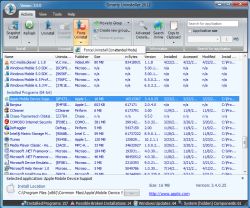
Commenti su Smarty Uninstaller 3.0
Please add a comment explaining the reason behind your vote.
** ACHTUNG ACHTUNG ==> SUPER SATUTARED FIELD DETECTED!! **
Today's giveaway is an excellent program deserving a THUMBS UP because of its advanced features, which enable you to delete any program leftovers with ease by taking a pre-install and post-install snapshot of a whatsoever program (shareware included...hint, hint ==> LOL!).
However, since INNOVATIVE SOLUTIONS TEAM have decided to make their flagship program "Advanced Uninstaller PRO" free of charge for anyone, I believe that programs like today's giveaway (worth 28 bucks) or even REVO UNINSTALLER PRO are no longer necessary, unless you are not aware of "Advanced Uninstaller PRO" existence, of course!!
It's my personal choice because it offers a cool feature I never found in any other similar program out there, namely the ability to REINSTALL a removed installation literally with one mouse click. This way, you can reinstall a whatsoever program (GAOTD included) in the future by simply restoring the removed software, kissing KEY LICENSE issues goodbye for good.
But, unlike this GAOTD, it can also be used to cleanup and optimize your Windows Registry, as well as compress all files on your HD, remove duplicate and Windows temporary files, backup & restore your registry, clean browser cookies and manage startup entries, Windows services and even your installed fonts.
Yes it's FREE ==> Simply AMAZING!!
http://www.advanceduninstaller.com/
To perform a forced uninstall, by using brute force mode, in order to remove any kind of stubborn and broken programs, you can also use the superb freeware "Wise Program Uninstaller":
http://wisecleaner.com/wiseuninstallerfree.html
Enjoy!!
** ACHTUNG ACHTUNG ==> SUPER SATUTARED FIELD DETECTED!! **
Save | Cancel
Pros
*Has two ways to cleanly uninstall programs -- after uninstall scan and snapshot comparison
*Can force uninstall
*Will create system restore point before uninstall
*Can queue up to five programs to uninstall one after another (i.e. batch uninstall)
*Has basic startup manager, secure deletion, and process analysis tools
Cons
*Hasn't been updated in over two years; the latest version -- 3.0.1 -- was released in June 2011
Free Alternatives
Review of best free clean uninstallers for Windows
Final Verdict
Click here for final verdict and full review
Save | Cancel
#2 Bill Baxter. The improvement suggestions and votes came from the last time this software was offered here. You can see where the developer has acted on the suggestions as some are noted as 'completed'. It's good to see that feedback works.
Save | Cancel
#2, Bill Baxter: "How come 225 improvement votes appeared less than a minute after the new GOTD had been posted?"
Because this program has been offered here before on GOTD. When that happens, the old data in the database appears. In some cases, it's the user rating (thumbs up/down), in others it's the improvement votes...or it could be both. If you think it's a conspiracy, your tin-foil hat may need some adjustment.
Save | Cancel
Since this program is right now free, you can perform the following test and see if it REALLY works. Everyone tends to swear by the one they use, but I submit that NONE of them work 100% of the time. This way you don't have to wrack your brain trying to figure out whose word to take.
-Install the uninstaller program.
-Download a TRIAL version of any other program, making sure the trial is a time-limited one (like 30 days, 14 days, etc.)
-Install the trial in strict accordance with the uninstaller's instructions. However, DO NOT allow the program to install in the default location suggested by the program's installer; choose your own custom location. When you run the trial program, it will in some way inform you that you have some number of days remaining of the trial. Let's say it's 30 days.
-Wait a day or two and, using the uninstaller, uninstall the program, again, in strict accordance with the uninstaller's instructions. Reboot your computer
-Next, install the same trial program again, according to the uninstaller's instructions.
--Now, if the installer 'remembers' your custom install location for the trial program, you already know the uninstaller failed because there is no way the trial program's installer could 'remember' that unless there was SOMETHING left over that the uninstaller didn't remove.
--Even if the trial installer does NOT 'remember' the previous install location, once the trial is installed, run it, and if it informs you that you have anything less than 30 days (or whatever the original trial limit was) remaining in the trial, then again, the uninstaller has FAILED, because, again, it had to have left something behind that is still monitoring trial days.
The above method is foolproof. Either an uninstaller works or it doesn't. I can tell you, after having tried most of them (including today's giveaway), many of them work sometimes, a few work most of the time, but NONE work all the time for every program.
Save | Cancel