Ogni giorno offriamo programmi GRATUITI che altrimenti dovresti comprare!

Giveaway of the day — Smart Duplicate Cleaner 2.1
Smart Duplicate Cleaner 2.1 era disponibile come app gratuita il 20 marzo 2018!
File duplicati come foto, video e file musicali possono occupare molto spazio nel disco. Con una rapida scansione, Smart Duplicate Cleaner identifica tutti i duplicati sparsi in diverse cartelle sul tuo computer.
Puoi vedere in anteprima i file duplicati e cancellare immediatamente quelli di cui non hai più bisogno. Puoi anche recuperare GB di spazio nel disco con una semplice e rapida scansione di pulizia. Esegui una scansione Smart Duplicate Cleaner adesso e identifica solo quanto spazio del disco puoi recuperare cancellando i file duplicati.
The current text is the result of machine translation. You can help us improve it.
Requisiti di Sistema:
Windows XP/ Vista/ 7/ 8/ 10
Produttore:
Smart PC Solutions, IncHomepage:
https://smartpctools.com/smart-duplicate-cleaner/Dimensione File:
6.19 MB
Prezzo:
$29.95
Programmi correlati
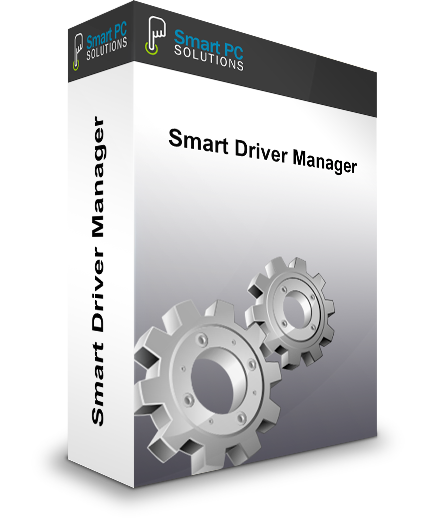
Il tuo sistema operativo richiede driver per eseguire ogni dispositivo hardware associato con il tuo PC. Smart Driver Manager è un modo semplice per utilizzare una soluzione che trova automaticamente e aggiorna i tuoi driver in pochi minuti.

Smart Uninstaller disinstalla il programma e poi esegue una scansione profonda del tuo PC per identificare file inutili che il programma lascia come residuo. Trovare e rimuovere questi file inutili libera spazio nel disco e aiuta a mantenere il tuo PC pulito e ottimizzato.
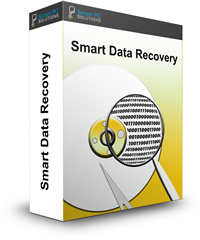
Con Smart Data Recovery puoi recuperare i dati cancellati, distrutti e danneggiati con un semplice click!

Commenti su Smart Duplicate Cleaner 2.1
Please add a comment explaining the reason behind your vote.
I read the terms and licence agreement. Smart want to know too much about me. I did not install.
Save | Cancel
Mr.pasit, I did install and they did not ask for anything. The key was provided in the readme file so no registration of any sort was required.
Save | Cancel
Mr.pasit, "Smart want to know too much about me"
Can you give as an example of that?
There was a connection with the internet:
https://www.dropbox.com/s/x497pn3ffs22wk7/Internetcontact.png
But after that I did not notice any other connection.
So what did I overlooked.
Save | Cancel
The search is based on file size or type, but not content. No thanks.
Save | Cancel
Really not that good. You can't just specify a folder to work on and select a preset match criteria. You must do both every time.
It claims to offer filtering on say date - but doesnt. It just matches all file names and presents them, even if dates are different. It claims to match on type like image, but doesnt - it scans all docs, images, etc and presents a full list of same file names - then offers to show a particular file type. It offers to filter on file size? Not sure that works either. It clearly is too fast to do anything other than search the drives index, not actual file contents.
I would not have confidence in using - sorry.
Save | Cancel